How to connect a new domain or park a domain on a C-panel host
A domain park is a domain parked on the main domain connected to the host and displays the content of the main domain connected to the host. For example, if the address of the main domain of your website is Mizbanfa. Ir, imagine that Mizbanfa domains. You have also registered .net and Mizbanfa.org, and now you want to ensure that if someone enters your website address with .net or .org extensions into the browser, these domains will automatically include your main website’s content. The show, so if your main website address is Mizbanfa. You and Ir park the Mizbanfa.org domain on your website host. Whoever enters the Mizbanfa.org domain in the browser, the Mizbanfa.org domain is exactly the content of the main domain. It means that it displays Mizbanfa. Ir inside itself, and by the possibility of the park a domain, you can connect any domain you want to your website host so that those domains also display the content of your main site exactly.
Before performing the domain park operation inside the C-panel host, there is a very important point: if you do not follow it, you will not be able to park the desired domain on your web host correctly. That point is that if you want to remove a domain—Park it on your website host. First, you have to set the DNS of that domain according to the DNS of your website host that you want to park the domain method. If you do not know the DNS of your website host, you can get them from the company you Ask for. When you have set the DNS of the desired host on the domain you want to park on the host, be sure to wait until 6 hours and the DNS is fully set. Then, after parking that domain on your website’s host, Take action. After setting the DNS on the domain you want, join us to continue this practical tutorial.
Domain alias training in domain c panel
First, by learning how to enter C-Panel, we enter the C-Panel host of our website, then from the domain section, we have to click on the aliases icon. Of course, note that C-Panel has named the domain park capability aliases in its new versions. If you are using the older version of C Panel, the name of this feature in your host is parked domains. Then we click on aliases to enter this page.
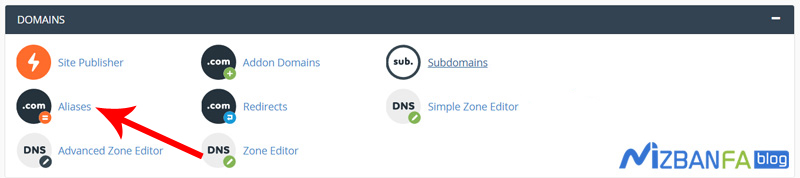
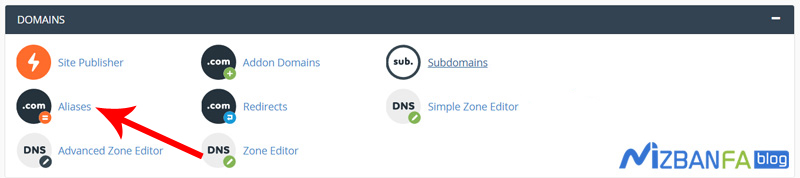
Before starting work, I must tell you that the main domain name of these hosts is mizbanfatv. Ir and now we have decided to park the Mizbanfa.org domain on these hosts so that the content of the mizbanfatv. Ir website is displayed inside the Mizbanfa.org domain. To do this, from the Create a New Alias section, enter the domain name you want in the domain field, then start typing, Mizbanfa.org, and to park the domain, click on the blue add domain button. . 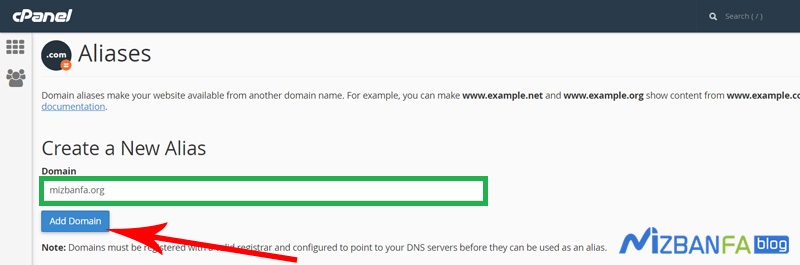
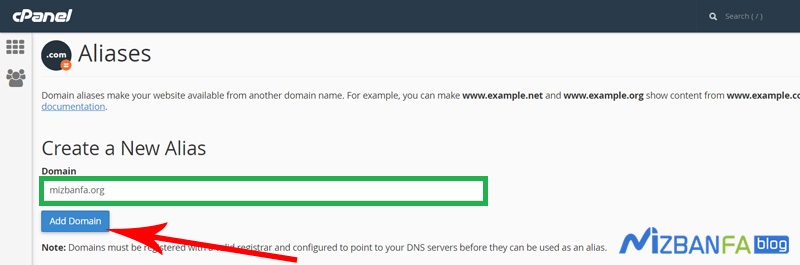
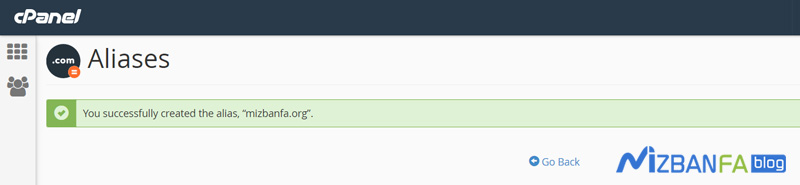
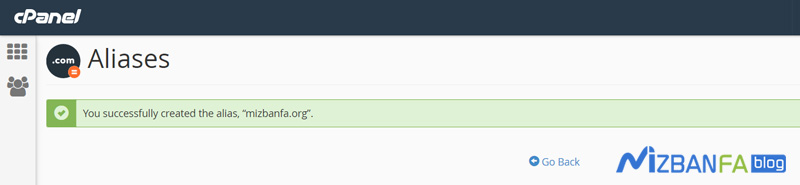
As you can see, it is a simple WordPress site, and now we open a new tab in the browser, and inside it is the domain address that we parked on the host. We start typing, Mizbanfa.org and Inter. Yes, as you can see, this domain is well parked on our hosts, and it displays the content of Mizbanfatv. Ir site exactly inside itself, i.e., with the same address as Mizbanfa.org.
Tutorial for redirecting a domain parked on a host to another address
We go back to the aliases page or the same park as the second domain inside C-Panel hosts, and from here, we click on the go back button to return to the C-Panel host’s domain park settings page here from here. All the domains that are on the hosts We know how to park, and the interesting thing we want to teach you is that you can even redirect or redirect the domain you parked on your web host panel to another desired address, such as our Mizbanfa.org domain. We parked it on the host mizbanfatv. Ir, we can direct it to the address of another site. To do this, click on the manage redirection option in front of the parked domain. 





In the next tutorial video, how to redirect or move an address to another address in the C-Panel host so that after that, if the address of a page of your website changes, you can redirect it to the new address through the host. So join us and see more tutorials about the C Panel, which is one of the most popular control panels of host management. Please visit www.mizbanfa.net or follow Maru via Twitter and from. Use all our tutorials for free.










