Are You So Embarrassed By Your Battle Tag When You Play Call Of Duty Warzone And Overwatch That You Are Completely Distracted?
We have all experienced this feeling. If you want to change your BattleTag on your Battle.net client, follow this guide.
Battle Tag is your username that is displayed in Battle.net platform games. If you are new to Overwatch, Call of Duty, or World of Warcraft, you must first create a Battle.net account (and therefore a BattleTag) to play them.
Only one BattleTag can be used on each Battle.net account, and you can use any name for only one account. That’s why you never have to worry about dealing with other players who have the same name as you. Each name is unique.
Changing Battle Tag is a straightforward task that can do in just a few steps. But it would be best if you kept in mind that you can only change your Battle Tag once for free. After that, each change will cost you ten dollars.
So be sure to choose a name that you completely like.
- Log in to your Battle.net account.
- Click on your profile at the top right and enter Account Settings.
- Select Account Details from the menu on the left.
- Scroll down to the BattleTag and select Update to the right.
- Type the name you want.
- Click Change Your BattleTag.
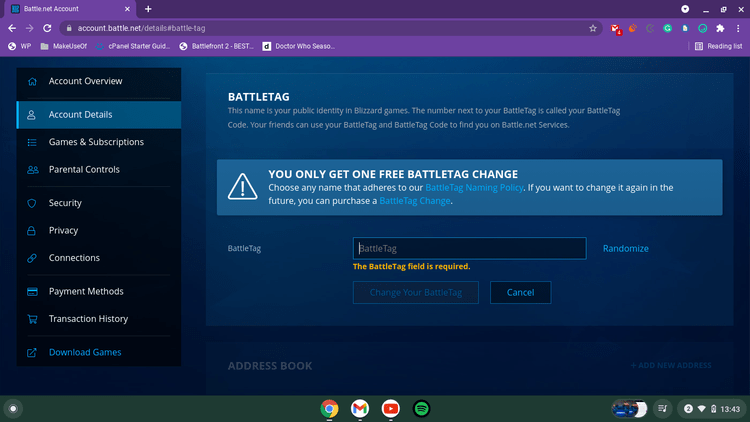
Following these steps will change your username on Battle.net, and you will see it in all games.
Choosing a username for Overwatch
You have a lot of competition for cool usernames in Overwatch. Some of the best names I have ever seen in a game have been there, so coming up with something new will be tough. That said, with the right application of imagination, you could come up with something in no time.
I always suggest planning for gamer names. We always need them for the next game, so planning and keeping a list of the coolest ones you see is always a good idea.
A notepad beside the computer, a digital notepad on your phone or device, Post-It notes, or whatever. Just use something to record cool words or names to use as inspiration. Then you can pick and choose something as soon as you need it.
Coming up with your own username for Overwatch will produce a much more satisfying result than copying someone else’s.