How To Change Your Phone Number In Telegram?
Do You Want To Use Your New Phone Number For Your Telegram Account? If So, We’re Here To Help You.
Follow our quick guide below to learn how to change your phone number on Telegram. Whether using the desktop or mobile app, we got you covered.
Using This Method, You Can Change Your Telegram Number And Transfer All The Information To The New Number Without Losing Your Telegram Account Information, Such As Chats, Photos, And Videos.
In the following, the steps of changing the phone number in Telegram are mentioned.
How to change your phone number on Telegram?
- Note that your last number will be removed entirely from Telegram after changing the phone number. And your contacts will notify you of your new number, and they can also see your number.
Steps to change the number in Telegram
Follow the steps below to change your phone number in Telegram :
1. After opening Telegram, click on the three-line menu.
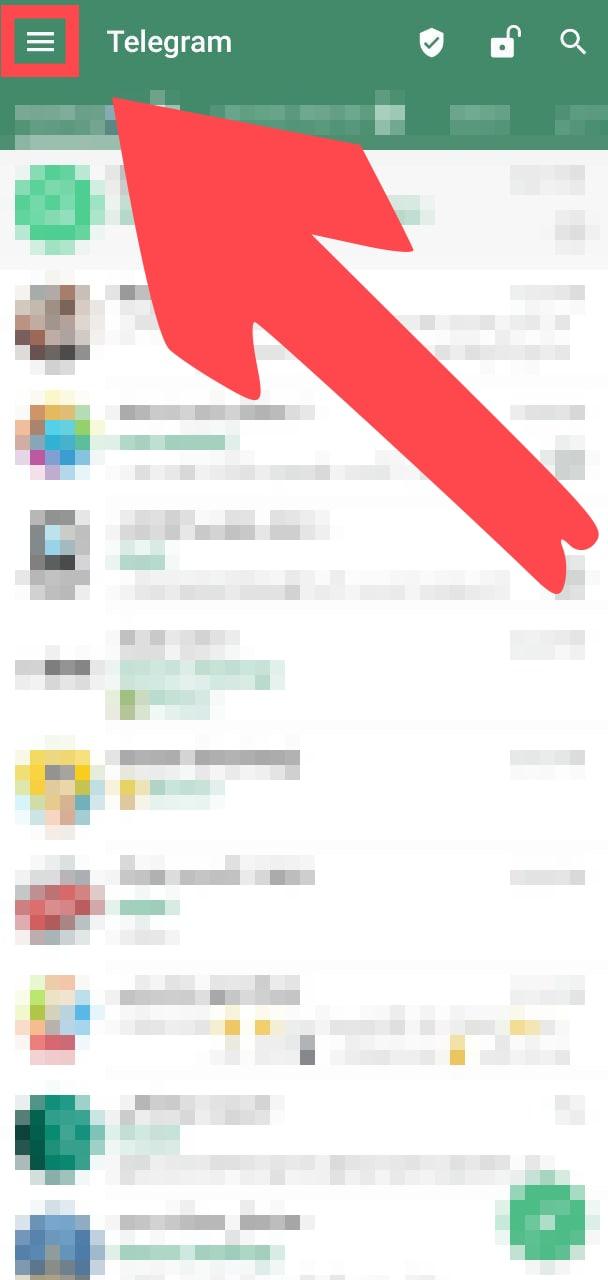
2. Then, click on Settings in this step of changing the number in Telegram.
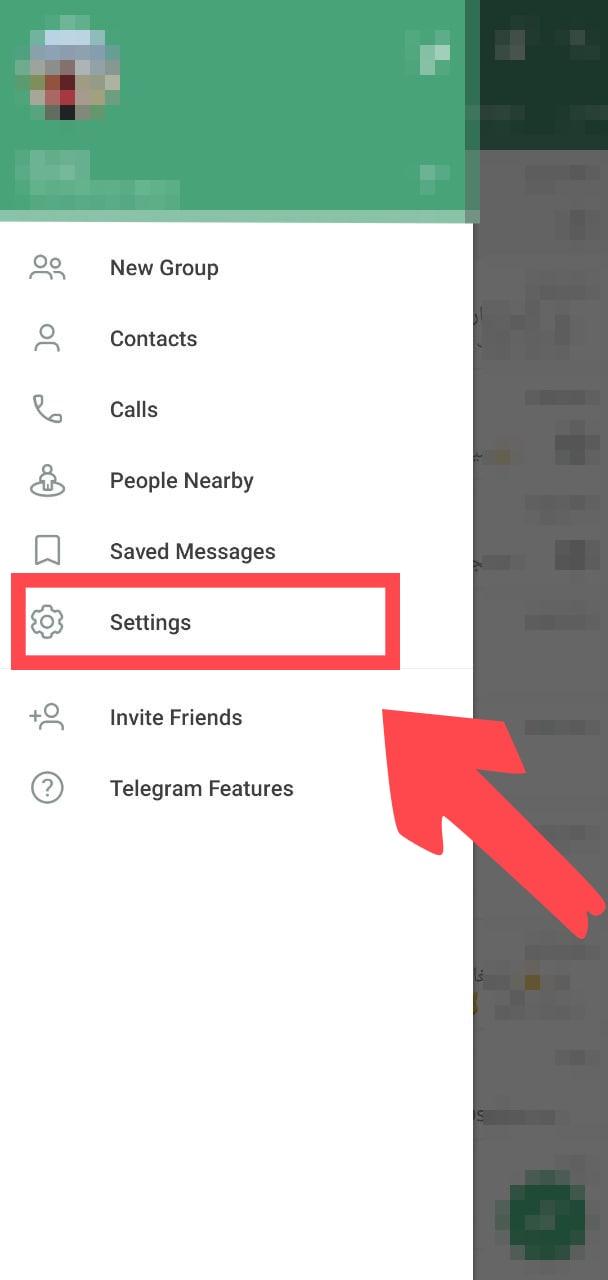
3. In the third step of changing the number in Telegram, click on your phone number after entering the Settings section.
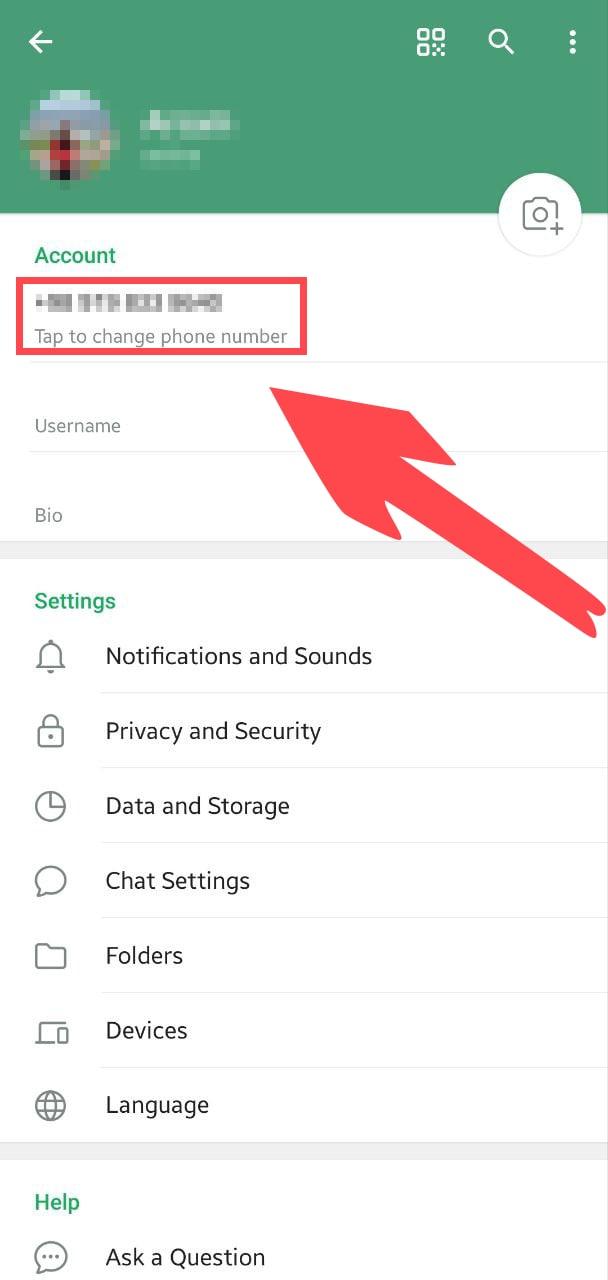
4. In this part of the steps to change the number in Telegram, click on Change Number after entering the section to change the phone number.
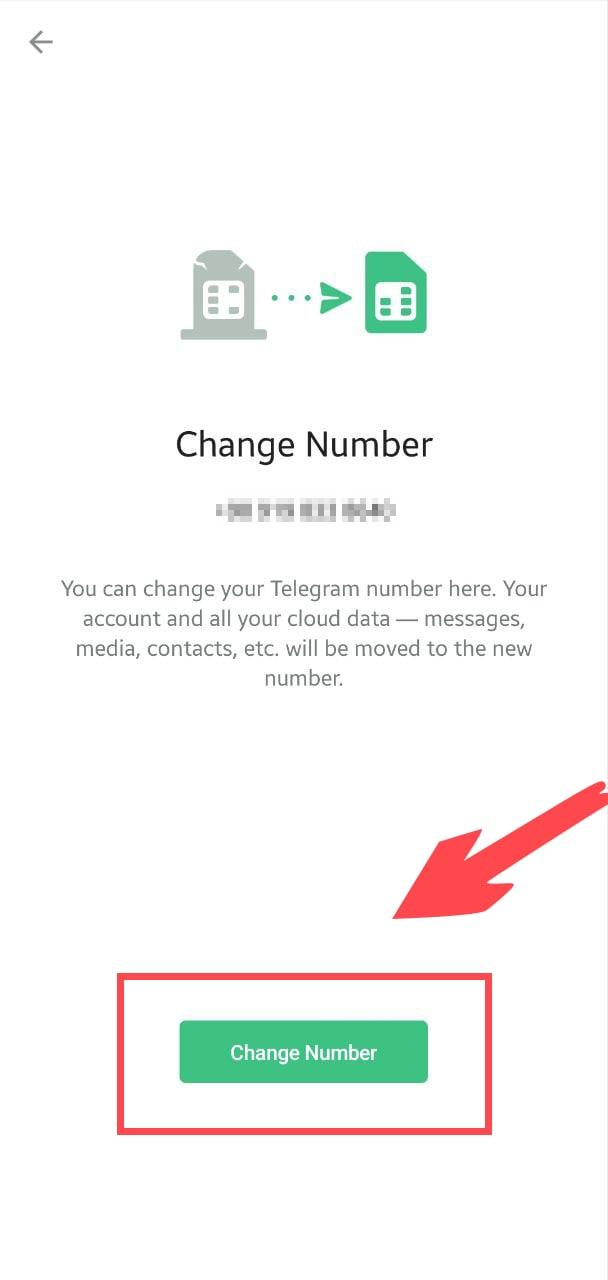
5. After clicking on Change Number, you will see a message explaining how to change the phone number. Go to Change.
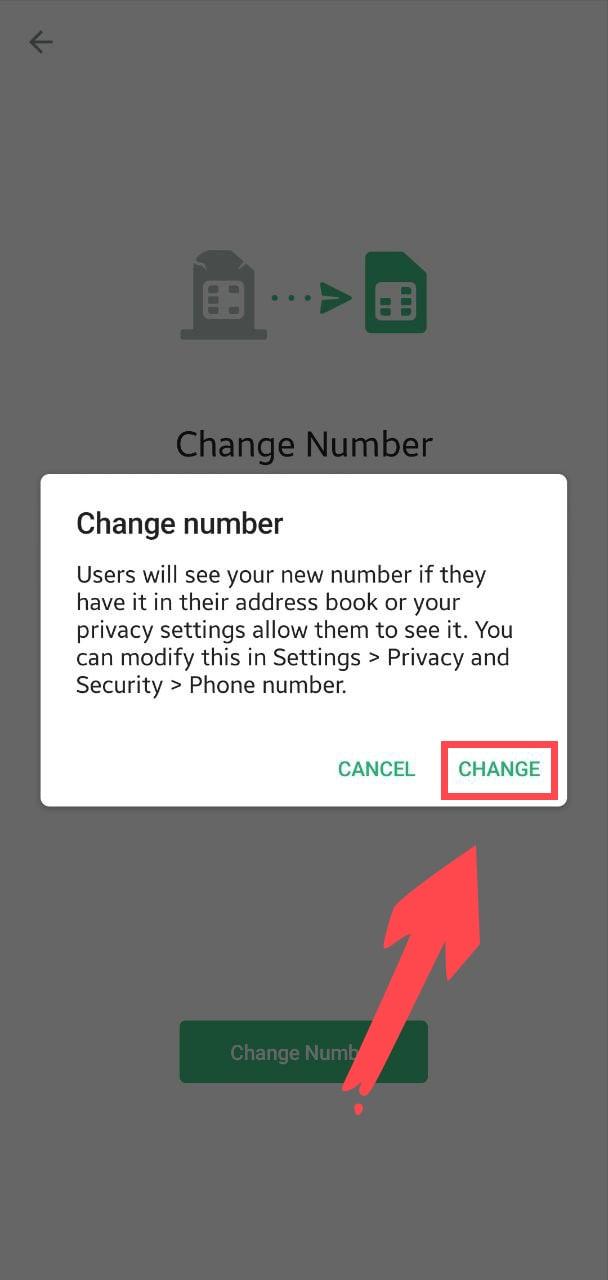
6. Now, as shown in the picture:
- Enter the new phone number in the field provided.
- Then click on the tick (top right of the screen).
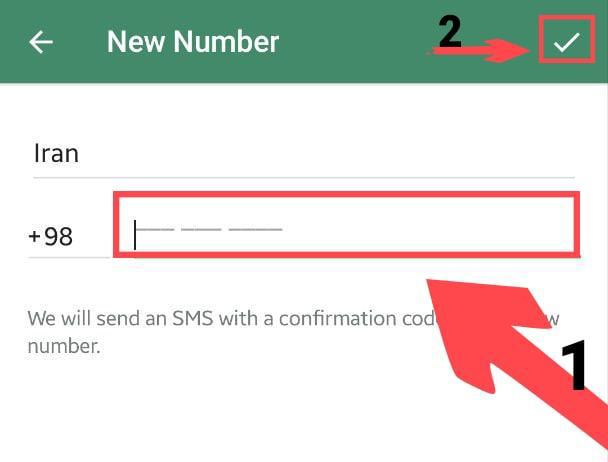
7. In the last step of changing the number in Telegram, Telegram will send a text message containing the security code to your new number after performing the above steps. Enter the code in the field provided and check.
- Now you see that Telegram has transferred all your information to the new number.











