It Doesn’t Matter If You Remember Your Current Password Or Not; with The Methods Introduced In This Article, You Can Change The Login Password In Windows 11.
Most users choose a simple four-digit PIN instead of a complex password to protect their Windows computers; The pin is short, simple, and easy to remember.
How often do you need a user account password to change system settings? In such a scenario, many people seem to forget the password they set, But don’t worry; you can easily change your computer password in Windows 11.
In this tutorial, you will learn how to set a new password in Windows 11 without knowing the old password or change the login password in Windows 11 if you remember the current password.
Change password in Windows 11
Password change
If you know your current Windows 11 PC password, you can easily change it from Settings. Just follow the steps below:
- Press the keyboard shortcut Windows + I to open the Settings app. Go to Accounts > Sign-in options.
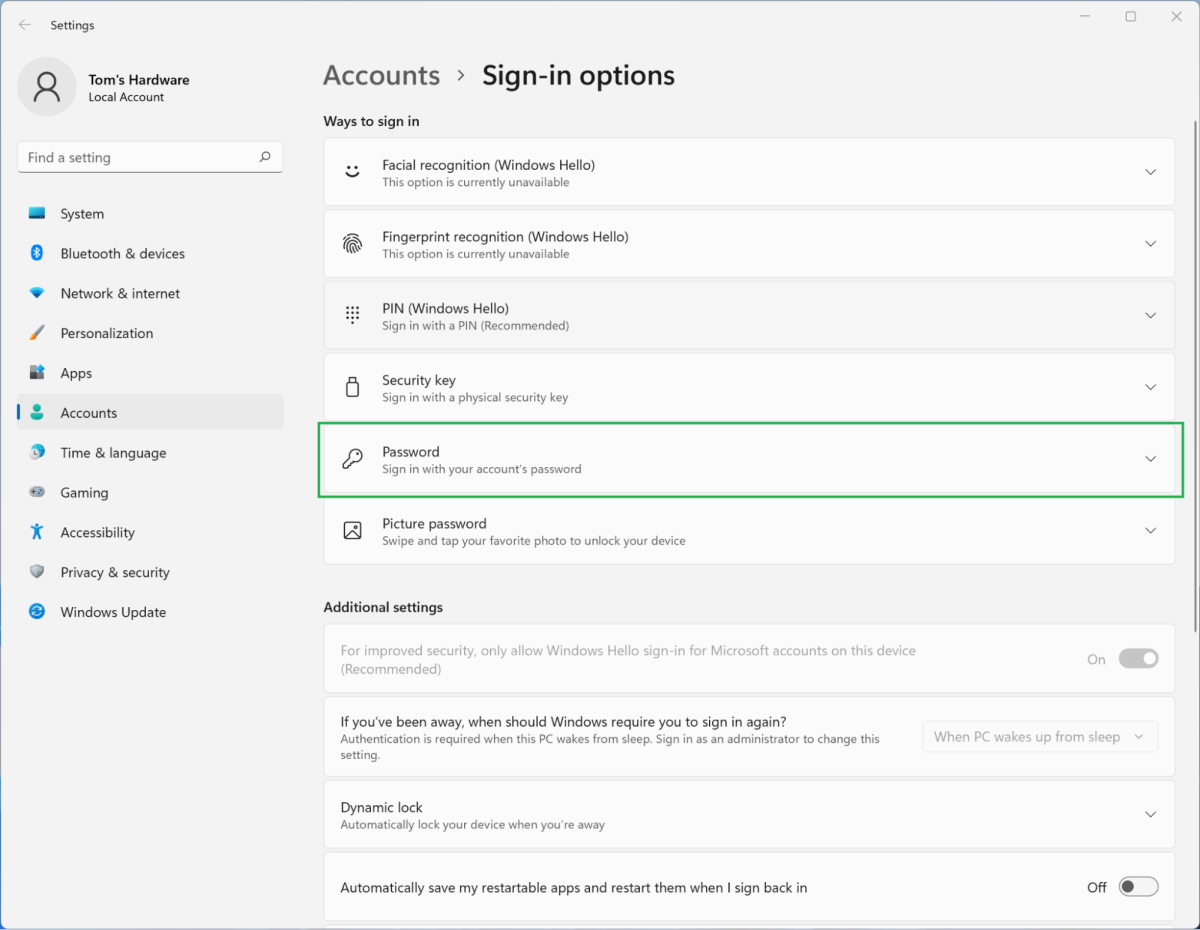
- Click to open the Password section and then click the Change button.
- After that, enter your current Windows 11 PC password and click Next.
- On the next page, you can easily change the password. You can also add a hint to help you recover your account if you forget your password.
change pin
Some users set a PIN instead of a password to log into their PC quickly. If you want to change the PIN in Windows 11, follow the tutorial below.
- Press the keyboard shortcut Windows + I to open the Settings app. Go to Accounts > Sign-in options.
- Expand the PIN (Windows Hello) section and click the Change PIN button.
- Please enter the current PIN in the first field on the next page and type a new PIN right below it. Enter the new PIN in the second and third text fields. Finally, click OK.
Change the password of the Microsoft account connected to Windows 11
You can also change your password if you have a Microsoft online account linked to your Windows 11 PC. Even if you have forgotten your Microsoft account password, don’t worry.
- If you remember your Microsoft online account password, go to account.microsoft.com/security and change the password.
- If you’ve forgotten your Windows 11 account password, go to account.live.com/ResetPassword.aspx and enter your Microsoft email address or phone number. After that, verify your identity with your recovery phone number or email account.
- Once you’ve verified that the account is yours, you can easily change your Microsoft account password. You can create a new password and log in to your Windows 11 PC with the same password. Additionally, you can remove your Microsoft online account from your Windows 11 PC and switch to a local version once you’re signed in.
Change the password in Windows 11 without knowing the current password
Changing the password through User Accounts
If you don’t remember your current password and still want to change your Windows 11 PC password, you can do it with built-in tools and commands. Keep in mind that most of these methods only work with local accounts in Windows 11.
- Press Windows + R to open the Run box. Type netplwiz and hit enter.
- Select the account whose password you have forgotten and click on Reset Password.
- Set a new password for your Windows 11 PC in the next window.
Change Windows 11 password through Command Prompt.
In addition to the netplwiz command, you can change the password via the command line. You don’t need to remember the previous password for this. This method works only for local accounts.
- Press the Windows key and type cmd in the search box.
- Now select Run as administrator from the right window. Follow the steps below:
- Run the net user command in the command prompt window to display all user accounts. Then write down the account name whose password you want to change from the second column. For example, the account name here is Test.
- Run the command net user accountname new password to change the password in Windows 11. In this command, you must enter your account name with your account name and password instead of a new password and then press enter.
Change Windows 11 password from Control Panel.
You can set a new password through Control Panel in Windows 11 without having the current password. This method also works for local accounts, and you need to follow the steps to change the password of your Microsoft account connected to Windows 11 to change your Microsoft account password online.
- Open the control panel.
- Click on Change account type under User Accounts. You need administrator access to make this change.
- Click on the local account whose password you want to change and select Change the password.
- On the next page, set a new password for your computer.
Changing the password through Computer Management
Computer Management allows you to set a new password for Windows 11 without remembering the current password.
- Press the Windows key and type management. Open Computer Management.
- Open the Local Users and Groups menu on the left and open Users.
- Select the user account whose password you want to change in the right pane and right-click on its name. Now select Set Password from the context menu.
- In the pop-up window that appears, click Proceed.
- Finally, set a new password for your Windows 11 PC.
***
Change password from the lock screen for Local accounts
If you have forgotten your Windows 11 password and do not use a Microsoft account, you can change your Windows account password using the following method.
- On the Windows lock screen, hold the Shift button and select the Restart option after clicking the Power button.
- On the opened page, click on Troubleshoot.
- Select Advanced Options.
- Click the Command Prompt option.
- Enter :c In the Command Prompt window and then press Enter. Keep in mind that at this stage, you must enter the name of the drive where Windows is installed.
- The current drive will be changed to drive C. Then type dir and press Enter to display the list of drive contents.
- Showing the list of system folders means choosing the correct Windows drive. Type cd windows and press Enter. This will take you to the Windows folder.
- Now type cd system32 and then press Enter to enter the system32 folder.
- Then type ren utilman.exe utilman1.exe and press Enter. This command renames the utilman.exe file to utilman1.exe.
- Type ren cmd.exe utilman.exe and press Enter to rename cmd.exe to utilman.exe. Now by calling utilman.exe, the cmd window will be executed.
- Close Command Prompt and select Continue.
- After Windows restarts and displays the login screen, click on the Windows Utility icon to open cmd.
- After the Command Prompt appears, enter control userpasswords2 and press Enter.
- On the opened page, select the desired account and click on the Reset Password button.
- Then enter the new password in the opened box and click OK.
By performing these steps, the Windows Local account password will be reset. But after this, restoring the changes we have made in the system files to the first state is better. To do this, follow the steps below:
- Hold Shift again on the lock screen and click Restart.
- Click on Troubleshoot.
- Select Advanced Options.
- Click on Command Prompt.
- Enter :c Again and press Enter.
- Now you can enter dir to make sure the drive is Windows. But since we have made sure before, enter cd windows and click Enter.
- Type cd system32 and then press Enter.
- Type ren utilman.exe cmd.exe and then press Enter.
- Now enter ren utilman1.exe utilman.exe and press Enter.
- Finally, close cmd and select Continue.