We explained earlier how to start a freelancer on the Upwork platform. This article will look at how to do this process on Freelancer.com. These sites, like UpWork, are the most widely used tools for finding the best freelance jobs available.
Introduction to Freelancer.com
Like the Upwork platform, there are skills, talents, and ideas that connect employers with job seekers. Freelancer.com has been active for six years. During this time, many changes and improvements have been made to improve the user facilities on this site. This site is built to encourage new users to use the site services as much as possible. This guide is very useful for novice users who want to work at freelancer.com.
Before creating an account, you need to make the right choice of your favorite field of work.
Create an account
Creating an account in Freelancer is a one-step process and is much easier than the Elance and Upwork platforms.
Go to www.freelancer.com. You have two choices to sign up and get started. As shown in Figure 1, you can click the Sign-Up option in the upper right corner of the Work button in the center of the screen.
After clicking on one of these buttons, you will be taken to a new page where you will need to enter your account details, such as username and password. After entering the details, click on the create account button at the bottom of the page, Figure 2.
For your convenience, Freelancer.com has made it possible to register through your Facebook account. If you want to use this feature, click the Sign up with a Facebook button. Then click the Continue As button and specify the username, profile, and what you want to do. Finally, click the Click Create Account button.
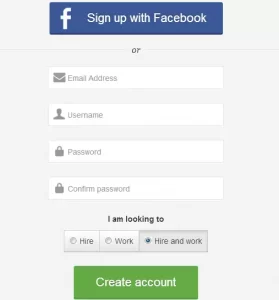
After registering, you must specify your payment methods, such as a bank account or credit card. The site will also ask you for confirmation of your mobile number and email address. Finally, you have to choose your skill, such as blogging or technical writing, and then freelancer.com will show you the jobs that fit this skill.
Freelancer.com is completely free. However, once you start working with the site, you will automatically receive a one-month free professional membership. But you can cancel or upgrade your membership before the end of the month. Joining the site will help you earn more money by gaining more access to job opportunities and in-demand skills. This feature is very important for people who work in several fields.
Create a profile
As mentioned in previous articles, someone who wants to be a freelancer and work online must have a strong and complete profile. If you do not have work experience, a complete profile can help you find a job. Profiles are a gateway to the workplace. Profiles give employers the right attitude about the quality of their skills. For this reason, your profile should be complete and as detailed as possible. Creating an accurate and complete profile will make a big difference in how the employer selects you!
Log in to your account at freelancer.com. Click on the account icon in the upper left corner of the screen. From the list, select Profile, as shown in Figure 3.
After entering the profile page, complete all its parts (Figure 4). Like Elance and Upwork, important parts of a profile at freelancer.com include a portfolio, skills, and resume. These items should always be updated as long as you are a site user. Also, try to take as many tests and exams as possible to upgrade your level as soon as possible and benefit from more expensive projects.
Another important factor in having a strong profile is the profile picture.
Use a clear, professional, well-lit photo. Choose a photo that is natural and expresses your peace and happiness. Of course, the employer does not judge you only by your appearance, but this photo can convey information about your personality. In addition to finding the job you want, you must also have a sense of intimacy and cooperation.
The profile picture should be such that your torso is visible. The best size for a profile picture is at least 280 by 280 pixels with a size of 2 MB.
Find the project
Freelancer.com offers several different ways to find projects and freelancers online. You can find the job you are looking for by searching the Projects With My Skills, Browse Projects, Browse Local Jobs and Browse Categories tabs. Some of these options have additional filters such as location or fixed versus hourly pricing. This feature allows you to have job offers tailored to your skills as a novice freelancer by filtering out options.
There is also a page called Project Feed, where projects and challenges on the site are informed online. The number of skills registered in the profile determines the amount of data on your Project Feed page. You can also find out the details of new jobs and challenges to suit your skills through regular emails sent to you.
At Freelancer.com, like the Upwork and Elance platforms, hundreds of new projects are submitted daily. If you do not find the job you are looking for with the first search, do it safely in a few hours!
How to offer a job?
The job offer process at freelancer.com is very simple. The steps in this process are similar to the Elance and Upwork platforms. Click on the browse project tab in the menu. As shown in Figure 5, a list of projects tailored to your selection will be displayed.
No matter what projects you decide upon, that look can be further enhanced by the type of shutter hinges used. Free members can only bid eight times. Check prices and draw a plan to find the best way to influence the employer!
In addition, keep in mind that employers are looking for quality and affordable freelancers. You can offer more projects with a lower bid, but it’s better to ask for experience, skill, and a fair price.
For example, suppose you select browse categories. In that case, you will be taken to a new page that contains hundreds of project groups, and you will be able to select the category that suits the skill and request of the project you are considering. In the order shown in Figure 6.
Like your resume and cover letter, the job offer can be personalized. Analyze in your mind the company or person who will hire you, what their goals and perspectives are, and what language they want to communicate. List all the experiences and jobs you have had in the past related to what you want to do in the project. Do not easily skip any similar items in line with your new job. Read each offer carefully at least twice before submitting it.
Usually, the speed of hiring the person is very important for the employer. So try to respond quickly to any response to your offer of work. Be aware of your time zone, which will help the employer know the best possible time to contact you. Try to maintain this good and effective relationship until the end of the project!
Lastly, do not be discouraged if none of your suggestions on the site are successful. Over time, as the number of visitors increases and your site ranks higher, more offers and contracts will be waiting for you.
Tips for getting started on a freelancer site
Getting started on a freelancer site has tips and tricks worth knowing. Advice that newcomers should listen to. You can build your work as a freelancer as firmly as possible by learning them.
It is very important that at the beginning of your work, your time and grief are to gain credibility and reputation on the site, not to be a stranger who is only thinking of receiving a salary. A small percentage of freelancers can collect high receipts quickly when they start. So always try to start offering something with small projects and lower rankings and requests. In this way, you can increase your credibility on the site while gaining experience.
Despite the practical freedom that working as a freelancer gives you, other features such as self-control, time management, and proper organization are also required. Do not choose things that are beyond your time and resources. Just look for things that you can accomplish on time. If you need more time to do a project, discuss it with your employer without any fear.
In doing any project, consider your work conscience. If the output is good and finished on time, your credibility on the site will increase, and comments about the quality of your work will be your best indicator. Also, before sending the job to the employer, check it carefully so that there are no spelling and typing errors. This will make the employers come to you for their next projects.
Communicating properly is a key factor. Even if you are the best freelancer in your field but do not have good communication skills, working with you won’t be easy. So always try to check the most important messages first, and do not be afraid to say no to projects that do not suit you.
One way to differentiate yourself from others in competing for a project is to work out the details. For example, if you are a writer, you can indicate that you are exclusively a technical writer. This way, you will be ahead and neck higher than your peers. Do not limit yourself because there are many sub-categories for a “writer” job title.
With what structure can a work account attract more employers?
Although there is a full explanation of how to register on the freelancer site, there are still many questions for people who are just starting, such as: How do I get a job as a freelancer or the easiest way to attract an employer? What is? There are many different ways to start a freelance business that may confuse you as to which one is better.
The first step in getting started on your site is to enter your profile details correctly. Increase your score by gaining more trust from employers by completing email confirmations, mobile numbers, payment methods, and LinkedIn. Also, make sure that the profile information on your social networks, such as Facebook and LinkedIn, matches with your profile information on the freelancer site. Keep in mind that curious employers maybe everywhere.
After this step, create a complete portfolio folder. Put yourself in the shoes of someone who wants to hire you and see what kind of job you would like to pursue. The best type is a clear, precise, and accurate portfolio. You can register your previous portfolio in the profile if you have access permission.
How to work on a freelancer site
Freelancer.com lists 8.5 million jobs, more and more every day. Working on a freelancer website is very simple. First, fill in your profile details and click on the browse menu option next to the freelancer logo. This will take you to a list of different job offers. You can search for fixed or hourly projects more easily by changing parameters such as skills. Please select the project that interests you and suggest that it is the same as working as a freelancer.
By typing keywords in the search bar on the projects page, you can search for the field or skill you want. For example, if you type the word “Photoshop,” you will find related projects or jobs. This will give you a chance to find the right jobs for you. How to get hired as a freelancer has its concerns; in any case, you should read the details of a project in full and make sure that when submitting your application, your potential employer on the site will know that you have read it completely and correctly. Will be.
Be sure to follow all the instructions and write a cover letter or a letter of introduction (for a resume) that fits them well. Remember that communication and information exchange is important. Also, be sure to offer affordable prices when you start.
Freelance payment methods
Here we want to check the authorized payment systems on Freelancer.com. Freelance payment methods include credit cards or debit cards such as MasterCard, Visa, and American Express. Another way is to add a PayPal account. After selecting the payment method, you must go to the Payment & Financials or Finances menu and confirm it.
How to delete an account in a freelancer
After experiencing freelance, you may conclude that this is not for you. It is good to know that deleting an account with a freelancer is easy. Click on your profile picture, then click manage in the Account menu to go to the next step. Now select the close account. This way, the freelancer website announces that your account has been closed. Then select the close my account option to complete and finalize your account closure.
Conclusion
Freelancing has become an important career choice for many people worldwide because of the benefits of being a freelancer. As a freelancer, you can set your schedule for business hours until the deadline.
You can choose when you want to work, whether in broad daylight or the dark of night, as long as you meet the deadline.