Whatsapp Has Finally Added Full Encryption To The Backup File, And Now In The Beta Version Of Android, Users Can Use This Feature.
After years of criticizing WhatsApp for not supporting full encryption in the WhatsApp backup file, the social network has finally added this feature to the beta. WhatsApp says that the full encryption feature is not enabled on the backup file in Google Drive by default and must be encrypted before uploading the file.
Users must select a secure password when backing up and save it in a safe place. According to WhatsApp, if the password is lost, there will be no way to recover it. If you need more security for your WhatsApp backup file, you can use 64-digit encryption instead of a regular password, which creates a random password key.
Do not forget to back up the created key; Because if this key is lost, no one can help you recover it.
Follow the steps below to enable full encryption in the WhatsApp backup file:
- Open WhatsApp, select the top right dot. Go to Settings> Chats> Chat backup
- Now in the Encrypt your Backups option.
- Select Continue and click Create Password.
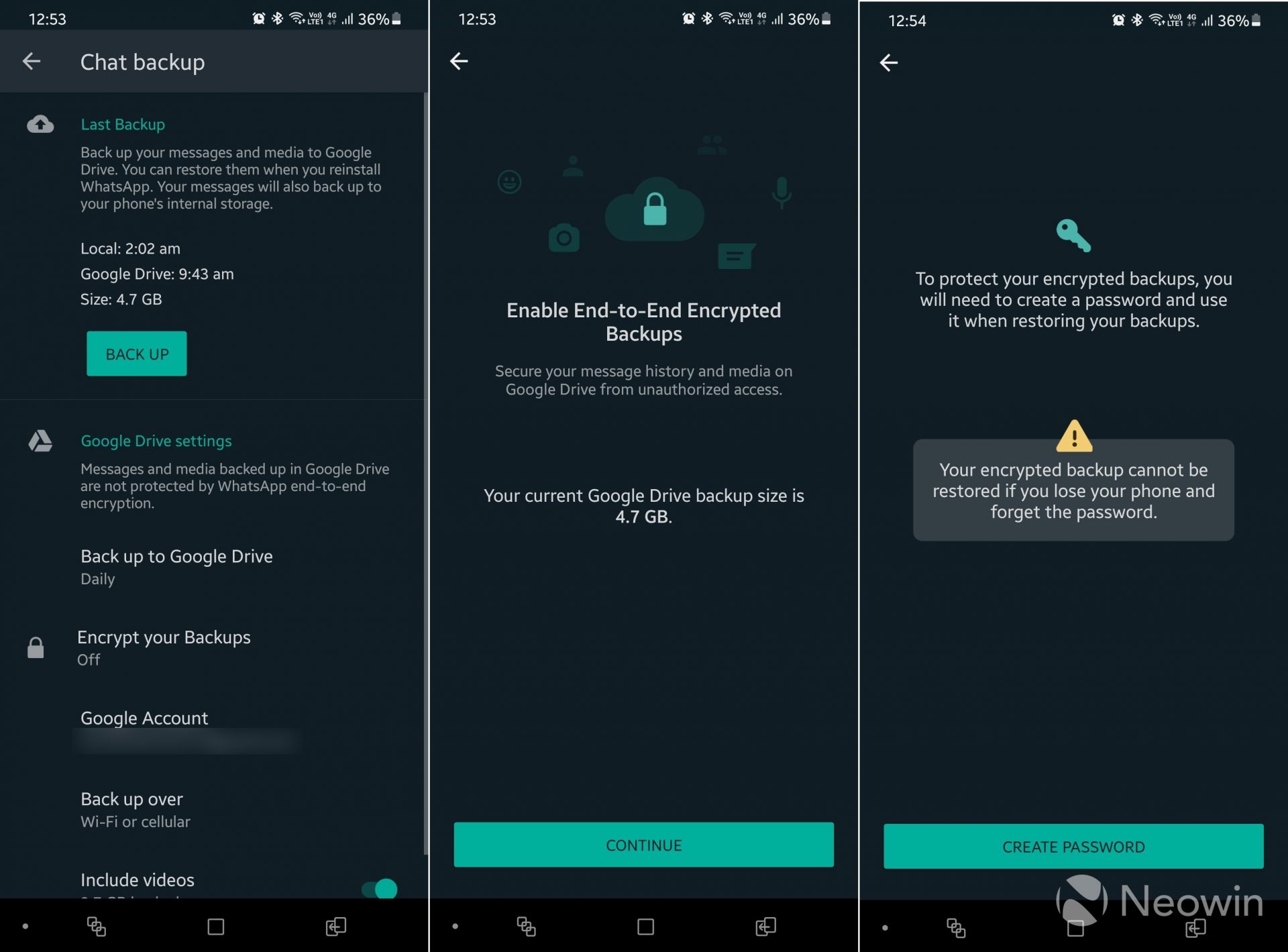
- Enter the desired password and select Next.
- Note that instead of a password, you can use the 64-digit Encryption key instead to create a 64-digit encryption key.
The full encryption feature in the WhatsApp backup file is currently enabled in the beta version of Android (2.21.15.5), But it is expected to be available to all users in the coming months. Unfortunately, WhatsApp has not yet said anything about adding this feature to the iOS version.