In This Educational Article, We Will Explain How To Enable Reply To Messages On Instagram And The Reasons Why It Is Not Enabled For Some Accounts.
Replying or replying to direct messages on Instagram is one of the features of this social network that has been around for two years. But for many users, it has not been activated or cannot be started for some reason.
Instagram has tried to improve the messaging experience in this social network by integrating the old direct with Messenger and injecting the features of Facebook Messenger.
Replay on Instagram was one of the features that users requested, and with the addition of Facebook Messenger features to Instagram, users can enjoy its benefits. To enable this feature, follow the steps mentioned in this article, and if you are not successful, fix them by checking possible obstacles and problems.
Investigating the possibility of upgrading to the new Messenger and activating Instagram Replay
As we said, you need to upgrade the old directly to the new Messenger to enable replay on Instagram. Since this feature is not yet available for some Instagram accounts, you should check if the option is available in the accounts you are using. To do this, do the following steps.
- Open the Instagram app on your iPhone or Android phone and go to your profile.
- Tap on the three lines at the top right of the screen. Now from the opened menu, check if there is an Update messaging option or not. If you see this option, tap it.
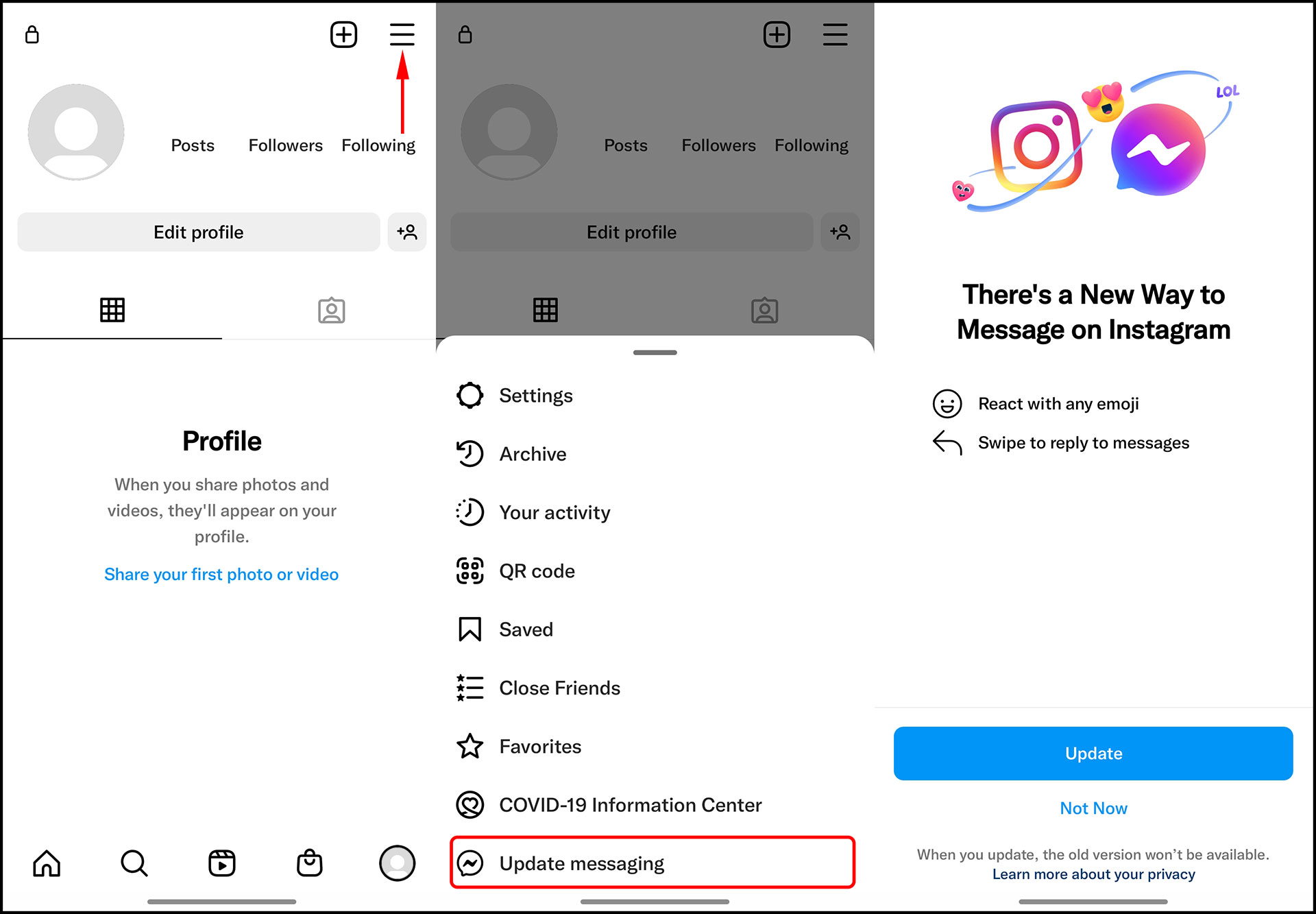
- Select the Update option. Note that after selecting this option, it will save all your previous conversations, But it is impossible to return to the last direct. If you don’t have this option, go to the next section to check the causes of this problem and possible solutions.
Reasons for not activating replies to messages on Instagram
The ability to upgrade to the new Direct and add the features of Facebook Messenger to Instagram Direct, two years after the unveiling, is still not shown to many users. This problem may occur for the following reasons:
-
The most common reason is location restrictions. Meta doesn’t offer some of its social networking features in some regions, and Instagram’s new messaging features are one of those limitations. Therefore, according to the announcement of this company, the new Messenger is not available for regions such as Japan and Europe. Of course, according to the Instagram support page related to this feature, it seems that the use of this feature is also limited in Iran. However, this feature has been activated for many Iranian users. Note that even if you have registered on Instagram by accident or using IP change software from the mentioned countries’ locations, it may not show this option to you.
-
According to the report of some users, they have not received the notification of direct upgrade and activation of new messaging features in their ancient accounts, While the statements created much later or even just recently, by default, have the new Messenger instead of Direct. Another possibility is that due to the gradual activation of some features (from the server side), sometimes it takes a long time to wait for them to be activated. These features may not be shown to you even due to bugs until you report the problem.
-
Not updating the Instagram application with a slight possibility may be the reason for this issue. If you haven’t updated Instagram for a long time, you can edit it from Play Store or App Store and see from the previous section whether the upgrade option has been added to Messenger or not.
Note that there are many ways to solve this problem on the Internet, including deleting and reinstalling the application, signing up to receive beta versions, connecting to IP change software, and relating to a Facebook account. However, unfortunately, none of them works as a definitive solution.
Bug report of Instagram reply not being activated
If you suspect that the Update messaging option does not appear because of a bug, you can report this problem to Instagram using the Report a Problem function in the application. To do this, do the following steps.
- Open the Instagram app on your iPhone or Android phone and go to your profile.
- Tap on the three lines at the top right of the screen and select Settings.
- Enter the Help section and select Report a Problem. Tap Report a problem again.
- On the page that appears, describe the problem of not showing the Update messaging option in English. You can use the following suggested text:
The “Update messaging” feature is not showing in my Instagram app. Please fix this issue as soon as possible.
- If you want, you can take a picture of your Instagram home page that shows the Direct icon by selecting Take screenshot and adding it to this section. Then, tap the camera icon to attach the photo to the problem report form. After selecting this option, the screenshot mode will activate. Go back to the previous menu to reach the Instagram feed page in this state.
- Finally, tap on the Submit option.
How to activate Instagram Replay on Android and iPhone
- Open the Instagram app and tap on the Messenger icon from the top right corner of the main screen.
- Select a conversation. Find the message you want to reply to. Swipe right on the news to see the reply button and release. If you respond to one of your messages, swipe left.
- Alternatively, you can press and hold a message and tap the Reply button.
- You will now see the original message displayed above the text box. It means that your current reply will link to the specific message. Type your answer and submit it.
- Your reply will be displayed at the top of the screen along with the original message.
How to reply to messages in the web version of Instagram
After the update, the ability to respond to a specific message will also be available for Instagram on the web.
- To access this feature, open the Instagram website in your computer’s web browser and go to the Messages (DM) section.
- Select a conversation from the left side of the screen.
- In the conversation view, find the message you want to reply to directly. Hover over it and click on the Reply icon.
- In the next step, enter a message in the text box and click the Send button.
- The original message will now be attached at the top of your reply.
***
Is the replay function on Instagram enabled for you? Was this feature automatically enabled for you, or did you allow it with the help of the methods mentioned in this article or another way? Please share your experiences with other users and us.