How do we know that our site has been penalized in Google?
Many times a website may be penalized by this search engine for not following some of Google’s guidelines. The Google penalty is such that it takes the website to the bottom of the search results and practically makes the site visitable through the Google search engine zero. This process is called being penalized by Google. In this article from Fa host knowledge base , we decide to tell you what is penalization of the site. We will also check the reason for the site being penalized in Google and how to detect and fix it together.
The topics that will be discussed in this article are as follows?
- What is a site penalty in Google?
- The reason for the site being penalized in Google
- Types of site penalties in search results
- How to check and fix site penalty
- Difference between security report and manual activities in search console
What is a site penalty in Google?
There is nothing worse for a webmaster than to receive a message in his search console that he has been penalized by Google. This message is displayed in the Google search console under the title of manual actions . In fact, under the title of manual actions, Google takes a page or maybe all the pages of a website to the final search results or removes them completely.
Fortunately, Google has informed you about this through the Google search console and using the manual actions menu, and gives you the opportunity to remove the site’s penalty in Google. But the question is, which of the factors will cause a penalty if Google finds out?
The reason for the site being penalized in Google
In general, with the advent of search engines and their important role in the success of a business, many people decided to take over the initial results by bypassing Google’s rules. In this way, without any effort and with only a series of deceptive actions, they would convince Google’s crawlers to display their website as the first results of search keywords. This caused the site’s penalty in Google to become more important for this search engine. In fact, by being penalized by Google and not displaying such sites in the results, Google tries to show the best possible content to its users and gain their satisfaction.
From Google’s point of view, a website deserves to be included in the primary results if it displays valuable SEO content to the users of this search engine and complies with SEO factors and site optimization . So, any website that tries to use black or gray hat SEO instead of white hat SEO, will be penalized by Google.
12 reasons why the site is penalized in Google
In the following, we will present the different types of reasons for the site being penalized in Google results that can be seen in the Google search console:
- User-generated spam : Google has detected spam on your website pages.
- Spammy free host : A significant portion of the websites hosted on your free web hosting service are spam.
What is web hosting? - Structured data issue : According to Google, some of the markings placed on your website pages are outside of Google’s structured data guidelines.
Familiarity with basic structured data - Unnatural links to your site : Google has observed a pattern of unnatural, artificial, deceptive or manipulated links on your website .
- Unnatural links from your site : Google has observed a pattern of unnatural, artificial, deceptive or manipulated links to your website .
- Thin content with little or no added value : Google has recognized that some pages of your website have low quality or little volume.
- Cloaking and/or sneaky redirects : Your site may present different pages to its users than what it shows to Google. It may also redirect users to a different page than what Google sees.
- Pure spam : Some of your website pages use techniques that are outside of Google’s webmaster guidelines.
- Cloaked image : The discrepancy between some of the site images in Google search results and what you display on your website will cause the site to be penalized in Google.
- Hidden test and/or keyword stuffing : If some of your pages contain hidden content or keywords, you may be fined by Google.
Choosing keywords for site pages - AMP content mismatch : There is a difference between the content of the AMP version and its canonical page.
Management of canonical website pages - Sneaky mobile redirects : Some pages of your website may redirect users of mobile devices to content that Google’s crawlers cannot access.
What is redirect 301 and what is its use?
All these cases can be considered as the reasons for the site being penalized by Google and cause your website to be penalized by Google.
How to check and fix site penalty
Google informs you through the manual actions menu of the Google search console that one or all pages of your website have been penalized by this search engine. For this purpose, you must proceed in the following order:
- Enter your search console and select manual actions from the Security & Manual Actions menu.
Login to Google Webmaster Tools in seconds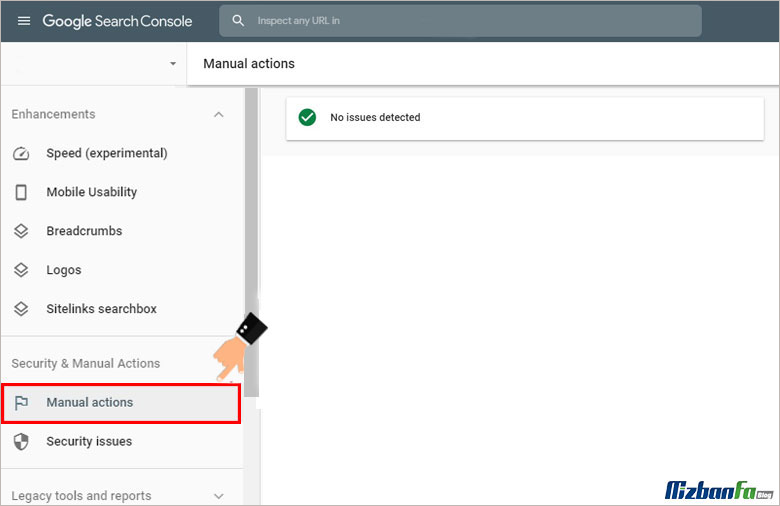
- In the report displayed in this section of Google Search Console, check which of the pages are affected.
- View the type of penalty and the short description and click on “Learn more” to see more information about why the site is penalized in the search results and to continue fixing it.
- Fix the problem on all pages penalized by Google. Keep in mind that if the problems of all affected pages are not completely fixed, the penalty will not be removed. So don’t think that by fixing a few pages you can get them back to the search results by yourself.
- Make sure Google’s crawlers can crawl the intended pages. If the noindex tag blocks access to the pages in the robots.txt file, or users must enter a username and password to enter them, even after the problem is fixed, the site will still be penalized by Google. You can check this by using URL Inspection.
Tutorial on creating a robots.txt file for WordPress and optimizing it. Tutorial on Google Search Console’s URL inspection tool - When all the mentioned things have been done, you must select Request Review again to solve the problem of the website being penalized in Google. In this request, you must explain that the problem that caused the site to be penalized by Google has been completely resolved. A good application should include the following:
- It should mention the quality of your website.
- Describe in detail the steps you took to solve the problem.
- Send the results of your actions as a document.
- The review process can take anywhere from a few days to a week . The result of this review will also be sent to you by email. Keep in mind that the review confirmation message must be displayed in the Google search console when sending the request.
[/tie_list]
What is the difference between a security reports and manual activities in search console?
Due to the closeness of the report of security problems and manual actions of Google search console, sometimes they are mistaken for each other. That is why it is better to examine the difference between them. In the manual actions report of Google Search Console, problems that violate the guidelines of search engines are investigated. But these problems do not necessarily pose a risk to users. Only problematic pages are demoted or removed from Google’s bottom results.
But regarding the security report, the story is different. This report indicates that the site has been hacked or that the website has behaved in a way that could harm its visitors.
How to check site security problems with Google search console?
Penalization of the site in Google is one of the events that can seriously affect the performance of your website and negatively affect the ranking of your site. For this reason, you should prevent such an incident as much as possible or take steps to resolve it if it occurs. In this article, we tried to provide you with training on how to penalize a site in Google and how to be penalized by it.











