Since Google Launched Workspace For All Gmail Users, Many Of Its Valuable Tools Have Been Made Available For Free. What Exactly Are These Tools? Is There An Application For Them?
If you look at the Google email service loading page, you will notice minor changes. When working with Gmail, Google Workspace replaces the word Gmail. Integration is the path that Google has taken in its services.
Now, instead of running applications like Docs, Calendar, and Drive separately, you can access them all in new windows in Gmail. With this integration in Gmail, you can focus on your work instead of opening multiple tabs and creating distractions; Because you no longer need to search for apps.
Google is expanding Gmail from an email client to a versatile solution. If you use the new Google Chat interface, you will see four new icons on the left side of the email screen.
In addition to the email icon, you will also find the Chat, Spaces, and Meet icons in this section. You no longer need to open dedicated apps to connect with people. You can send instant messages via chat, hold video conferences on Meet, and create Space for various projects.
Google Chat
If you enable Google Chat in Gmail, you can use both chat and room features.
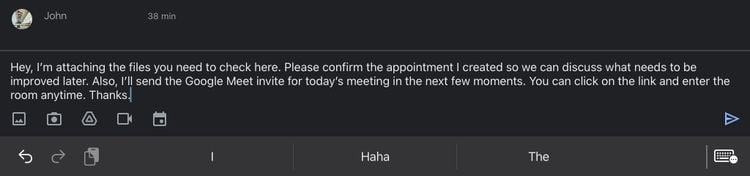
In addition to services such as sharing common files, Google Chat provides other services to users. For example, you can share a file from Google Drive through the chat window, hold video conferences on Google Meet, and even manage your appointments and meetings through Google Calendar. In Google Chat and creating private chats, groups can create to facilitate group work and group conversations.
Google Space (formerly Google Room)
This feature helps to create organized spaces for different projects. Each section you create has its own chat section and files and tasks. This ensures that everything you need for the project is available to you and your team. The chat tab keeps all your space-related conversations in one place.
Google Space has all the features of Google Chat. You can also easily share files, arrange video conferencing through Space, or even schedule a meeting directly from the built-in tool.
If you need to share files with your group, the Files tab lets you do this easily, and you can upload files from your computer or share documents via Google Drive.
In addition, each file preserves the permissions you give it.
When you share a document, you can specify the authority of others in the group, such as viewing, editing, or commenting on permissions. Google Space now opens Google Docs documents through Space itself; Therefore, you no longer need to open a separate tab or window to view, edit, or comment on documents.
Finally, task assignments are now done directly in the Tasks section. Here, you can create a specific task with all the details related to it, set the delivery time, and attach it to a specific person. This will automatically send the task to the attached person’s Google Tasks application.
In this way, you no longer need to send long emails to do and explain things one by one, group members; Instead, you can create many tasks at once and determine the people you want to do.
Google Meet
Google Workspace has shortcuts for creating and joining sessions. When you click on New meeting, you will see the meeting room link. You can send invitations by email or by copying and sending them separately.
Because you can manage your session in a new browser window by clicking Start now, you do not need to install any other program. To join the meetings, you can also click on Join a meeting through Google Workspace itself and enter the meeting room code to join the meeting.
Google Apps and beyond
Even if you work independently, a space workshop can be a useful help. Integrating Google Workspace with Google Calendar, Contacts, Keep, and Tasks helps you organize your workspace more. This way, you can review your schedules, take notes, view your daily tasks, and even find people in your workshop.
Google Calendar
In Google Calendar, you can view and manage your daily schedule. You can even create and adjust new events directly from the screen.
Google Keep
Keeping track of emails is much easier with Google Keep. By clicking on the Google Cape icon, you can see the latest notes and the Take a note option. After creating a note, the note is automatically linked to the email you opened. Even after saving the note, you can still view its source email. Clicking on the source will take you directly to the linked email, and you will no longer need to search the inbox.
Google Tasks
All the tasks you must do, including the tasks assigned to you in Google Space, will appear in Google Tasks. To further organize your tasks, you can categorize them into lists. If you add your delivery time to Google Tex, the dates will appear in Google Calendar, so you can easily control the situation.
Google Audience
If you have an Android phone, you can easily view all your contacts in Google Workspace and search for people and contact them directly. With just one click, you can send and chat emails, make appointments in Google Calendar, and even invite your audience to a video call. You can also view your latest emails with the intended contact via the Recent interactions view.
Other apps
Google lets you add other applications to your workspace through the Google Workspace Marketplace. Many popular programs such as Asana, Box, Slack, Trello, and Zoom are available in this marketplace.
You can put any message you have on the emails to link the message to the reference email. In this case, all group members can inform of the meaning of your message by referring to the link. If the customer sends an email that you need to forward to your group, there is no need to send messages manually; All you have to do is add them to your group collaboration program with one click.
Google Workspace is a powerful collection that allows you to have useful applications together. With the help of WorkSpace, you can do everything without leaving Gmail. All of these features allow you to focus while working and not get distracted. This way you can save time and do more easily.