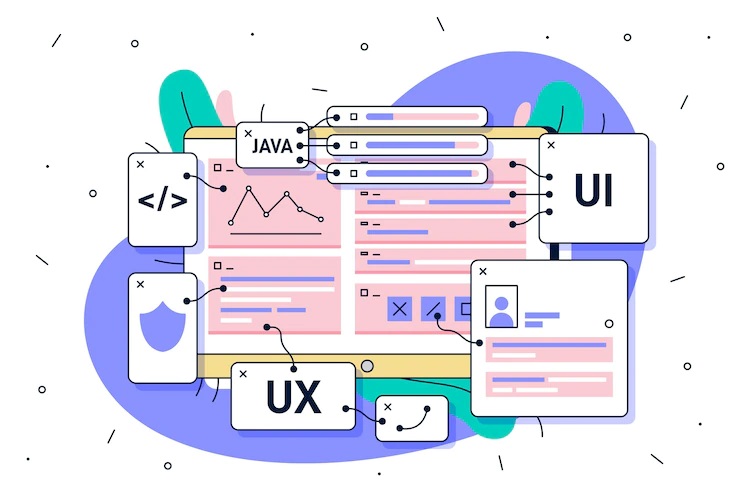Getting to know the most useful UX design tools
UX design software is one of the most useful UX design tools. UX design software helps to complete the design process and all the steps required to implement the website or application in the user experience design phase with more accuracy and speed. Many software for UX design has been produced and launched on the market; although not all of them have the necessary quality and efficiency, this issue makes designers’ hands open in their choice.
This article will review some of the most useful and famous UX design tools and software. Depending on whether the designer is a professional or a beginner, the tools he will use are also different. For this reason, it is recommended that if you are at the beginning of the design path, start with the tools that are recommended for beginners.
Types of UX design software
The tools are also different depending on what stages of the work you are planning to design. Some cover 0 to 100 design steps and others are only used in some steps, such as wireframing. Note that familiarity with ux design software and the ability to work with them defines the difference between a professional designer and an ordinary designer.
UX design software, Sketch
Sketch is a ux design software that is exclusively provided for macOS. This software is very powerful and is based on vectors. The sketch is the Sketch used to design websites and mobile applications. In this application, designers have access to many extensions and features. This issue has made Sketch very suitable for beginner designers, who consider it a user-friendly program.
To access this program, you need to pay an annual subscription of $99 or a monthly subscription of $9. Considering Sketch’s capabilities, its subscription is very suitable, especially for users with a dollar income. You can also use Sketch for 30 days for free.
Photoshop UX design software
Some people think that Photoshop is suitable for photographers. While Photoshop is very powerful, you can use it as a UX design software. In each of the subcategories of graphic design, learning to work with Photoshop can be very useful. Using this program, you can edit images with great depth.
Also, due to the widespread use of Photoshop, many online courses are available to teach how to work with it. This software, like other software, can be obtained in a cracked form in Iran. You will not need to pay or subscribe to use it.
Adobe Illustrator
Adobe Illustrator is another application of Adobe company in vector graphics and design. This program is available for macOS and Windows operating systems. This software can also be used for UI design. It is also a powerful tool for creating web graphics, icons, and website elements.
Adobe Illustrator is also a useful program if you plan to design a logo for your website. In addition, you can try different sizes without losing quality in this program.
InVision
Prototyping is one of the most important parts that must be done in ux design. This step is the foundation of the rest of the design steps. For this reason, it is recommended to allocate the necessary time and energy for the design of this section. To create mockups and design prototypes, InVision is one of the best tools available to designers.
Many famous companies use this tool to implement their mental samples. This UX design software has ready designs to help you create the final version as quickly as possible. Everyone can use the free version of this product without a subscription.
Proto.io and UXPin
If you intend to create a mockup, you can use Proto.io user software. This program has exclusive features and will allow you to implement high-quality initial designs. Learning to work with this software means that you will have the ability to implement website prototypes and other applications.
Wireframing or wireframe implementation is one of the most important stages of design. This section specifies the overall design and structure of the website pages. The wireframe should be designed quickly and easily. In this regard, various software has come to help UX designers.
UXPin is a very flexible ux design software because you can work with it on all devices. In addition, you will be able to share designs and prototypes with your colleagues and teammates quickly. Many big brands, such as PayPal, use this program.
For this reason, it can be said that those who can work with this program will have a guaranteed job future. This program has full features and is not so complicated to work with. That’s why we suggest you use this program if you have just entered the world of ux design.
Balsamiq
Balsamiq is a ux design software. This program is suitable for creating quick and repetitive designs with the same general structure. Because the wireframe must be created quickly, this program is a good choice for beginners and professionals. This program lacks many features that were mentioned in other programs. But this issue can be considered an advantage. Because by being concise and using reduced features, people will focus on creating fast wireframes.
Free UX design software
You need to pay a monthly subscription to use the UX design software. Although this subscription right has no meaning for Iranian users, if you intend to use free programs, we recommend Figma and Justinmind. By using Justinmind software, you can implement your desired designs on a wide range of platforms.
This software lets you share the implemented plans with customers, colleagues, managers, and investors. Note that ux design does not always have very complicated tools; you can use pencil and paper to start designing. The only way to become a professional in this path is through repetition and practice.
UX design software training
To learn how to work with ux design software, you must first start working with this software. This will help you prepare for the challenges ahead. In addition, the use of the Internet platform for education is very common nowadays. By using these two steps, you can start self-learning ux design software.