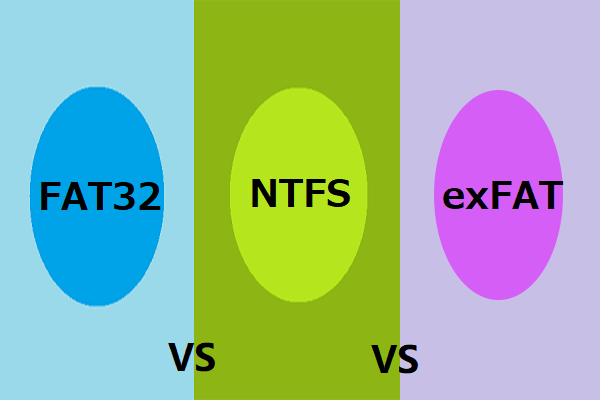Familiarity With The Differences Between The FAT32, NTFS And Exfat File Systems
You May Also Have Copied Some Of Your Favorite Music To A Flash Drive And Then Plugged It Into The Car Player, But Surprisingly None Of The Files Have Been Uploaded And Played, And No Recording Is Heard.
File Systems, the lack of recognition of flash memory format by the car distribution system is one of the most likely reasons for the problem. Now reconnect your flash drive to the computer and then try to change its format. You will be presented with three options, NTFS, FAT32, and exFAT, in the Windows operating system; Now, the question that may arise is the difference between the three dhikr formats and the use of each; of them?
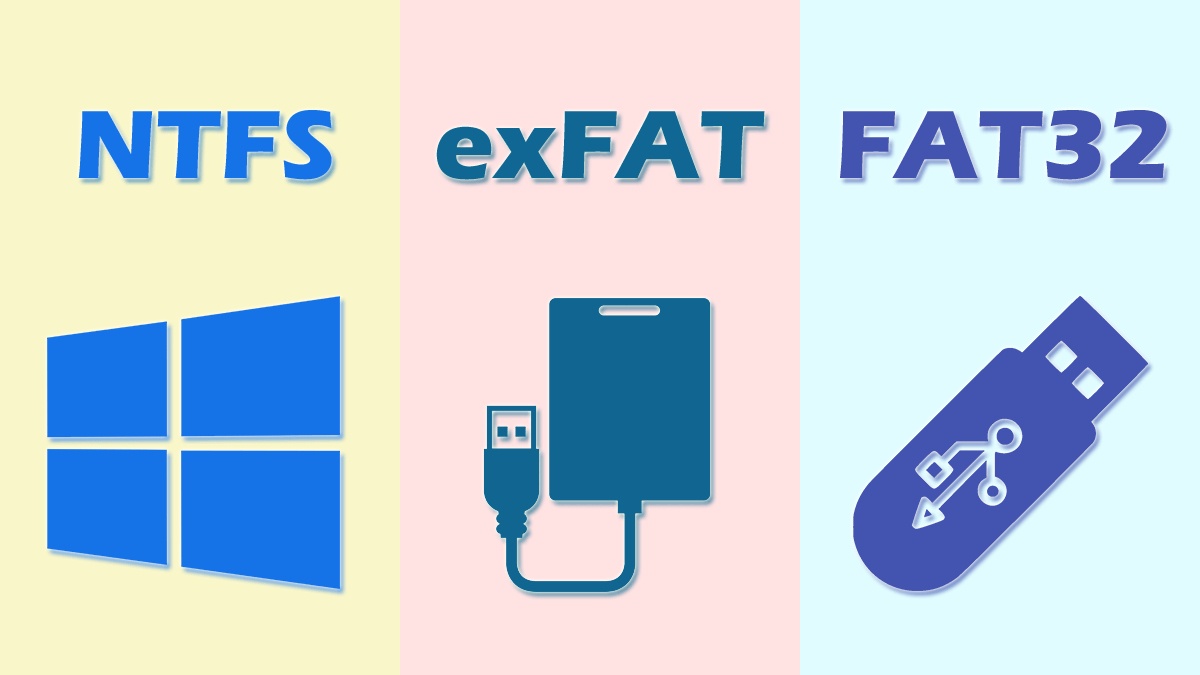
As mentioned in the previous paragraph, the popular Windows operating system supports three formats, NTFS, FAT32, and exFAT, each of which has its pros and cons to be used in specific areas.
The mentioned platforms, which are actually called file systems (System File) and are embedded among users as a format or format, are concisely able to provide a solution and platform for organizing the drive.
Determining how to store and maintain content and information that can be attached to any file for a long time, such as title, permissions, and other attributes, is done entirely by the file system format, so it is important not only in Windows but in all platforms, and operating systems is beyond imagination…
NT File System format or NTFS for short
NTFS format is a new and modern file system that Microsoft has used by default for the Windows operating system. The limitations of this format, such as the size/volume of each drive, etc., are so low that, in theory, the probability of dealing with them is almost zero! This file system became available with the release of the Windows XP operating system and is widely visible today, but was first introduced by Windows NT.
The NTFS file system contains critical features that are not supported by the FAT32 and exFAT formats. This file system can set different access levels for files that directly affect security, maintains a list of changes to help quickly recover errors in the event of a computer crash, keeps hidden copies for backup of storage information, And has made it possible to encrypt data, etc., all of which, especially determining the access level of files, are very necessary for the operation of new and modern operating systems.
To better understand the importance of this format, it must say that the partition or drive on which you intend to install Windows must be based on NTFS. In addition, other hard disk partitions must have this type of file system to install software on them. Otherwise, the possibility of malfunction of the program due to lack of support for the necessary features is possible; Therefore, in general, it is recommended that if you have a storage drive such as flash memory, etc., which is not compatible with other devices and platforms. You intend to use it with the Windows operating system, the file system to NTFS change it.
The NTFS file system, despite its numerous advantages, suffers from a huge compatibility problem.
Although all versions of the Windows platform (up to Windows XP) support this format, other platforms, such as Macs and Linux, can only read data from NTFS partitions and drives and do not have the ability to write data (although some Linux distributions do not.
This rule is an exception). In the field of gaming devices, it should note that none of the versions of the PlayStation console, including the PlayStation 5, support this file system, and even Microsoft’s Xbox 360 console is included in this list (Xbox Series X, S consoles). And One can read and write to NTFS drives). In addition, it is possible to support this file system for other devices such as car playback systems, digital receivers, televisions, etc.
File Allocation Table 32 format or FAT32 for short
The FAT32 format is the oldest file system supported by Windows, dating back to Windows 95. This file system was actually created as an alternative to the FAT16 format used in the Windows 3 and MS-DOS platforms.
The ancient age of this file system has brought the great advantage of its compatibility with almost all different devices and devices. Almost all devices with a USB port support FAT32 and most purchased flash drives are packaged and shipped by default based on this system for maximum compatibility with various devices. Although this advantage is considered a big positive point, it is also the cause of many problems!
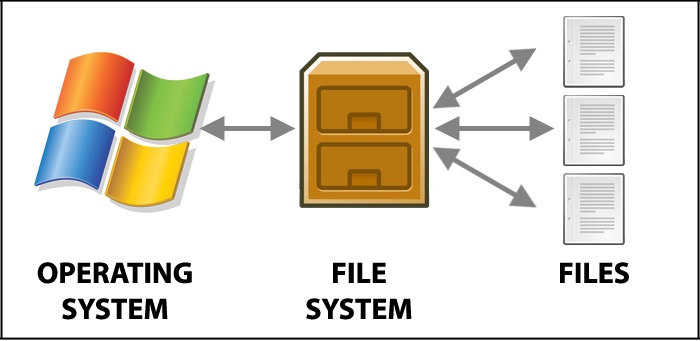
The size of a file in FAT32 format can not be more than four gigabytes.
This limitation means that if you have a five GB file, it is impossible to copy it to flash memory! In addition, the size of each partition/drive can not exceed eight terabytes. Lack of support for security features such as data accessibility, data encryption, and most of the features supported by the NTFS file system is missing from the FAT32 format, and as mentioned earlier, installing newer versions of the operating system on a drive with this format No title is done; It is therefore recommended that you change all of your computer’s internal hard disk partitions to NTFS file system if they are FAT32.
Extended File Allocation Table format or exFAT for short
The exFAT file system was first released in 2006 and then added to previous versions of Windows, including Vista and XP, through updates. The design of this format is marketed to remove the limitations of the FAT32 file system and the lack of weight of NTFS and is considered a suitable alternative to the former; In fact, the file system is optimized for flash memory and portable storage.
Just like NTFS, partition and file size restrictions in the exFAT file system have been removed, and the ability to store information in large volumes has been made available to users. When it comes to compatibility, different devices, devices, and platforms can confuse users.
However, it should note that the file system in question is supported by a wider range of different operating systems than NTFS. For example, although the Mac OS can only read data through NTFS drives, full support for the exFAT file system provides full access to the partition and read and write information.