Link building is a very important thing in site optimization for search engines. If you can properly manage your site’s backlinks and have proper internal linking, you can improve your website’s ranking. The Google search console has a links section, which you can use to manage all incoming links to your site. In this article, from the Fa host knowledge base, we have decided to examine the internal and external linking of the site in the Google search console. We will also tell you how you can use Google Search Console to search for links on a site.
The topics covered in this article are as follows:
- Extracting the links of a site with the help of the Google search console
- Analysis of internal website links
- Report of external links of the site
Extracting the links of a site with the help of the Google search console
You will have the possibility to extract the links of a site and analyze it through Google Search Console. To check the data related to internal and external links through Webmaster Tools, you should proceed as follows:
- With the help of the Google search console login tutorial to your account
- Then select Links from the Google search console menu and click on it.
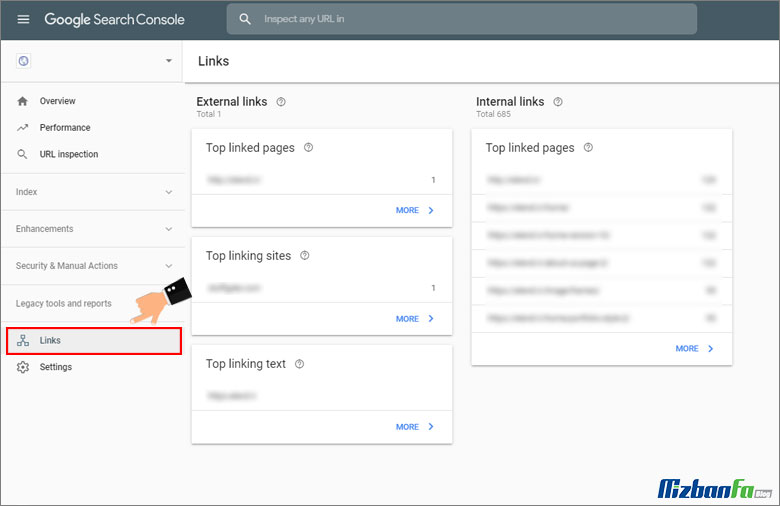
- In the links section of Webmaster Tools, you will come across two sections, external and internal, which you can use to extract links from a site. In the following, we will provide explanations related to each of the present sections.
Analysis of internal website links
1. Top linking domains: In this section of the site links report in the main domain Google search console, the websites that have given you the most links are displayed.
- The classification of links in this section is based on the number of links given to your site from existing websites. Websites are displayed based on their main domain, and their subdomains are removed.
- Also, domains are displayed without www. So, for example, the domain www.example.com is displayed as example.com.
- Very important tip: Make sure you know all the websites whose names are mentioned in this section. If you notice an unknown and possibly unwanted site in the list, you may need to remove it because links to spam pages can harm your website’s ranking.
- You can also find out if the websites that are important to you are pointing to your site or not. For example, if you own a website that sells hosting, have you been mentioned in hosting blogs or survey websites?
2. Top linked pages: In this section, you can see which of your pages have the most links to other websites. You can use this section to check whether you have the knowledge you are looking for among other websites. You can see the complete list of pages by clicking on the More option at the bottom of the displayed table. By selecting the desired URL in the list, you can see the websites linked to that page.
3. Top linking text: Using the report in this section, you can see what texts are used to link to your website. Only links outside your domain are considered. Duplicate texts that are linked by different websites are combined. Of course, remember that the phrases must have a full and meaningful match. For example, the terms “buy hosting” and “buy hosting” are different and cannot be considered the same thing.
It is also necessary to remember that non-textual links such as image links are also displayed as empty in the Link Text column. The linked text is categorized according to the degree of matching and classified according to the number.
- You can be sure that the linked text is exactly what you expect, and there is no spam text.
- You can also ensure that other websites describe your website correctly. If this does not happen correctly on a website, you can specify your site’s content more precisely for them.
4. top linked pages from a specific site: In this section of the link index of a site, you can see which of the pages of your website are linked from a specific website. Linked pages are sorted by the number of links they have received. To access this information, you must proceed through the table placed on the Top linked pages in the External links section.
- If the website linked to you is one of the approved ones, you can check with the help of this report which of the links you received from it you are benefiting from.
- If the linking website is one of the spam sites, try to delete the links. Normally, Google ignores links from spam websites. But you should remove or disavow them yourself.
Full tutorial on disavowing backlinks
5. links from a specific site to page: You can see all the links from a website to a specific page of your website in this section of the Google search console. For this purpose, you must click on the URL of the desired website through the Top linking site menu.
Using this section, you can evaluate how users access the specified page from a website.
Report of external links of the site
1. Top linked pages: Using the report in this section, you can find out which of your website pages has received the most internal links on your website. To view the information related to this part of the process of extracting the links of a site, you must click on More to view the information you want under the title To internally-linked pages.
In this part of the process of extracting the links of a site, you can make sure that the main pages of the website are correctly linked in other pages, and if the situation did not go as you expected, you can easily correct it. do it
2. Which of my pages links to my page: In this section, you can see which pages of your website are linked to a specific page. For this purpose, you should check the Top linked pages report through the Internal section. In this section, by clicking on the More option, you enter the section where your website are placed. By clicking on each of them, you can see the list of pages linked to it.
You can output the data related to each part in all the above cases. Just enter the section you want and click on the Export button. You will be able to receive information in the following three formats.
- Google Sheets
- Download Excel
- Download CVS»
How to report in the google search console
Internal and external linking is one of the most important measures people should take to improve the performance of their website. Because when Google feels that a website is reliable and responds well to users’ needs, it will trust it and give it a better position in its ranking. In this article, we have tried to teach how to view and download all the on one page from the Fa host knowledge base. In fact, after reading this article, you will be able to extract links from a site easily. In this way, you will be able to SEO your website better and prepare it to get better results in search engines.
Training from zero to one hundred Google search console