What is CorelDRAW?
CorelDraw is a vector graphics editor developed and marketed by Corel. It is also the name of Corel’s Graphics Suite, which includes a bitmap-image editor, Photo-Paint, Corel, and other graphics-related programs. CorelDraw is designed to edit two-dimensional images such as logos and posters.
Logo and logo design
CorelDRAW is a professional software in the field of graphic design and is usually used mostly for designing or modifying vector designs, and the design in this software is done with the help of lines (or paths) and control points. Take This software is less used for editing images; it is used more than software such as Photoshop and Lightroom to edit images. Among the vector graphics software, we can mention Adobe Illustrator, one of Corel Draw’s main competitors.
History of Corel (CorelDRAW)
In 1987, Corel engineers Arseng Antonio and Vicky De Guzman undertook to develop a vector-based imaging program to interface with their desktop publishing systems. This program, CorelDraw, was originally released in 1989. CorelDraw 3.0 became available with the release of Microsoft’s Windows 3.1. The inclusion of TrueType in Windows 3.1 made CorelDraw a serious illustration program capable of using installed system outline fonts without the need for third-party software such as Adobe Type Manager. Paired with a photo editing program (Corel Photo-Paint), a font manager, and several other software, it was also part of the first all-in-one graphics suite.
Corel applications (CorelDraw)
- Poster design
- Logo and logo design for making stamps and engraving
- Advertising banner design
- Designing catalogs, brochures, magazines, and newspapers
- Designing all kinds of vector files
- Designing and preparing different files for tableau making, shebarang cutting
- Used in the field of silk printing and printing on fabric and clothes
- Preparing the plan to work with laser devices and cutter plotter devices
Features of Corel (CorelDraw)
Support for all types of operating systems
CorelDraw was originally developed for Microsoft Windows 3 and now runs on Windows XP, Windows Vista, Windows 7, Windows 8, and Windows 10. The latest version, 2019, was published on March 12, 2019. CorelDraw Graphics Suite 2019 for Mac OS X was released on March 12, 2019 after an 18-year absence (the last version for OS X was version 11, released in 2001).
With version 6, CorelDraw introduced task automation using Corel’s proprietary scripting language, COREL Script. With version 10, Visual Basic VBA support was introduced for programming by what Corel now calls macros. Corel recommends that you no longer use the Corel scripting language, only VBA is approved.
Extensive toolbox for professional design
From stunning artwork to outstanding web graphics and print, you can showcase your creativity with the many tools and functionality of Corel software. Greater accuracy and control and management of design elements, layers and pages allow you to have more control during design. The new Objects docker now gives you direct control over the structure of a document and quick access to its components.
Compatibility of CorelDraw with other programs
CorelDraw is designed to be compatible with other software. Another software designed by Coral is “Coral Photo Paint” which can be integrated with Coral Draw. As the file designed with Coral Paint can be edited and recreated. When we save the file, it can be saved in other formats that are compatible with other software. It can be saved in formats like PNG, CDR, Jpeg, etc. These saved images can also be opened in Adobe Illustrator and used in this software. All these saved formats and this compatibility make it possible to link with other designers so that designs can be easily edited.
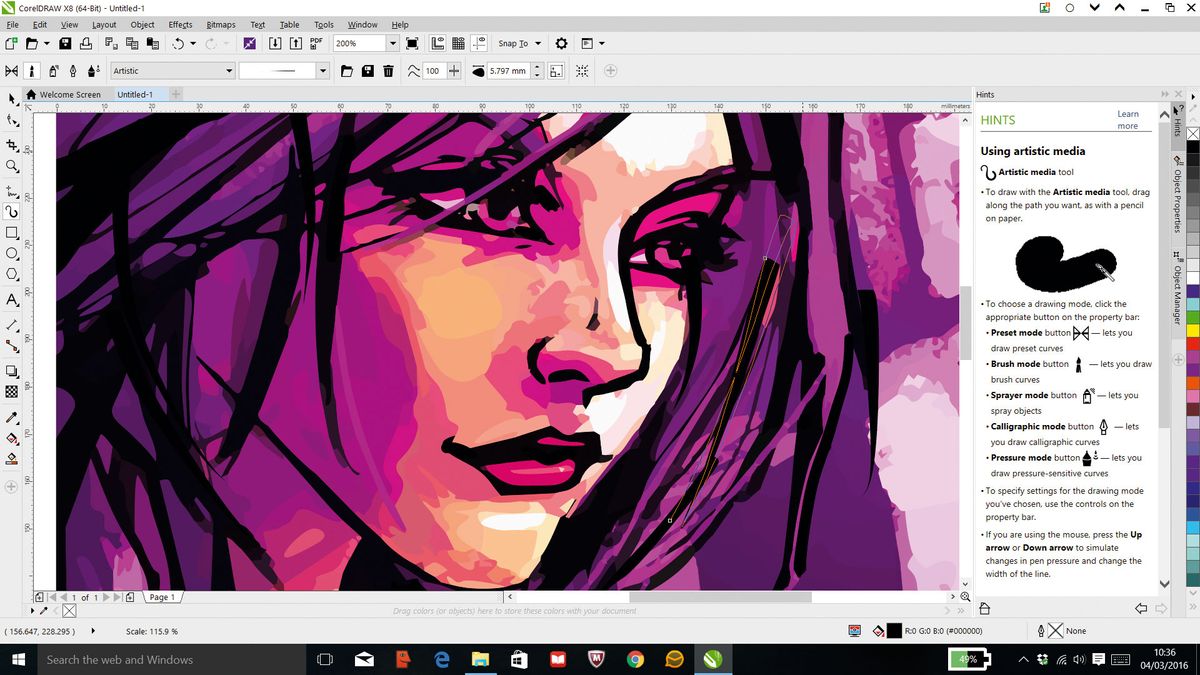
Other features of Corel software
CorelDRAW Graphics Suite has time-saving tools that other graphics software don’t have or don’t require a plug-in.
Create a wide range of symmetrical designs, from simple objects to complex designs, in real time and boost your productivity by automating what is usually a time-consuming workflow.
And Create high-quality vector mosaics from any number of vector or bitmap objects with just a few clicks.
LiveSketch tool is a revolutionary tool that uses artificial intelligence and machine learning to convert sketches into accurate vector curves.
Manipulate live drop shadows with your cursor using the Drop Shadow tool and eliminate the cumbersome task of re-creating them in a dialog box. Ideal for those working with clipping, CorelDRAW’s unique Block Shadow feature adds solid vector shadows to objects and text, dramatically reducing the number of lines and nodes in shadows.
- Ability to display and support different formats
- Advanced color management
- Compatible with Microsoft, Photoshop, and Illustrator
- Very convenient and easy to use
- Professional vector software in the field of vector design
The reason for not opening the Corel file
- A runtime error occurs when CorelDRAW hangs or crashes while running. It doesn’t necessarily mean code; this type of error appears as an annoying notification on your screen as it crashes and fixes itself.
- An crash occurs when CorelDRAW hangs or crashes while running. It doesn’t necessarily mean code; this type of error appears as an annoying notification on your screen as it crashes and fixes itself.
- In this article, the reason for not opening the files and the ways to fix the Corel Draw error is fully explained. Stay with us after the end of the article.
Solving the coreldraw deactivation problem
The main reason why Corel doesn’t open when installing CorelDraw is the previous versions of CorelDraw Graphics Suite x8. After doing anything, you should delete the previous version from your system. Make sure that the software information must be deleted from the Windows registry. For this, you can use the uninstaller software to completely remove this software from your system.
The Windows registry is the place where the configuration of hardware, software and the Windows operating system itself is stored.
But if you have not installed this program before, what should we do to fix the Corel Draw error? Microsoft visual c + 2015 in images where this program is already installed on your system, the process of installing Corel Draw software will continue. So you have to remove Microsoft visual c ++ 2015 as well.
To solve the problem of not running Corel, you can use the surfblocker software to prevent the access of the Corel crack software to the Internet.
How to install Corel Draw 2020
Stay with us to learn how to install Corel Draw 2023 and how to install Corel Draw 2017 in the rest of this article.
When installing Corel Draw and Corel Crack 2020, after downloading the Internet Lock software, decompress it and open the Setup.exe file and click Next on the first page to open the desired window.
On the next page, click on I Agree and after entering the serial number of Corel 2020 on the next page, click on the next page and click Install on the next page, then yes and finally click on Finish.
The software will open, connect your system to the Internet to set up CorelDraw and click Register to start the registry.
The instruction to install Corel 2022 and crack Corel 2022 is the same as you mentioned above. Here you must enter the serial number of Corel 2022.
Corel Draw crack
To fix the problem of installing Corel 2020 and the problem of installing Corel, first remove Corel Draw completely. To do this, hold the Win+R keys and then type appwiz.cpl and press OK.
In the window that opens, find and select the Corel Corporation program, then select the Uninstall button.
This program includes the following options:
CorelDraw Graphics Suite X8
Corel Graphics – Windows Shell Extension
Ghostscript GPL
Fixed CorelDRAW installation problem
To solve the problem of installing the Corel Draw program, if you did the method before installing Corel in Windows 7 and… and it didn’t work, or if you didn’t install this program before, to solve the problem of Corel in Windows 10 and… you should remove it. . Also do Microsoft visual c ++ 2015.
To do this, do exactly the same as before removing the following programs.
.Microsoft Visual C++ 2015 Redistributable (x86)
Microsoft Visual C++ 2015 Redistributable (x64)
A Microsoft Visual C++ 2017 Redistributable (x86)
After doing this, fix Corel Draw error, restart Windows and now you can install CorelDraw X8. Finally, if needed, you can re-download the desired version and install Corel Draw.
Right now you can check the Corel Draw log files %TEMP%/dd_vcredist_xxxxxxxxx.log in the directory.
Error 126 in Corel
You may ask yourself why Corel does not open and face the errors in the composition. If you see error 126 in Corel when the program is running, you should download and install Visual Studio C++. But if this error is not fixed, delete the Kroll program in the Apps & Features section and click on the repair option after the screen opens.
Corel error 127 occurs when it is running. This doesn’t necessarily mean that the code is broken in some way, it just means that it doesn’t work during runtime. Error 127 in Corel will appear as a flashing notification on your screen unless it is checked and fixed. There may be cases of deletion of files or the appearance of new files, the user can also have the possibility of connecting to the Internet.
Fixing the corel error 127 is not a difficult task, in the following we have addressed the issue of fixing the vgcore 127 error.
To solve the problem of unable to load vgcore dll error code 127, first enter the control panel and then go to Internet Options, click on the Advanced tab and reset.
You may also get the code execution couldn’t progress error when running.
Sometimes, when you try to open the Draw program, you may encounter the error “Code execution cannot continue because msvcp140.dll was not found”.
when you want to open the Corel Draw program, you may encounter the error “the code execution cannot proceed because msvcp140.dll was not found”.
If you encounter this error when opening the Corel software on your Windows 10, you have come to the right place. Because in this article we are going to show you 3 ways that you can fix the error.
Method 1: Reinstall the program.
Method 2: Run SFC Scan.
The third method: install Microsoft Visual C++ software from the 2010 version to the latest version
The reason for error 127 in Photoshop installation can be a problem in loading Photoshop software.
When the no fonts were found error occurs in Corel, the Corel font database may be corrupted.
If after completing the above steps, you encounter the problem of hang draw, not running Corel 2020, and the problem of how to install and crack Corel 2019, raise it in the comments section.
Frequently Asked Questions
What is the reason for not opening the corel file?
The main reason for not opening CorelDraw is the existence of previous versions of CorelDraw Graphics Suite x8. So, before doing anything, you should remove the previous version of Corel Draw from your system.
What should we do to fix the Corel Draw error?
If the Microsoft Visual C++ 2015 program is already installed on your system, the installation process of Corel Draw software will not continue. So you have to remove Microsoft visual c ++ 2015 as well.
How to install Corel?
To install CorelDraw, after downloading the Internet Lock software, unzip it and open the Setup.exe file and click next on the first page to open the desired window. The continuation of the installation method is mentioned in this article.
Why is Photoshop not installed?
Typically, this occurs for one of the following reasons: Your computer is not connected to the Internet, or there is a problem with your Internet settings. Your antivirus software must be updated or you may not be connected to the Adobe server.