Everything You Should Know About Your IMEI Number
IMEI Number IMEI is “international mobile equipment identity” and means international mobile equipment identity. It is a 15-digit code that is unique to each mobile device.
The mobile phone company uses the IMEI code to match the phone to the networks, which can be used to find out who is making the call. It is also used to keep a denylist of stolen phones.
How to find the IMEI code on Android phones
You can easily find the IMEI code on Android by dialing or through settings. In case of loss or theft of the phone, you can also provide the IMEI number to lock the phone and disable it.
The IMEI code is usually printed on the phone’s box, but if you do not have access to it, you can use the phone to find it.
Find the IMEI code by dialing
1- Open the Phone app on Android.
2. Dial code # 06 # *.
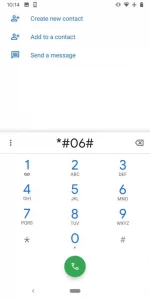
3. A window will open automatically, displaying several numbers, including the IMEI code.
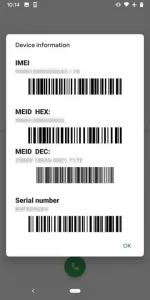
Find the IMEI code through the settings
1- Open the phone settings app (Setting) in Android.
2- Enter the “About Phone” section.
3. Scroll down the page to find the “IMEI” code.
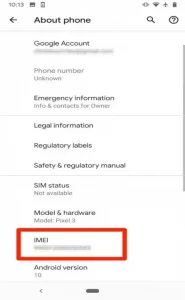
How to find IMEI code on iPhones
There are several ways to find the IMEI code on iPhones. In this article, we will introduce four simple and useful methods. Of course, only one is enough, so choose the method you are more comfortable with.
Find the IMEI code by dialing.
Like Android phones, you can find the IMEI code on the iPhone by dialing the code # 06 # *. Follow these steps:
1- Open the Phone application.
2. Tap the keyboard.
3- Enter code # 06 # * similar to the image below. You do not need to press the green call button. It registers itself automatically.
Finally, the IMEI code will appear on the screen

Code dialing is the most common way to find IMEI code, but it is not the best method because you can not copy it. Instead of copying the code, you should write it down, and writing 15 digits can be annoying.
Look at the back of the iPhone
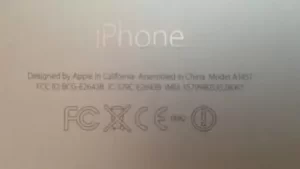
The IMEI code is written on the back of some iPhones. For older models (iPhone 6 and earlier), turn the phone over and look for a long number with the IMEI tag at the end of the text. The IMEI code is very small, so that you may need a magnifying glass. Could you write it down manually?
Another solution is to take a photo of the code so you can enlarge the text and see it more clearly.
Unfortunately, with the release of the iPhone 6s, Apple stopped engraving the IMEI code on the back of its phones. For the 6s or 6s Plus models, only the model number, FCC, and IC ID are written, and for later models, it is even less.
Check the bottom of the SIM card holder.
If you do not find the IMEI code on the back of the phone, you can check the SIM card.
Carefully remove the SIM card and return the holder. The IMEI code is written below it and is almost fine.
You have to write it by hand.
Use iOS settings
The IMEI code is also available in the iPhone settings app. Using the settings is probably the best option because it is possible to copy the code. Follow the steps:
1- Open Settings.
2. Go to General> About.
3. Scroll down to find the IMEI number (look for a group of numbers called Primary).
4. Tap and hold the IMEI code until the Copy bubble appears.
5. Tap Copy.
You can now paste the IMEI code into another application, such as Notes.
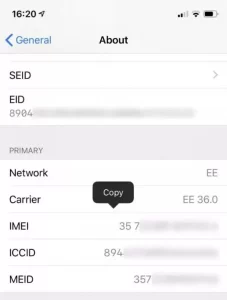
Frequently Asked Questions by Users
How can I tell if the IMEI code is locked or not?
This process is relatively simple for iPhones and Android phones. On the iPhone, to check that the phone is not locked, you can go to Settings> General> About, where if you see the message No SIM Restrictions next to Carrier Lock, it means that it is not locked. In Android, follow the same path as iPhone and search for the IMEI tracker online. From there, you can check if it is locked or not.
How to check the IMEI activation date?
You can easily check the activation date using the IMEI code. For Realme smartphones, you can use the company’s Phone Check service to get all the information about the phone, including the activation date and more. OPPO offers similar services. However, for Android phones, you can go to the IMEI checker website to see all the details about activation, warranty, and more.
Can the IMEI code of the phone be changed?
No, a normal person can not change the phone’s IMEI number. The IMEI code is a unique number assigned to the phone by the GSMA. In India, for example, tampering with the IMEI code is a punishable offense and can carry up to three years in prison.
How to track the phone using the IMEI code?
If you have lost or stolen your phone, having an IMEI code can help the police track it.
Upon reporting a phone theft, the network provider can block the device to make the phone locked and unusable.
It also means that the thief can not use the phone on a new network because the IMEI code is reported and blocklisted.
What is the MEID code?
The MEID and IMEI numbers are essentially the same. Some devices and networks use the MEID code instead of the IMEI, which has 14 digits (instead of 15 digits).
MEID stands for Mobile Equipment Identifier. MEID numbers are often used in CDMA networks such as Verizon, Sprint, and US Cellular.
Why do I have two IMEI codes?
If the cell phone has two SIM cards, you will see two different IMEI codes. This is because you can connect to two different networks with one device.
So you have to keep the IMEI or MEID code of your iOS or Android device – you never know when you might need it.
.











