Setting up a computer network is a specialized and complex task. Depending on the type of network you want to use, you should use a variety of network equipment such as servers, storage, switches, firewalls, and other essentials in order to create a network that fits your organization’s processing and storage needs.
Because most open IT customers need to have a complete and comprehensive view of setting up a computer network for their organization before setting up their own network, in this article we have all the important and practical tips that can help you in setting up your organization’s computer network. We have provided slow help. By the end of this article, you will be familiar with many concepts, parts and principles of setting up computer networks. You can also leave us a comment under this post to solve possible problems or use the contact numbers on the site to communicate with our experts.
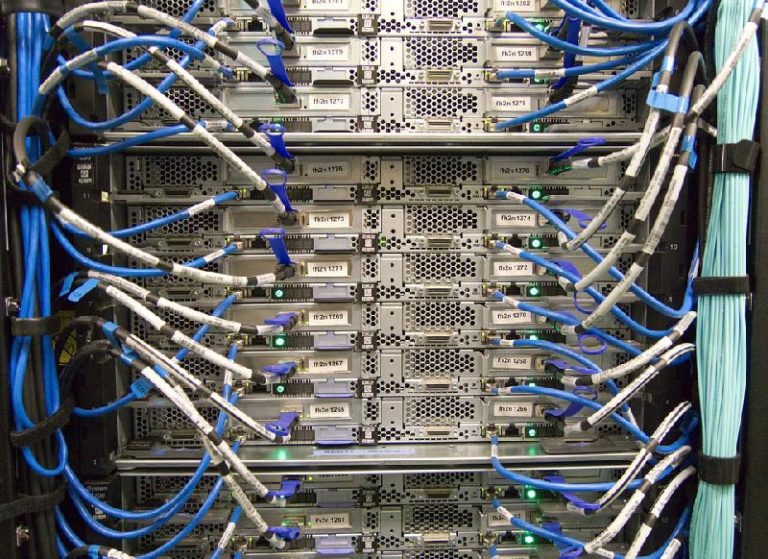
What you will read in this article:
- Setting up a computer network
- Basic concepts of network setup
- General concepts
- Hardware systems
- Server
- Storage
- switches
- Firewalls
- Powering
- Cooling system
- Communication systems
- Parts needed to set up the network
- Processor or CPU
- RAM memories
- Storage memories
- Raid controller
- Network Card (Network Adapter Cart)
- Power Supply Unit
- Software systems required for network setup
- Setting up the end part network
- common questions
Setting up a computer network
To start designing and setting up a computer network, it is necessary to go through some basic and basic steps, which are mentioned below:
- Needs assessment: Before setting up a computer network in your organization, you should do a complete needs assessment. In this needs assessment, the number of current and future users, the amount of processing power required (using graphic or office software), the amount of storage space, security, resource sharing methods (such as using a printer or scanner) and finally environmental challenges ( such as network connection to point of sale systems or telecommunication equipment installed in the open environment). It is very important and vital to have a complete and 360-degree view as well as the right view of the needs of at least two to three years at the beginning of setting up a computer network in your organization.
- Make a list: After completing the needs assessment phase, you should make a detailed list of all your needs. In this list, you should combine all the demands and arrive at reliable numbers and refer to experts. For example, the number of applications, the type of software used by users, the amount of storage space, the peripheral equipment used, working hours, the security and access level of users, and the network connection to equipment such as IP phones or sales systems, are among the usual things in most computer networks. . After preparing this list of needs, you are ready to move on to the next step.
- Network design: The third step in setting up a computer network is network design. Once your list is prepared, it’s time for a network expert to design the structure (or topology of your network in other words). This design can be done using computer systems or manually. The result of the network design should cover all the needs in your list and finally lead to a shopping list (List of Material or in the term LOM). It provides other equipment needed to build and operate the network and you can enter the next step.
Well, after the needs assessment stage, the preparation of the wish list and finally the network design, you arrive at a shopping list (LOM). But maybe the English terms used in this list will confuse you, to better understand the structure of our network, here we explain some of the most important network tools and concepts to you so that you can more easily get in touch with network designers and implementers.
Basic concepts of network setup
Setting up a computer network in your organization is based on a series of simple and fundamental concepts. To understand them, we provide you with a brief explanation of these concepts.
General concepts
Soft concepts in the network refer to all engineering principles in the use of equipment. Some of the most important terms used here are as follows:
- Network topology: This term refers to the way network equipment is placed next to each other and send information. Network topology or configuration (structure) can be in different ways. In the network training section and network topology lesson, we have fully explained all these structures to you (you can read these items by referring to that section);
- Network Architecture: Network architecture refers to the structure of data exchange. The assumption of network architecture with network topology is that in network topology we do not have anything to do with processing and storage systems or their exchange methods, but in the matter of network architecture, the placement of different devices such as storages and firewalls is very important and vital for us. The method of communication between links and hubs should also be specified. In network architecture, we use complex engineering concepts to design the structure of a network, while topology is more of an abstract concept.
- Node: Any device or tool that connects to the network and processes information and transmits it is called a node (sometimes called a host). Nodes are actually the intersection of communication links.
- Link: The term link includes any medium through which data is transferred from one host to another. The links can be in the form of copper cable, fiber optic or waves (Bluetooth and Wi-Fi).
Now that we know the four important words of topology, architecture, node and link, we should get acquainted with some important parts in the structure of a network:
Hardware systems
Setting up a computer network requires the use of some special hardware equipment. In order to have the hardware systems mentioned below, it is one of the most important things:
Server
Servers are computers that are at the heart of a network and are responsible for processing network information. Servers have an architecture similar to ordinary computers, except that they are much more powerful in terms of processing power, storage and data transmission. To be able to have a good and powerful network, you must use servers suitable for processing needs in your network. Servers come in several forms, which we will examine below:
Rackmount servers: These servers are produced in the form of horizontal boxes (like pizza boxes). Inside each chassis of these servers, there are various parts depending on the needs of your network. These components manage all the processing, storage and networking tasks of the network. Rackmount servers have a wide range of sizes, models and processing and storage capacities, which you can see in the store section of the Open IT site.
Standing servers or Tower: The second category of servers are produced as personal computer kits (of course, in larger sizes), these servers provide you with less development facilities than Rackmount servers, however, you can use all the features of a Own the server. Tower servers are used for small networks, workstations and office work.
Blade servers: These servers have the ability to operate in a modular manner and provide you with many extraordinary capabilities for network development depending on your needs. Blade servers are mounted vertically in place, so you can add new modules to the system to expand the network.
Of course, recently companies such as HPE have introduced a new generation of servers called frame servers, which are called Synergy frame servers. Synergy frame servers have the ability to be developed in a modular way and provide our network with extraordinary operational power. These servers are very suitable and affordable for large organizations that intend to support a large number of users with heavy processing loads.
Storage
Setting up a computer network without space for storage is almost useless. Storage devices are actually computers whose main task is to store and retrieve your data on a massive scale. In every organization, even small organizations, the preservation of information, records and their timely retrieval and processing is the first need of every organization. To be able to do this, you need to get help from storages. Storages can store and retrieve large amounts of data quickly, and they also provide you with various capabilities such as virtualization, creating a cloud space, or sharing resources. Note that servers have the ability to store information, but this ability is limited and not suitable for large networks.
Besides these, there are other architectures for storage. For example, you may use one of the following storage architectures:
- SAN: This term stands for Storage Area Network, which means storage in a series of connected devices. In large networks (such as government organizations or social networks) with high storage volumes, they use multiple storage devices to maintain data and other security issues.
- NAS: This term stands for Network Attached Storage. Here, a single storage device is connected to the network and stores all the data on the network. NAS system is used in small enterprise networks. However, even in NAS devices, the data storage volume can reach several petabytes (each petabyte equals one thousand terabytes and each terabyte equals one thousand gigabytes).
switches
Setting up a computer network requires a solution to manage data transfer between different hosts and network nodes. Switches are actually a solution to manage data flows. There are many different types of switches, from switches that are smaller than a fingertip, to switches that are the size of a closet. They are used in different networks and you can see them. Without switches, data transmission becomes difficult or impossible. Switches allow us to develop communication links, manage data flow and share different resources. Many of the concepts we read about in network architecture can actually be implemented using switches. Switches can accept different transmission media such as copper cables, optical fibers and even Wi-Fi waves as their input or output data streams.
Firewalls
Setting up a computer network requires reliable solutions to create security in them. In any organizational network, whether a small business or a multinational business, the issue of security is an inseparable part of the work process. Security or safety damage can cause irreparable losses to the body of a company. In order to create different levels of access and security in our network and prevent information eavesdropping, hacking of systems, incorrect data transfer or unauthorized access, we must use firewalls. Firewalls give us the ability to implement a variety of monitoring measures in a network. In any network (depending on the extent and external and internal accesses), all kinds of hard and software firewalls should be used. Hardware firewalls often control the flow of data between different devices and check the content of messages. While software firewalls have a management role and do things like user interface, access levels, messaging and message encryption.
Powering
Setting up a computer network in an organization requires proper power management. Systems such as servers, storage, firewalls, cooling and monitoring systems all require a continuous and permanent power flow. For this reason, the use of reliable supply systems and correct distribution are very important. In most computer networks, an important part of network development activities is related to the development of the power flow required by different devices in the network. PDU (Power Distribution Unit) and UPS (Emergency Power Support) systems are used to distribute power and support systems during power outages.
Cooling system
At the time of setting up the computer network, measures must be taken to cool the server room. For this reason, it is necessary to use internal and external cooling systems. Most hardware devices have built-in fans. However, cooling systems (with the ability to produce dry and cool air) should be used to cool the data center environment. Cooling systems can increase the need for power flow and monitoring. For this reason, at the time of setting up the computer network, the necessary arrangements should be considered for supplying electricity, the intake and output of fresh air without the presence of dust, and drying the air.
Communication systems
In addition to all the mentioned hardware systems, depending on the type of network, you may need to use satellite or terrestrial antennas. Satellite antennas provide you with the ability to be in touch with the whole world in any situation. But ground antennas are used to communicate with nearby stations. You may also use copper cables or optical fibers to contact the global Internet network or communication centers near you. Communication systems and the equipment used for them are the next part of the arrangements that you should think about in setting up computer networks.
Parts needed to set up the network
Now that you are familiar with the types of hardware systems for setting up a network, you can easily make your main purchases, but the list of parts for setting up your own computer network may also include a list of required accessories. These parts are as follows:
Processor or CPU
Processors are the main part in every computer and processing device. All the servers, storages, firewalls and switches that you use in the network use processors (Central Process Unit or CPU for short). Processors are produced in various types. To buy a processor, the seller asks you for some specific information, which are as follows:
- Number of cores (Core): Cores are information processing parts in a processor. The more cores a processor has, the more powerful your processor is;
Processing frequency (Base Frequency): The processing frequency is the number of processes performed by a processor in one second. The power of current processors is measured in terms of billions of processes per second, which is referred to as Giga Hertz or GHz. The higher the frequency of your processor, the more powerful the processor can process information, and as a result, your network will work faster. - CPU Generation: Different companies such as Inter, AMD or other manufacturing companies use different architectures in the production of their processors. Generations of processors actually indicate the development of technologies used in these processors. Different companies use naming standards to name these technologies. For example, names like Xeon, Core I, etc. are the basis for this. We have presented a complete collection of processors and their generations in the section of open IT processor stores, and also in the section of processors we have published numerous articles about their architecture and technologies.
- Inner Cache: In order for processors to be able to perform their processes quickly, we need to use a fast memory. Memory speed includes mechanical hard drives, SSD memories, RAM memories, and internal caches. As we move from mechanical hard drives to internal caches, the data exchange speed increases. It is common to use internal caches up to 128 MB in internal processors. Of course, this issue can increase even more in the coming years.
RAM memories
The second most used part for setting up a computer network is RAM memories. RAM memories have the ability to send information to the processor at a very high speed and then receive the processed information from it. To set up computer networks, we need to use at least 8 GB of RAM memory. Of course, if the number of users and virtualization spaces increases, we need more RAM memory and space. This amount can even reach several terabytes. When buying RAM memory for setting up a computer network, the seller will receive several series of information from you:
- The amount of storage space (Capacity): RAM memories are determined based on the number of accessible bits in them. Most RAM memory has a capacity of 2 to 8 GB (each byte is 8 bits). But now there are 8, 16, 32 and even 64 GB RAMs in the market. The more capacity of your RAMs, the faster and more capable the processors in the network will be.
- Basic speed (Transaction Speed): Each RAM memory can deliver or receive information to the processor with a certain basic speed. This speed is measured in millions of transactions per second and is expressed as MT/S. For Remy with a base speed of 1666 MT/s, it can send or receive 1666 million transactions per second to the processor. (Of course, not all of this capacity is allocated to the processor. RAM memories also store the information of other parts).
- RAM Generation: Depending on the technologies used in RAMs, their power also increases significantly. RAMs with a higher generation have more speed and security in data transfer. For example, DDR4 memory works better than DDR5 memory. There are currently DDR5 memory in the market.
- 64-bit or 32-bit memory: Of course, this scale is not dedicated to RAM memory, but it is related to the operating system and hardware that use RAM memory. But 32-bit RAMs can only support up to four gigabytes of data. While 64-bit memories can address and support a very high volume (approximately 27 thousand terabytes). Sometimes, their capacity and their compatibility with the desired system are mentioned on the back of the RAMs.
Storage memories
In order for the servers and storages that you have used to set up your own network to be able to store and retrieve information in the best way, you must use different memories. Memories are known as hard disk or flash memory.
Mechanical memories or hard disks (HDD): this category of memories use a system of rotating filters and read and write heads. In hard drives, by rotating the desired disk and moving the reading arm, the information inserted on it is read or written. These memories consume a lot of electricity, have noise and vibration, and at the same time generate a lot of heat during operation. However, they can store a large amount of information (up to 16 terabytes of memory) at a low price.
Flash memory or Solid State Drive: This type of memory does not have any mechanical parts inside and uses digital addressing systems to store and retrieve information. Due to the removal of the mechanical part, there is no noise and vibration here, and energy consumption is also reduced. Also, the heat caused by the work of mechanical parts is also lost. These memories are very fast, but they have a smaller volume in terms of capacity. At the same time, they are still more expensive than mechanical memories. Due to the development of technology, most new servers, storages and firewalls support flash memory.
Storage is one of the most fundamental parts of a network setup. In any organizational network, a lot of information is created by users, which must be stored somewhere. By choosing any of the above memories, you can save your information on the network.
Raid controller
Setting up a computer network requires secure storage of information. To keep our information safe, we use a function called “Redundancy” in the stored information. Redundancy means that we make multiple copies of stored information. (In the same way, we use the same increase in the number of hardware to maintain the stability of the network). Copies of information allow us to have the necessary copies to fully recover our information in the event of a crisis or the loss of a part of our information. In order to manage this, we use a part called RAID Controller. The read controller has the task of caching the information and sending it in different channels so that both the original product and its copies are prepared.
Network Card (Network Adapter Cart)
The network card, also called NIC, is responsible for connecting the server or other equipment to the network. Network cards often have multiple input and output ports, connectors for expansion slots, and an electronic chipset. Network cards can have a variety of ports such as copper cable port (RJ45 or Gigabyte Ethernet) or optical fiber (SFP and SFP+) or even radio antennas (such as receiving Bluetooth or Wi-Fi waves). Depending on the architecture considered for setting up your network, you can use a variety of network cards for your equipment. Some network equipment such as firewalls, switches and sometimes storages have pre-built expansion card slots and you don’t need to choose the network task, but all kinds of servers and some storages need to add a network card specific to your work.
Power Supply Unit
The power supply is responsible for receiving electricity from the external power distribution network and distributing it inside the desired hardware device. Power supplies are produced in different types depending on the desired hardware device and have different power, input current and number of branches. Most of the powers available in the market are identified by a number and the letter W (derived from the word Watt). The more demanding our server or hardware device is, the higher its power or wattage will be. Most hardware devices use two power supplies (one as an emergency) to maintain a constant flow of work. This is so that if the primary power source is removed from the circuit, the second one will replace it and the device will continue to work without any problems.
Software systems required for network setup
After you have done the parts of your network design and purchased the necessary hardware parts, it is time to prepare the software systems to run your network. In order to be able to provide software systems, you have two ways ahead:
Use open source software like Linux and pay nothing for it;
But what is the difference between the two? Open source software systems are developed by experts around the world. Here, no one makes any commitment to timely and future development. Only a large community of developers around the world develop these softwares in their spare time for free. These softwares are free and have many fans. At the same time, you can also get their source codes and make the desired changes in them.
Commercial software such as Windows Server is provided by large companies. These software are constantly being developed and updated. At the same time, they have a customer response and support system. Although you don’t have access to their source code, you can use other programming software that gives you the opportunity to develop the system.
In addition to these items, some hardware such as firewalls and storages also have their own software packages that you must update or obtain a license for in a certain period of time. Especially in the field of firewalls, the use of these licenses are important in maintaining the security of your network.
common questions
What should be done to set up a computer network?
To set up a computer network, in the first step, a needs assessment should be done, a specific list of needs should be extracted, and then the necessary network design should be done with the help of an expert. In the next step, hardware parts and software licenses should be prepared.
What storage systems are needed to set up a computer network?
To set up computer networks, you need servers, storage, switches, firewalls, power management systems, and finally communication systems. Of course, sometimes you will also need cooling equipment.
Which hardware components are important in a computer network setup list?
In general, processors, RAM memories, storage memories, read controllers, network cards and power supplies are among the most important pieces of hardware that you need to set up a network.
What are the software required to set up a computer network?
You have two choices here: (1) using free and open source software such as Linux operating system and (2) using commercial software such as Windows Server; You can use any of these items depending on the features and the support method you want. However, it is better to talk to an expert in this field and get advice before starting work. At the same time, some purchased hardware, such as firewalls and storages, also require their own special licenses, which must be renewed annually or every few years. This is required to keep your systems and networks up to date.