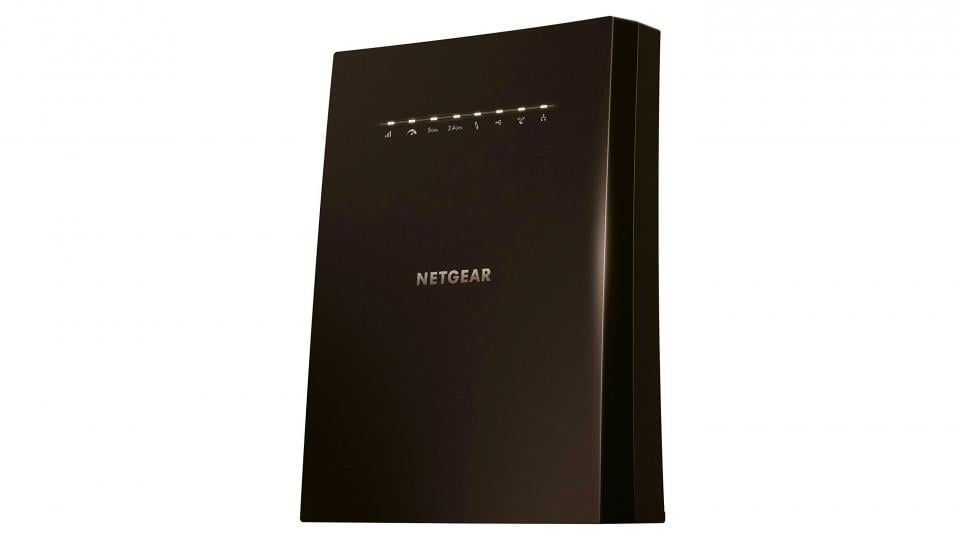Everything about the router (what is a router)?
router
The use of routers in the Network has become commonplace Is. One of the main reasons for the widespread use of router is the need to connect a network to Several other Internet networks or other remote sites in the present age Is. The name given to the routers fits what they do: “Send data from one network to another.” For example, If a company has a branch in Tehran and another office in Ahvaz, It can be a line leased Exclusive, Which connects to any of the routers in the office. That way, any traffic that needs to be done from one site to another is done. Be realized through the router and filter out all other unnecessary traffic Bandwidth and related costs are saved.
Types of routers
Hardware routers: The above routers are the hardware that special software produced by Manufacturers are currently running only “on black box To We look at them. The above software provides routing capability for routers. It’s their most important and perhaps easiest task to send data from one Network to another Network is to do well.
Most companies prefer To use hardware routers because they are compared to routers Software has more speed and reliability. The following is an example that Shows the router. Cisco 2600 Series Multiservice Platform
Software routers have a similar function to hardware routers. Their main responsibility is to send data from one Net Network to another. A router Software can be a server NT, ، Be a network server, or a Linux server. All systems The proposed network agent has pre-installed routing capabilities.
In most cases, routers serve as firewalls or gateway Internet is used.
In most cases, A software router can not replace a hardware router because Hardware routers have the necessary hardware and are pre-installed, Which allows them to connect to a specific link VAN Of the type Frame Relay ، ISDN or ATM A software router such as a Windows server has several network cards, each of which is connected to a network. LAN Connected and other connections to networks VAN It will be done through hardware routers.
Example 1: Using a router to connect two networks and connect to the Internet
Suppose from a router as shown below to connect two networks LAN Used to each other and the Internet. When a data router through a network LAN And Or the Internet receives, after checking the source and destination address, data Sends a receipt to any of the networks or the Internet. Used in the figure below, the Networks are divided into two parts. دو Separate Network. Each Networkrkas a hub that has all the computers Networked to it. In addition to the above, the router used has The interfaces required to connect each Networkrko from one interface. It is no longer used to connect to the Internet. Thus, the router can send the desired data to the correct destination.
Example 2: Using a router on a network LAN
Suppose a router in a network as shown below LAN, Used. In the above model, each of the devices in the Networkrkith an existing router, such as one gateway Collide. Thus, each of the machines on the Network LAN That intends to send an Internet packet or any location outside the Network LAN Has the desired package for the gateway. The seThe router user gateway Has the necessary knowledge about sending data. When setting protocol properties TCP/IP An address for each of the machines in the Network IP To gateway Considered to be. The following figure shows how to use a router to access Internet users on the network LAN is showing :
Example 3: Using a router to connect two offices
Suppose we ask the router to connect two offices. Use the work of an organization for each other. For this purpose, each of the routers Available on the Networkrksing, a protocol VAN Like ISDN are connected. “Practically,” using a cable that by ISP Relevant, the possibility of connecting to the interface is provided VAN The router is provided. The signal goes directly to the Network ISP. Go to the corresponding interface at the other end of VAN. Another router is connected. Routers, able to support protocols VAN Numerous such as Frame Relay, ATM, HDLC or PPP, Are.
The most important features of a router :
Routers third layer devices reference model OSI Are.
Routers will not be able to distribute data unless planned.
Most major routers have their proprietary operating system.
Routers use special protocols to exchange information that is not essential to their data.
How a router works on the Internet: The path is created To exchange information between the client and the server. Traffic time is not constant and uniform and is commensurate with the existing traffic situation and The availability of the route changes.
The Internet is one of the masterpieces of humanity in the field of communication Is. By creating the right communication infrastructure, users worldwide will be able to send emails, view web pages, and send and receive Data files in less than a few seconds. Existing communication network Using all kinds of telecommunication equipment, hardware, and software, infrastructure Provides convenient communication for general Internet users. One of The main and important elements that most Internet users may not have seen before Is routers. Routers are special computers that send information messages to guide users to thousands of available destinations.
How to send a message
To understand the performance of routers on the Internet, let’s start with a simple example. When for one of your friends, one Email How do you send the above message to your friend? How to navigate the above message, which is only computer-friendly. You will receive it among the millions of computers globally. ?
Most operations involve sending and receiving a message by the sending computer. It is done by the receiver computer, by the router. Routers are special devices That allow messages to move across the Network.
To be aware of the router’s performance, consider the organization Takes that has its internal NetworkrkThe employees of the above organization each use the Networkrkccording to the type of work they do. In the above organization, several computer graphic artists are working with the help of computer case designs.
They design the comment. When a graphic designer files through the Network for The colleague sends, due to the high volume of the submitted file, most of the network capacity Occupancy and subsequent for other users, the Networkrkill slow down. The above reason is The impact of one user’s performance on all network performance for other users by nature; Ethernet networks are back. Each packet by A user in the above networks is sent to all computers on the Networkrkill be.
Each computer addresses the received packet to be aware of The destination will check the packet. The above approach in the behavior of Ethernet networks, Simplifies their design and implementation but at the same time expands the Network, and Increasing expected operations will reduce network efficiency. Organization In the above example, we decided to create two separate networks, Takes, to solve the above problem. Create a network for graphic designers and a second network for other users. The organization is considered. A single router is used to connect the above two networks and the Internet.
Does my developer need Ethernet sockets?
In this wireless age, Ethernet sockets may look a bit old. But some devices, such as printers and TV boxes, only support wired connections. Connecting these items or PC to the developer program via Ethernet gives you a more secure and faster connection than wireless.
However, connecting devices to an Ethernet developer will not be as fast as a wired direct connection to the router. The signal must still be transmitted via waves from your router to the extender.
What other features should I look for?
Most WiFidevelopers have a “web portal” offering a set of advanced features (some of which also offer a mobile app). It can be accessed through a web browser, phone, or laptop. Type in the address provided by the manufacturer – which is often printed on the printer itself or in the manual if it fails.
Some of these web portals allow you to manage a guest network with your name and security settings so that visitors can connect to the Internet without access to your local devices. You may also have access control, which lets you know exactly who can connect, while scheduling lets you disconnect at specific times – which might be useful if you do not want kids. Get online in the middle of the night.
Think about the physical features when choosing your extender. Most units plug directly into an electrical outlet, and some models are large enough to prevent the use of adjacent outlets. If the power socket is low and certainly not something you want to take for granted, a main input socket on the front can also be very useful.
Read more: Staking on Binance
The best WWiFievelopers to buy
1. TP-Link RE300: The best budget extender
The RE300 TP-Link is basic, but it’s easy to set up with the TP-Link Tether app and comes with a few extra modes to help you get the most out of your current wireless NetworkrkWe found that it performs best by default, with an average test speed of 11.3 Mbps. If you are a tinkerer, you can also set it to use the faster 5 GHz band as a dedicated connection to your existing Networkrknd the 2.4GHz band for your devices.
Either way, the RE300 works well. Speeds are fast and connectable. Plus, they do not take up much space in your electrical outlets and provide plenty of space for other devices to use other sockets. The only downside is the Ethernet port, but this compact unit offers great performance at a great cost.
Key Specifications – Radio bands (maximum speed): 2.4 GHz (300 Mbps), 2,5866 GHz (XNUMX Mbps); Ethernet ports: none; WPS Button: Yes
2. WiWiFievolo Magic 1: The best power transmission line extension kit
Price: £ 130 | Buy from Amazon

The Magic WiWiFievolo kit uses the powerline network, so it is ideal for extending the wireless Networkrko places where your current router cannot penetrate.
It’s also very easy to set up: Connect the base station to your router using the Ethernet cable provided, connect the wireless access point to a socket elsewhere in your home, and it starts playing WiWiFignal. . At the bottom of the access point is a pair of Gigabit Ethernet ports, and both units have main power sockets at the front. Remember that their thick design means that you may have trouble positioning them next to anything larger than a regular plug.
The Magic Kit gives us a great download rate across the house of 100Mbps – and advanced users will appreciate the companion app that shows connection detection so that you can pinpoint the location of the plugs for the best Determine the function. Meanwhile, the web portal allows you to manage your wireless configuration, set up a guest network, and implement an action plan to make (for example) the extended Networkrkccessible only during office hours.
If your home is not WiFWiFipatible, this short power line extender is the right solution.
Key Specifications – Radio Bands (Maximum Speed): 2.4 GHz (300 Mbps), 5 GHz (867 Mbps) Ethernet Ports: 2 x Gigabit WPS Button: Yes

Devolo Magic 1-1200 WiFiWiFitarter Kit: Stable at home, High-performance Powerline kit, WiFi WiFi up to 1200 Mbps Powerline, WiFi AWiFiFi anWiFie, Access point, 2x fast Ethernet port
£ 118.00 Purchase 

3. TP-Link RE-650: More speed for multiple devices
Price: £ 75 | Buy from Amazon

TP-Link developers are a great tool for setting up and installing on your home network, and they do a great job of extending your WiFi condition to areas that may have been lost before. The RE-650 is the most powerful TP-Link developer option, with dual-band wireless and a connection speed of 2,600,800 Mbps – 2.4 Mbps over 1,733 GHz and 5 Mbps over XNUMX GHz.
Despite this impressive number, the transfer speed is not faster than cheap devices. We saw the fastest downloads of 16.8 Mbps in a room, dropping to 9.7 Mbps in a room with one wall and one floor.
Our only drawback is that it is very bulky, and in a double-walled English socket with central switches, it prevents access to the on and off switch of the socket.
Key Specifications – Radio Bands (Maximum Speed): 2.4 GHz (800 Mbps), 5 GHz (1,733 Mbps) Ethernet Ports: 1 x Gigabit WPS Button: Yes

TP-Link AC1750 Universal Dual Band Range Extender، Broadband / WiFi ExteWiFi WiFi BoostWiFiHotspot with 1 Gigabit port and 3 Antennen External، Built-in Access Point Point، Plug UK (RE450)، White
£ 52.03 Purchase 

4. TP-Link RE-450: Excellent versatile at a very affordable price
Price: £ 75 | Buy from Amazon

The sharp RE450 TP-Link developer has been on our list for several years because it does everything you could ask for a WiFi develoWiFior at a great price.
Its three sticky antennas were quite effective in replaying the wireless signal around our house. We measured the loading speed of 16 Mbps at close range, and even at the end of the house, the RE450 was very satisfactory at 9 Mbps.
Although this design looks plastic, it is pleasantly slim and only 37 mm from the wall. So you should not use it when passing by. This wide coverage means you probably won’t be able to plug anything into an adjacent power outlet. Still, the soft, bright blue ring surrounding the WPS button is quite attractive and turns red to avoid any problems. Problems arise for you. Relationship. A Gigabit Ethernet socket is also on the left.
The RE450 is not cheaper than the Tenda A15, but it has a faster and more stylish drawer. Do not leave his age: he still deserves to be on everyone’s final list.
Key Specifications – Radio Bands (Maximum Speed): 2.4 GHz (450 Mbps), 5 GHz (1,300 Mbps) Ethernet Ports: 1 x Gigabit WPS Button: Yes

TP-Link AC1750 Universal Dual Band Range Extender، Broadband / WiFi ExtendeWiFiFi Booster WiFispot with 1 Gigabit port and 3 Antennen External، Built-in Access Point Point، Plug UK (RE450)، White
£ 52.03 Purchase 

5. Netgear Nighthawk X6S EX8000: The fastest and smartest WiFi money to WiFirice: 6 156 | Buy from Amazon
The Nighthawk X23S is about 6 cm tall. It is the size of a full-fledged router – but that’s justified by what’s inside. While most WiFi developersWiFia 5 GHz radio talks to your router and connected devices. The X6S has a three-band design, meaning that backhaul communications do not require bandwidth with client traffic…
This has a big effect on speed. The X6S is easily the fastest developer we’ve ever tested. It is capable of creating full bandwidth connecting 100 Mbps to the farthest stations in our home. We’ve only seen this feature before from the WiFi mesh settinWiFiove.
The X6S also scores high on features. On the back, there are four Gigabit Ethernet ports, plus a USB port. You can use it to share files and folders over your home network. With a sleek web interface, you can also audit and block connected clients, set up an access program, customize IP address settings, etc.
Here’s the price: The Nighthawk X6S isn’t just the fastest developer we’ve seen – it’s also the most expensive. But if you are looking for fast file transfer and many features, this is no problem.
Key Specifications – Radio bands (maximum speed): 2.4 GHz (400 Mbps), 2 5 1,733 GHz (XNUMX Mbps); Ethernet ports: 4x Gigabit WPS button: Yes