Twitch Is A Popular Platform For Sharing A Variety Of Game Videos Or Even Sports Competitions And Recipes, But It Is Not Possible To Download It Directly.
Direct Link, With The Help Of Telegram, This article will learn some easy and valid ways to download videos from Twitch.
If you’re a gamer, you’ve probably switched to Twitch in the last few years, or maybe even one of the platform’s tens of millions of streamers; But even if you are not interested in watching turn-based games, adventure games, or even substantial multiplayer games (MMOs) that are very popular on this website, there are still many reasons to visit this platform.
At Twitch, for example, you can find millions of live or recorded music videos covering topics ranging from music to sports, tacos, travel, and cooking.
Twitch is a live streaming platform launched in 2011 for the gaming community, But now its target community has grown more extensive and more diverse. This Amazon-owned platform has 140 million monthly users, and many streamers make money from it.
Whether you are a streamer and want to download your streaming videos or you want to download your favorite clips from other streaming channels, you will find that on this YouTube-style platform, it is not possible to download the clip directly by simply pressing a button.
This article will introduce some simple and accessible ways to download clips from Twitch.
How to download your videos from Twitch
Although it is not possible to download other users’ clips directly on Twit, this platform has allowed downloading clips of the user’s previous streams. It is especially true for streamers who want to upload their videos to another platform, such as YouTube or Vimeo, or those who want to save the best portions of each stream to make video montages with them.
If your Twitch account is essential and free, you have 14 days from each stream to download the video; But if you have a Twitch Affiliate or Twitch Partner account, this time will increase to 60 days after the stream. First, make sure that the videos are automatically saved in your profile after each stream. Go to Twitch> Settings> Channel and Videos and enable the Store past broadcasts option.
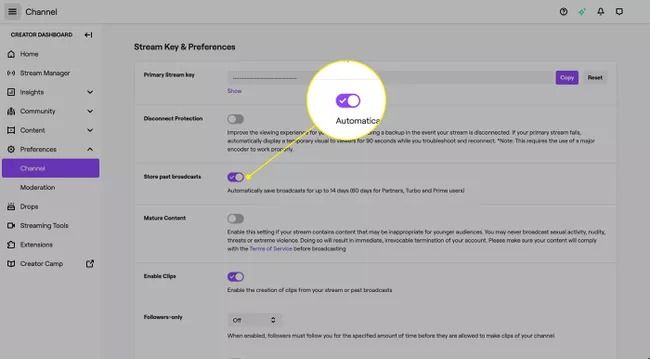
All the streamed videos will be in your account, and you can easily access them. Just click on your account icon and then select Video Producer. On this page, right-click on the video name and select the Download button to save the video to your computer.
How to download other people’s clips from Twitch
If you have already downloaded the tutorial from YouTube, you will find that the download methods from both platforms are almost the same and varied. For example, you can download your favorite video with a direct link through software or application or even Bot Telegram. Indirect methods must use to download other users’ clips on Twitch.
Download from Twitch with a direct link
The easiest way to download video from Twitch is to use help websites available on all operating systems; be careful not to trust any website; Because it may contain malware. Here, we introduce some reputable websites that allow you to download clips from Twitch:
The download method from the introduced websites is more or less the same; copy the Twitch video link and paste it into the download bar in the middle of the page, and then press the download button. These websites download videos in MP4 format, which can be displayed on most devices, including the iPhone.
Among the introduced websites, Clipr has a higher score due to the display of Twitch videos being “trending” and the option of specifying the start and end time of the video and adjusting the video quality. The only downside to Clipper is that you can only download videos shorter than an hour from there.
Clips also have a straightforward user interface, and the video can download with one click. In addition, there is a Chrome extension that you can download here; However, it is not possible to convert to mp3 or adjust the video quality through Clipsey. In contrast, KeepVid gives the user the option to download mp3 and mp4 formats and change the video quality and faster download speeds.
Download from Twitch with the help of software
Unfortunately, most video download software is paid Twitch; But instead, they offer more options to the user. Among the free software, you can try the following two options, the first of which is used to download from many platforms, including YouTube and Twitch:
4K Video Downloader software
To use 4K Video Downloader software, log in to the program website and download the software for free. This software is available for both Windows and Mac operating systems. Follow the installation steps like other software on Mac or Windows and run the software.
Then, select the Twitch video link in the copy bar and the format and quality you want. Finally, click the Download button to begin the download process. 4K Video Downloader software also has a paid version that includes options for downloading 3D and 360-degree videos in 4K quality.
Twitch Leecher
Suppose you are a fan of open-source software. In that case, Twitch Leecher is an excellent option for downloading videos from Twitch, which is easy to use and beautifully designed, and is regularly updated to fix bugs. You can download this software from the GitHub website.
One of the advantages of this software is that you can search for Twitch channels and search for URLs, and usernames. Additionally, you can put multiple URLs in the download queue and enjoy other methods faster.
Download from Twitch with Telegram
Different telegram bats make it easy to do many things in cyberspace. One of the bots used to download videos from Twitch is @TwitchCliprBot.
First, search for the phrase @TwitchCliprBot in Telegram or go to the bot page through the browser to find the bot. Then press the START button to activate the Telegram bot; Now, this bot is ready to download videos from Twitch. Just give it the Twitch video link, and it will provide you with a direct download link later.
Conclusion
Unfortunately, Twitch has prevented users from downloading videos directly from the platform itself, but there are many Internet tools to make this possible for users. All the methods introduced in this article are straightforward and allow you to download your favorite videos in 2 or 3 simple steps.
Lastly, if you’re looking for a way to choose between your video’s start and end times, go to Clipper, and KeepVid is a good choice if you want to get the video downloaded quickly and easily. For those looking for a Chrome plugin to download clips from Twitch, the Clipsey website has developed a Twitch Clip Downloader plugin that simplifies the video download process.
Common Questions
What is Twitch?
Twitch is a popular platform for sharing and streaming various video games or even sports competitions and recipes, among other things.
Is it possible to download clips and videos from Twitch?
Yes, it is possible to download from Twitch as a direct link, software, and by telegram, which you can read the complete list of each item in this article.