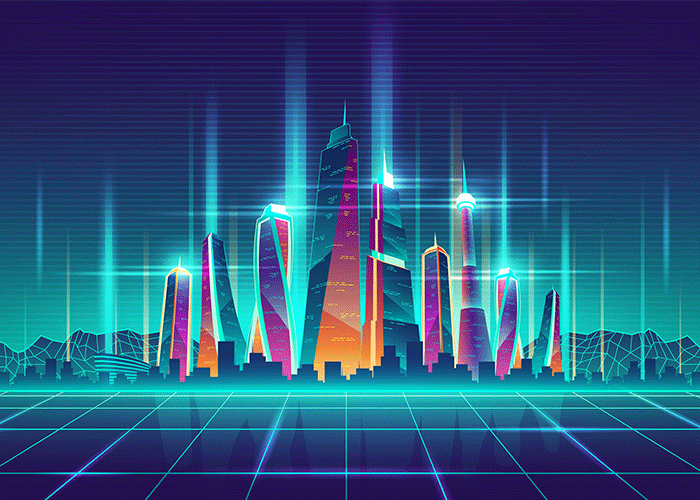Augmented reality is one of the hottest topics in today’s world of technology. Using this technology, many of our childhood dreams come true. As one of the most innovative companies globally, Google has made great strides in the field of AR and VR. In this article on technology, while getting acquainted with AR technology, we address the question of what is Google augmented reality?
Augmented Reality
Augmented reality adds digital and virtual information and objects to the real world; In a way that makes you feel like these things are real. AR technology allows you to interact with digital content like in the real world. For example, when you point your smartphone at a specific device, you see information about that device next to the object. AR technology creates an amazing experience by adding virtual layers to the real world. Google is one of the main AR leaders in the world. The company has entered various fields and developed products. In the following, we will deal with various Google augmented reality products.
Google Lens | Video search
We often see something and want to know more about it, But we can not convert the observed object into words and search in the Google search box. Sometimes we see text, and we have to type again if we want to search it. In such situations, Google Lens will help us. Some of the applications of the Google Lens application are:
Translate text from the image
Using Google Lens and scanning an image that contains text, you can easily extract the text in the shortest time, add the event to the Google Calendar or call the number in the image. Google Lens also lets you translate live texts from images into different world languages.
Augmented reality Google Lens in shopping
Did you see the quality on the street that caught your eye? Or did you find a beautiful chair in a shop that fits your room? You can easily view and buy similar products through Google Lens by taking a photo of the product you want.
Google Lens In A Restaurant
Choosing food among the many dishes on the restaurant menu is a big problem! Using the Google Lens augmented reality application, you can scan the menu image and view food-related images and user comments on Google Maps.
Search for places of interest
By taking pictures of different places using the Google Lens application, you can get various information about those places and double the pleasure of tourism for yourself.
Find species of animals and plants with augmented reality Google Lens.
Google Lens has made it possible for you to get comprehensive information about a plant or animal using it.
Download Google Lens for Android
Google Augmented Reality in Text Search
In 2019, Google unveiled this innovative and attractive technology. Using Google Augmented Reality in text search, you can see animals, objects, body parts, and even different planets in virtual reality in a real environment. In the following, we will explain how this technology works. The first step is to check your smartphone. Most smart devices are optimized for this technology.
Apple phones are perfect for augmented reality.
All iPhones or iPads with iOS 11 and above are compatible with this technology. Note, of course, that your cell phone must be an iPhone 6S or SE; The third-generation Air iPad and the fifth-generation iPad or iPad Pro are also capable of running augmented reality applications. If you also have a seventh-generation iPod Touch, your job will work!
ARCore app and augmented reality Android phones
Android phones must be fully compatible with the ARCore app to run augmented reality applications. Many phones with Android 7 and later are compatible with the Google Play Services augmented reality application. You can check your phone model for a closer look.
After making sure the smartphone is compatible, follow the steps below in order:
1. Open the Chrome browser on Android phones or Safari on iOS phones.
2. Enter the name of one of the animals listed below.
3. Click the “View in 3D” button to view the 3D image.
List of Google augmented reality animals.
- Alligator
- Angler fish
- Ball python
- Brown bear
- Cat
- Cheetah
- Deer
- Dog
- Bulldog
- Pomeranian
- Labrador Retriever
- Pug
- Rottweiler
- Duck
- Eagle
- Emperor penguin
- Giant panda
- Goat
- Hedgehog
- Horse
- Leopard
- Lion
- Macaw
- Octopus
- Racoon
- Shark
- Shetland pony
- Snake
- Tiger
- Turtle
- Wolf
There are probably other animals that are not mentioned in our list. Google is constantly adding more animals to its augmented reality search.
List of Google augmented reality objects.
Google augmented reality does not end with animals; Google is expanding its augmented reality system in collaboration with several companies such as NASA. Some of these objects are:
- Human skeleton
- Mercury
- Venus
- Earth
- Mars
- Jupiter
- Saturn
- Neptune
- Uranus
- Pluto
You can also access a huge library of augmented reality objects using other applications such as Sketchfab or Snapchat.
Augmented Reality Google Pixel Phone Camera
Google has included a feature called Playground on its Pixel 3 and Pixel 3 XL cameras. With this feature, you can add multiple augmented reality stickers to your pictures and videos and enjoy.
ARCore platform for augmented reality developers
Augmented reality application developers can use various simple ARCore tools to improve and develop their software. Numerous companies have developed their software with various goals and capabilities through collaboration with Google and using this platform.