What is CMS? In answer to this question, it can be said that the most straightforward, fastest, and easiest way to set up a website for an Internet business is to use a CMS content management system. In the following, we will get acquainted with the types of this system and examine its advantages.
What is a CMS content management system?
In response to the question, what is CMS? It should be mentioned that this system is a web application. This system allows you to manage everything related to the website, including the content provided, emails sent and received, site orders, graphics, visual beauty, and other things related to the site.
The best option as an interface between you and the site to launch the site is a content management system, or CMS. This system will also be placed between the content and the user, providing the user with an integrated and complete range. The content management system includes various items and has multiple applications. Among the applications of this system, we can mention the launch of an online store, forum management, blog management, and the provision of ERP or the organization’s resource control system.
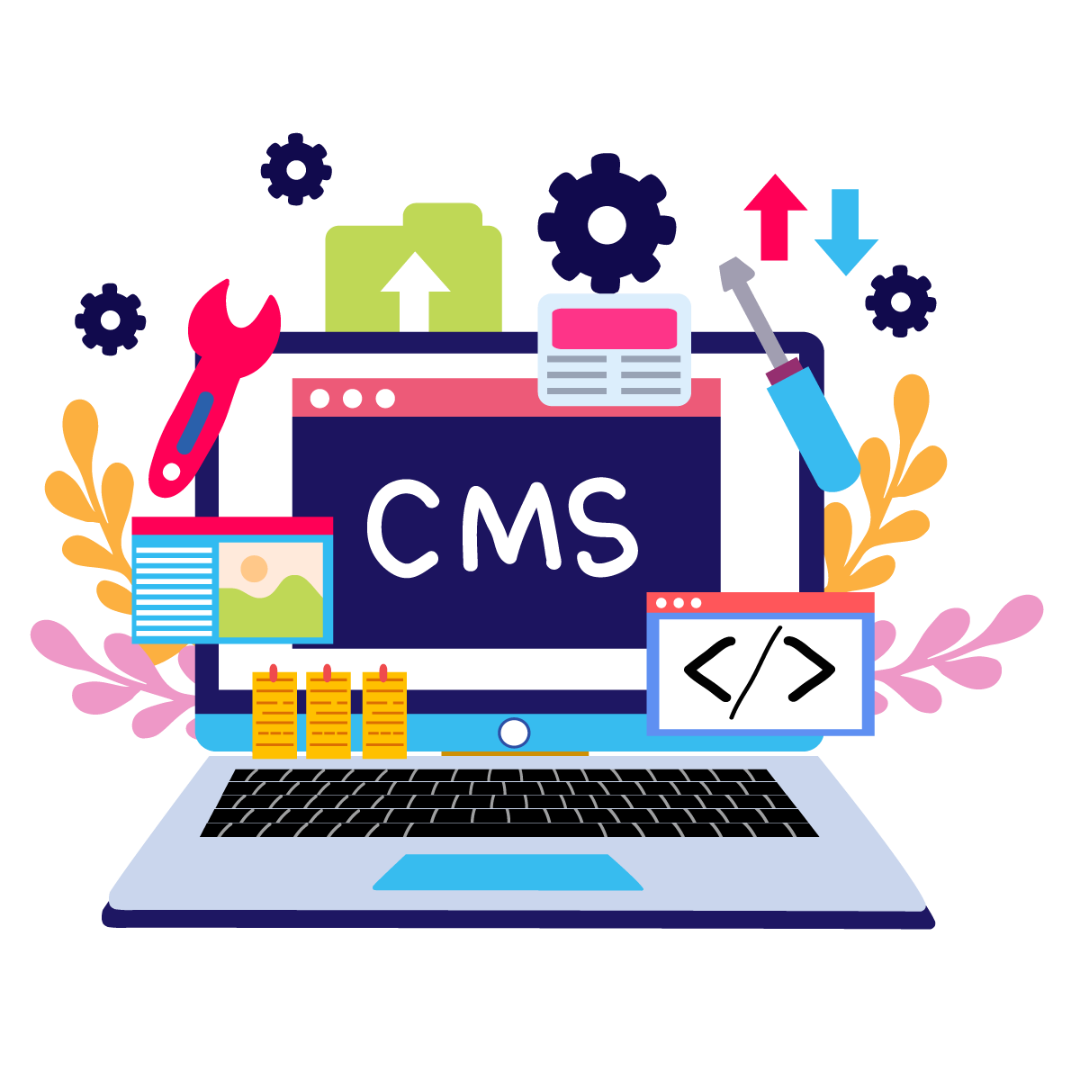
Different applications of CMS
After finding a logical answer to the question of what the types of CMS are, we will examine their various uses. Interestingly, this system enables you to create and manage your website without technical knowledge or coding. One of the most important uses of this system is to create, publish, edit, and delete different content. Other applications of this system include the following:
- Edit, publish, create, and archive web pages.
- Publish, edit, create, and archive various news and articles
- Edit product descriptions, specifications, prices, photos, and product inventory
- Viewing and managing order registration and transactions made on the site
- View site statistics and reports
- Creating different levels of access for the central administrator to other administrators
Review the benefits of CMS.
So, what is the logical answer for CMS? Now, it’s time to examine the benefits of this system briefly. After answering the question, what is CMS? Its benefits should be investigated. One of the essential advantages of using this system is saving time and money.
The primary purpose of using these systems is to reduce the time required for programming. This allows people to focus on the main content of the site and work plans. The possibility of managing this system will be created for you quickly. This system allows you to create, publish, edit, and delete content.
One of the essential advantages of using this system is saving the costs needed to maintain the site. If you use CMS, no matter how comprehensive your site is, a simple operator can maintain and update it easily. You do not need a professional designer to update the site.
Other advantages of this system include the ease of development and increased efficiency of websites. This system will enable you to add the features you want to the site easily. Website design companies offer experience in setting up different websites for users using CMS software.
Another advantage of using CMs is the quick launch of websites. Different parts of CMS software are usually designed and prepared in advance, so setting up a site based on CMS is done faster than with static sites.
Types of Content Management Systems
Suppose the question of what CMS is has been created in your mind. In that case, it should be said that the content management system is web-based software for creating, managing, modifying, editing, and publishing digital content on different sites. In the following, we will learn more about the types of this system.
Public content management system
More than 80% of websites are designed using public content management systems. Therefore, it can be said that this system has the largest share in WordPress. This content management system is an internet service provided by default and in the form of pre-prepared software. The service provider manages and prepares all technical matters in these systems.
It is possible for amateurs and professionals to make changes in the public content management system. It is also possible to implement unique designs in these systems for different people. The alignment of these systems with Google’s changes and new rules has given them no problems in terms of SEO and security.
Dedicated content management system
In response to the question, What is CMS? And what are its types? It should be mentioned that the proprietary content management system is one of its types. These systems are independent software systems that are less useful than a general CMS. Professionals often use these systems. The dedicated content management system makes it possible to make changes in all its parts.
The cost of programming in these systems is much higher compared to a general content management system. Because the functional level of the site designed with this system is very high. A dedicated content management system is usually used to create the websites of large companies, government agencies, banks, and professional and large online stores.
How to choose the best content management system?
After finding the logical answer to the question, What is CMS? We realized that there are different content management systems in the market. You can launch your desired website by choosing the right content management system and following its rules. When selecting the best content management system, you should identify your needs from the desired design.
Also, in order to choose the best system, you should prepare a list of the issues facing your business so that you can predict the list of needs related to your online business. Each type of these systems has its unique features and benefits. Some of these systems are suitable for bloggers, while others may be suitable for e-commerce businesses. After preparing the list of business requirements, you will be able to choose the best CMS.
Types of CMS content management systems
The content management systems (CMS) types are generally divided into three categories, which we intend to examine briefly below.
Subscription or Software As A Service
Many companies and organizations tend to create their proprietary systems. In this way, they can have the ability to personalize and control all parts of the website. Usually, in this form of content management systems, the site design process is done in a reliable and time-consuming way. This is why these systems are not open source.
The dedicated CMS content management system is only accessible to those who have purchased its license. In addition to these cases, the above methods have an expensive design process, and professional website designers can only do their design. In addition, you should consider the support and maintenance costs of these types of systems. People looking for a unique website design should use a dedicated design system.
Traditional
Content management systems (CMS) traditionally have an integrated architecture for managing content systems. These systems can control content in the back-end section and display it in the front-end section. Usually, these systems are provided to developers so they can easily create and edit the content of their site in the database.
Open source
These models of design systems are provided in the form of open source and have code accessible to everyone. Designers and developers in the web and software fields usually examine these programs’ regulations and solve the related problems by providing new versions.
CMS content management systems are open source, making it possible to be more productive than these CMSs, and in this regard, they provide access to some plugins. The use of programs that are open source is free for everyone, and they do not need to buy a license.
Headless CMS
Another type of content management system is Headless CMS. This content management system is also called Decoupled. This system usually has an API and the back-end management system it uses to store and provide content. They give the front end.
Dedicated CMS
A dedicated CMS content management system is prevalent among companies and organizations. These systems are under the web and have a unique role in producing, deleting, and editing web pages. Dedicated CMS allows users to create the facilities they need and request on the site. Using these features, site managers can update their websites and change their themes at any time without mastering programming and coding. You can upload videos or images to these systems and change your site settings.
Introducing some CMS examples
The use of CMS is widespread in the web world. One of the most famous and best CMS in the world is WordPress. This system is the most popular content management software in the world. Joomla is another content management system that is available to users for free. This system has various extensions and templates. Another very famous example of text content management systems
It is Drupal again. This system is suitable for people who intend to work in design.
Magento CMS content management system is another famous example in this field. This platform is open source. This powerful software is designed and provided by Adobe with commercial and free versions.
Of course, you should know that its commercial version has a lot of costs. If you are looking for a simple CMS for beginner users, you can use Textpattern. This system was presented in 2003 and is open source. In this system, users can use many templates and plugins.
You can install it with just a short click and create a database. Of course, be careful that this system is not very popular or well-known. PrestaShop is another open-source system that you can use to design an online store. You only need to buy a host and a domain.
What is the best CMS?
Finally, what about the best CMS? It should be said that this choice is mainly dependent on your project. You do not need a personal content management system for company introduction sites that do not contain the necessary information. Just as designing a unique website for your online store is not cost-effective. To answer the question, what is the best CMS? It should be mentioned that we will need an expert for advice in this field.
Last word
After finding the logical answer to the question, What is CMS? And knowing its types, you will understand what to consider to choose the best CMS.
FAQ
What exactly is a CMS and why is it used?
A CMS is software that lets you create, manage, store and publish digital content—such as website pages, blog posts and media—without needing to code everything from scratch.
What are some of the key features a CMS should have?
Important features include a user-friendly interface, workflow management (for reviewing/publishing), content storage and asset management, SEO tools, and the ability to deliver content across multiple channels.
How does a CMS differ from manually building a website or other content systems?
Whereas building a website manually requires coding, managing files, and handling layouts and databases, a CMS abstracts much of that with graphical tools and automation. It also differs from systems like ECM (Enterprise Content Management) by focusing more on creation and publishing of web-based content.