Instagram Has Enforced Strict Copyright Laws To Protect Users; In This Article, We Introduce Several Ways To Solve The Problems Caused By These Rules.
Copyright, or copyright, is a copyright law that reserves the right to use the benefits of a registered work exclusively for the producer of that work so that no one else can use the work without permission.
The primary purpose of this law is to support the efforts, time, and money that the author, reader, or has spent to create their work.
Since 2017, Instagram has defined strict copyright rules for its platform. This social network currently has more than one billion active users. Many people view the shared content; Instagram’s copyright laws do not allow you to share content that violates someone else’s rights.
This social network describes the content that is deleted by Instagram as follows:
If we suspect a user violates our policies, we may delete any content or information shared on this social network. It is done to protect the user community.
The platform explains in its instructions section that Instagram reflects different communities, cultures, and beliefs and aims to provide a safe and credible environment for users.
For this reason, it advises its users to publish only photos and videos that they have created and to respect the rights of others on the platform.
Instagram copyright rules
Instagram copyright rules include the following:
- Advertising use of other personal content and its sharing; Without mentioning the name of the owner of the work
- Share a video in which music produced by the singer or composer is played in the background; Without mentioning the name of the singer or composer.
If you violate any of these rules, your post will delete immediately, and you will receive a message titled. We removed your post because it does not follow our community guidelines.
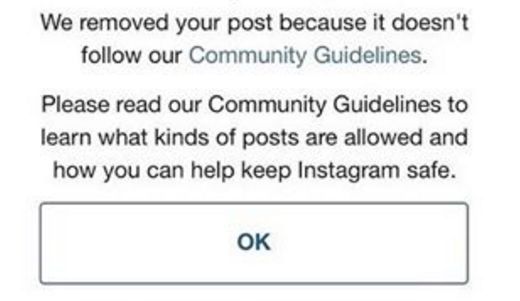
Aside from infringing on copyright laws, other reasons may cause you to delete your Instagram posts:
- The email address you used to open your Instagram account has not yet been verified.
- The mobile number associated with your account has not yet been verified.
- Suspicious activity is seen in your account. Instagram considers any strange change in the posting or commenting rate a peculiar move.
- Many people have reported your post as inappropriate content for various reasons.
To avoid this message and follow the Instagram copyright rules, it is enough to observe the following:
- Share photos or videos you have taken or have the right to share: You own the content you post on Instagram. Do not post content that you have copied or collected from the Internet and that you do not have the right to submit. If you use someone else’s content in your account, mention that person in the caption. By doing so, you are announcing to Instagram to who the content belongs, and you have somehow reserved the rights of the work to the owner of the work.
- Post photos and videos appropriate for all community segments: Sharing images that contain immoral content, promote violence, or misinform the user is prohibited on Instagram for any purpose.
Fix the problem of Instagram copyright rules
Suppose even by mentioning the author’s name, Instagram deleted your post. In that case, you can report this problem to Instagram by taking the following steps and requesting a review and re-examination of your post.
In the Notifications section, click on the message that your video was blocked and choose the phrase ” Appeal ” to raise your objection. Then check the box next to I Agree and tap Appeal again.
Now you have to wait for another notification to resubmit your video.
Note that if the creator of the work did not allow you to share the work, it is best not to do so; Because if you inquire about Instagram and it becomes clear, your account may face problems.
In addition to the appeal, there are two other ways you can share your posts with music without having to worry about deleting them:
- Use music not covered by copyright law; Instagram has no restrictions on using this music and will no longer cause you problems such as deleting posts.
- Use various tools and applications such as VideoShow for Android and Magisto for iOS to make changes to the music or add several other sounds to the background to fix the Instagram copyright problem; These steps may cause the Instagram copyright checker to no longer to detect the original music and delete your post.