The Best Network Emulator Software, Network Experts, Especially Those Applying To Specialized Network Courses, Are Forced To Improve Their Skills And Experience On Network Topics Before Attending Real Workplaces Or Tests.
Since most network equipment is expensive and some are not designed for home applications, specialists should use simulator environments to improve their skills. Simulator environments are designed to allow people to interact with all network equipment in a completely similar climate to the natural environment and to configure equipment like the real environment and improve their skills level in connection with switches, routers, the configuration of local virtual networks, and so on. This article will learn about five of the best emulators and imitators of the network world.
Proper design and implementation of complex organizational networks require testing designs in simulator software. To be more precise, network architects first draw them on simulators before implementing their procedures in a natural environment to determine the shortcomings and disadvantages of the design. After the term defects in the majority of a step-by-step strategy, they deploy the design in the natural environment. Also, applicants participating in CCNA, CCNP, CCIE, Juniper, Fortinet tests, and similar samples are forced to work with one of the simulators provided for the network to properly design laboratory scenarios in the simulator environment. Therefore, familiarity and mastery of using emulators are essential for network and security experts—this article briefly with emulators and imitators.
We are familiar with Cisco Packet Tracer, Boson NetSim, GNS3, VIRL, and EVE-NG. These tools are used for complex network tests and equipment security checks. It should note that Cisco Trace Packet and Boson NetSim are emulators, while GNSs3, VIRL, and EVE-EN are imitators. Imitators use original equipment files and functions similar to actual equipment, so network experts use them extensively.
What are Emulate and Emulator?
A simulator simulates the network environment and allows people to use different topologies to connect one or more network devices. Network equipment affected within these virtual environments are not real devices and cannot transmit network traffic like real-world equipment. In other words, you should not assume that this software has a function similar to virtual machines that can receive or send traffic. Emulators show network experts what problems the network architecture they have designed and what topology or replacement devices are best used in their design.
Network devices in an emulator are limited to commands and features programmed in the emulator, so it is impossible to access some advanced items, such as DMVPN or Policy Base Routing, which are essential requirements of the security world. The main feature of emulators is their lubrication, which can be run on any computer and does not require much main memory and a powerful central processor.
It’s also easier to work with emulators than imitators.
The emulator is software that runs virtual network devices and connects. Emulators offer users a more advanced custom feature than emulators by providing a virtual view of real network devices. The behavior that virtual network devices exhibit reflects the realistic behavior of the same equipment in the physical world.
Network emulators versus network imitators
The existence of an advanced feature does not constitute the superiority of imitators over emulators. Imitators typically face limitations in the variety of virtual network devices they support and how virtual machines connect.
In addition, depending on the software used, you should have a binary emoji file from the virtual network device that you want to emulate and the appropriate permissions. These requirements are provided by the vendors of the products or the company that produced the software. Since imitators are virtualized samples of actual equipment, it requires more processing resources, main memory, and storage space. Some imitators need a separate server to deploy and function properly. This server can be available virtually or intangible form to the copycat.
Packet Tracer Simulator
(Figure below) Packet Tracer is one of the most famous simulators in the network world. This graphical tool provided by Cisco allows users to implement a variety of network topologies and simulate various devices such as routers, switches, firewalls, and other network world equipment.
Packet Traser was initially used only as an educational aid tool in institutions that taught Cisco degrees and NetAcad, but it progressed over time and added functionality. Learning and mastering this simulator is essential for people interested in attending CCNA R&S and CCENT tests and helps network architects troubleshoot network designs. When writing this article, a 64-bit version of this product was published with version 7.3.1 and run on the Windows operating system. To get the latest version, visit https://www.netacad.com/courses/packet-tracer.
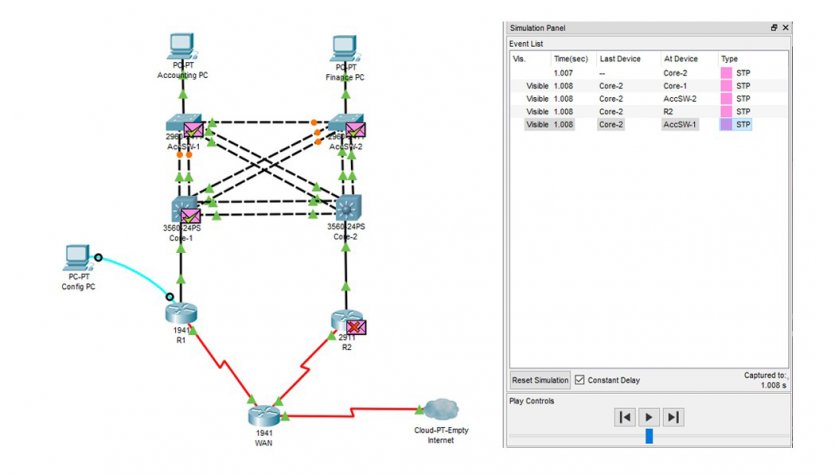
Advantages of Packet Tracer
The advantages of the Packet Tyser index are as follows:
Allows network administrators or scholars to design advanced custom networks.
• Multi-platform functionality and compatibility with different platforms allow users to use it on the platform of interest. So users of Linux or Mac operating systems can install this software on macOS High Sierra or Mojave or the Ubuntu 14.04 LTS distribution and simulate the test topics exercises of Cisco certificates on this software.
Packet Tracer offers a wide range of devices; Packet Tracer allows users to use their switches, cross or direct cables and controls according to their work requirements. The only prerequisite for using this tool is a Cisco Academy account, which is also free of charge to build this account, such as access to free software. Of course, the guest entry mode is also considered.
Pickett Tyser supports various types of equipment, some of which are as follows:
Routers – ISR 4321, 1941, 2901, and 2911
Switches – 2960, 3560, and 3650
ASA firewalls – 5505 and 5506
Meraki MX65W security appliance
Meraki server
* PacketTracer also supports a wide range of wireless controllers, access pointers, and home routers.
Diversity in communication
Users can use direct cables, crosses, fiber optics, DCE or DTE serial cables, or cross-console cables to connect different devices.
Bonson NetSim Simulator
Boson is an IT training center that has excelled for Cisco degrees due to its first-class training courses. NetSim is an efficient tool designed by the institute to simulate Cisco network routers and switches. When writing this article, version 12.2.0.24632 with the ability to run on the Windows ten operating system has been published. To download this software, you can address https://www.softpedia.com/get/Network-Tools/Misc-Networking-Tools/NetSim.
Bonson Netsim Benefits
The advantages of the Bunson Net Sim index are as follows:
Provide a quality laboratory.
Network implementation and communication of equipment with each other with the lowest clicks relative to the Tracer packet.
Customize devices.
We customized lab distribution.
Realistic features of terminals.
* If you have designed an efficient network topology and would like to share it with others, topology sharing is available through NetSim Community. Also, it is possible to download topology loaded by other users from within the app.
Netsim is not multiple posing emulators and is only available to users on the Windows operating system.* By default, terminals run within their tabs. The following figure shows the interface of the software.
GNS3
GNS3 Surname Graphical Network Simulator-3 is an open-source client/server graphics software classified into a copycat software group. The tool is written in Python and can support Cisco 1700, 2600, 2691, 3600, 3725, 3745, and 7200 router platforms. The continuing improvements in the world of security and networking led GNS3 manufacturers to upgrade it so that the software could support a broader range of network equipment, virtualization technologies, and security mechanisms provided by various companies. GNS3 allows users to access different network devices virtually by importing emojis into the software. All that needs to be done is to insert the emojis into the software.
GNS3 supports network equipment made by Fortigate, Juniper, Aruba, Alto, and F5. Given that GNS3 is a client/server program, installing the GNS3 virtual machine as a server on the system is recommended. You can install this VPS machine using VMware Player, VMware Workstation, or a dedicated server using VMware ESXi on the local machine. Then, install the GNS3 client program on a local computer and connect it to the GNS3 VM server.
After installation, it is possible to create network topology through the client running on the server. At the time of writing, the version of GNS3 v2.1.16 presents. Note that this software requires almost a lot of processing power, so the virtual machine needs 16 GB of memory and four virtual central processors.
Benefits of GNS3
The advantages of this copycat are as follows:
GNS3 is a free network emulator.
Its user is simple and has a lot of documentation for it.
Allows the use of various types of communications.
Supported by a powerful comprehensive of network engineers.
It is possible to implement advanced topology in it.
* The open-source GNS3 has enabled users to change the original codes depending on their work requirements and publish their code if necessary.
Comparison of GNS3 and EVE-NG emulators
GNS3 is open-source software for which many dialogue forums and documentation are provided and free of charge. If Cisco Pakt Tyser is the leader of simulators, GNS3 is also preeminent of imitators. On the other hand, EVE-NG is classified in the group of imitators and work with it, and then the desired imagery must enter into the software.
VIRL Network Emulator
Virtual Internet Routing Lab (VIRL) is a dedicated virtual emulator provided by Cisco for educational and research cases. VIRL is similar to Cisco Modeling Software (CML), which is more expandable software than VIRL, designed for medium and large businesses that want to model enterprise networks. VIRL operates in a client/server model similar to the GNS3 software. The user installs VIRL on a server in Bare Metal or a virtual machine under ESXi VMware, then creates network topology and interacts with the server using the Maestro VM client program.
The advantages of VIRL include access to software emoji, portable network topology, and advanced automating capabilities. The disadvantages of this product are high price and high dependence on processing resources, and high main memory.
EVE-NG
The next generation of simulated virtual environments (EVE-NG) is the most complete emulated Virtual Environment Next Generation available to network and security experts. EVE-NG is a virtual network simulator similar to VIRL for personal applications and small businesses. The software is available for free (Community) and paid annually $110 (Professional). The Community version offers users some functionality such as support for multiple connections, flexible active topology, and free of charge. The free version has a limit of 63 nodes in each laboratory, which applicants can still use to participate in the CCIE course. Of course, the free version cannot connect communication links if the equipment is turned on. The professional version offers consumers more functionality, including multi-user support, user policy definition, support for connection settings, and disconnection of communication links when the equipment is turned on.
Functional Features
EVE-NG’s main and distinctive feature of GNS3 and VIRL is summarized in its HTML5 web-centric interface, which allows you to design and manage scenarios without the need for software using the browser.
This interface is designed to enable the implementation of large scenarios. The modifiable active topology feature is similar to GNS3, allowing you to edit network topology while actively running. As mentioned above, the above functionality saves considerable time, especially when working with nodes that generally take a long time to boot.
Connecting multiple types is similar to GNS3 and supports serial and Ethernet interfaces. If you need technologies with serial interfaces identical to Frame Relay that are still used in CCNP ROUTE certification test topics, you’ll need this feature. The NX-OS 9000v or IOS-XRv are prime examples of these nodes.
Note that there are no emojis on the OVA file by default, and you need to import them into the software individually. There is fluent documentation for this product, some of which are not exciting writing, and others are available in video. The lack of documentation is because the developers of this software are from Russia and do not have full English proficiency.
EVE-NG is the only virtual network emulator with no client-side software among its competitors, while GNS3 and VIRL force you to install a separate program to access network nodes on the server.
EVE-NG only requires lightweight terminal software such as PuTTY or SecureCRT to configure. Build and edit network topology, and all steps are performed through an HTML5 web server. For this reason, it is possible to use it on mobile devices. Similar to GNS3 in EVE-NG, you should upload the required equipment items. Of course, this process is a little more complicated in EVE-NG, as it needs to be done through the terminal and SSH access, and you have a basic familiarity with Linux.