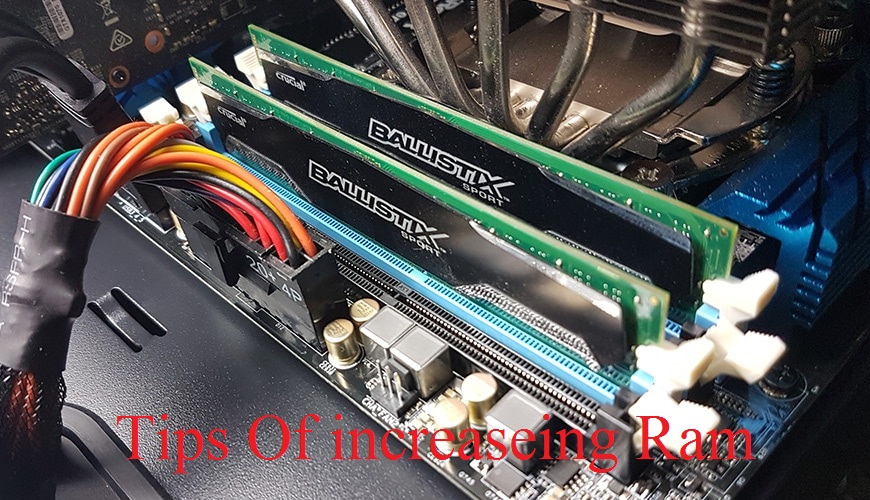In the past, one of the fastest ways to speed up systems was to add another amount of RAM, and to a large extent, this is true. Will RAM increase the performance of computers or not?
today in this article were gonna talk about what you need to know before even looking for an upgrade.
Increase Ram
Sometimes increasing or upgrading RAM can be a solution to increase the overall performance of your computer, in our opinion and the experts, for daily work with the computer, surfing the Internet and using browsers and playing and even using software like Microsoft Office, we recommend using at least 8 GB of RAM.
Strange as it may seem, many devices and computers come with 4GB of RAM, but these systems will slow down if one or two processes are running at the same time. One of the features of PC operating systems is the ability to do multiple tasks simultaneously.
Some laptops come with 4GB of RAM, but they have RAM upgrades, so it’s better to use your laptop manual or search the internet for your laptop model to make sure you can upgrade. It has an empty RAM slot and in this case, you can upgrade it yourself.
Some laptops or notebooks have built–in RAM that does not have the ability to upgrade or increase the amount of RAM.
Meanwhile, gamers who want to play the latest titles should go for RAM with capacities higher than 16 GB, in this case, it depends on the quality desired by the user. If you have your computer for video editing tasks If you need a design and the quality you want is 4K, it is better to consider your choice of 32 GB and above.
If none of the above apply to you, you can read on to see if you need to upgrade your RAM.
Bottlenecks
A bottleneck occurs when one part of your computer is not compatible with the other, this may be due to the weakness or strength of the component.
In the case of RAMs, it is a little different. , And the system performs poorly.
If you think that the lack of RAM is the main problem of the performance decrease on your computer, you can be sure of it by following the steps below.
To do this, press Ctrl + Shift + Esc together to show you the Task Manager, click on More Details and select the Performance tab, now click on Memory.
After doing this, work normally with your computer, but be aware of the Task Manager program.
When you encounter a drop in performance on the operating system, check the In Use and Available values, these two values are below the graphic that shows the amount of RAM usage. You have a module available, so it’s not a problem with your RAM, but if all of your RAM resources are occupied during downtime, increasing or upgrading it can be a good option for you.
Enable XMP
One of the features of Intel is XMP, this feature allows your motherboard to use the full capacity of RAM, if you have been assembling the computer, you may have forgotten to use it through the motherboard BIOS Enable, in this case, it is better to take your computer to a specialist to activate it for you and specify its values. In Intel processors this feature is XMP and in AMD processors it is called DOCP.
We suggest that you, don’t enable these two features on your own, because, without sufficient knowledge about it, you may damage your computer hardware.
RAM speed
Unlike upgrading some computer components, such as the hard drive or power supply, great care must be taken when upgrading the RAM. If you are using a RAM module in your computer and intend to replace it with another RAM, it is best to do so first. Make sure to know the highest speed that your motherboard can support, then decide to get the best purchase that you can get.
If your computer supports more than one module, it is best to get the memory information installed on your system first, because for the RAM to work properly, the amount of speed and capacity must be equal, we suggest you if possible Buy your stick from the same brand to reduce the possibility of a mistake or problem on your computer to zero.
As for the actual speed of the RAMs, if you are using DDR4 RAMs with a frequency of 2400MHz, and you are going to buy 3000MHz RAM, you will surely notice all the performance and smoothness of your computer.
Buy SSD
If the problem is not with your RAM, buying an SSD can be a good option to increase the speed and performance of your computer. Normally, if your motherboard supports NVMe drives, you have even more opportunity to speed up.
GPU and CPU
If you are sure that the problem is not with your system RAM and you are currently using an SSD, it may be time to upgrade your graphics card or processor, you can find out from your CPU bottleneck in the same way as for RAMs. We used to use it again, but this time monitor the consumption of CPU resources.
One of the solutions that are available for your processor and cost less than buying and upgrading the processor is to overclock the processor. The same method can be applied to the graphics card and there is an overclocking method on all graphics cards.