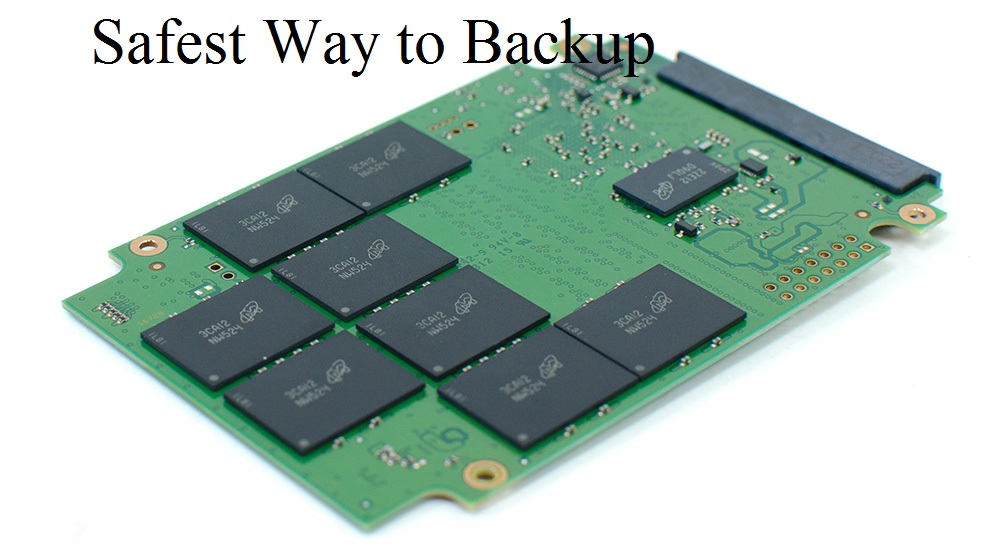One of the things that will eventually happen to all of us is the loss of information within the system; since hard drives are considered electronic components, they can be corrupted at any moment, and your information will be lost forever.
Do not back up your files constantly and you may be attacked by malware designed only to delete files and personal information, and as a result, your data will be lost forever.
Backing up is one of the best ways to protect your personal files, you have probably heard about many of them, today we will discuss which backup software is more suitable for you and which Files must be backed up.
Personal Files
We will start with the statement that all the troubles and problems of deleting information are due to the loss of personal files; the first thing you should try to back up is personal files because programs and operating systems are replaceable. They can be installed and replaced, but personal files may be lost forever.
Any personal documents, photos, videos, and information that are valuable to you should be backed up on a regular basis.
Your system files and your operating system programs and settings can also be backed up, even if you make a lot of changes to your system files and are constantly personalizing them, backing up the entire, operating system can help you a lot so that you do not need to reinstall your operating system.
Ways of Making Back up
There are many ways to back up your files, some of which have their own advantages and disadvantages, for example, you can back up from an external hard drive, or through a virtual server, and Post it on the Internet, each of these methods has its own problems, which we will mention below.
- External drive backup: If you are using a flash drive, you can use the default backup mode installed on the Windows 10 operating system, if you are using Windows 8, use file history, if You are using Windows 7 use windows backup and if you are using Mac operating system you can use time machine. Connect the flash drive to your system and save a backup on it. This is because you only need one flash drive to store your data and the biggest drawback is that it is portable, if you lose the flash drive or someone steals it from you it means losing your data and many information.
- Internet Backup: If you want to make sure that your files will be safe in any situation, you can use Internet service providers and transfer them to a virtual server. There are many benefits to using this method. For example, there is no risk to your files, there will be no loss of hard drives, and no one but you will be able to access them. The good point is the very high security and the disadvantage is that these services are not free, these services usually cost to buy and maintain and require more time to create files than physical backup versions.
Backup with cloud services:
Some users believe that this method is not included in the list of backups because backups are files with very small volumes. Still, if you want to use cloud services, you have no choice but to put the files in an uncompressed situation in cloud storage and this will take relatively more time.
The advantages of this method are its ease and in some cases its free, as well as high security due to the lack of a physical part for the user. But on the other hand, this method is sometimes, time-consuming and most cloud services, only provide a small amount of space as a free service to users, if the user needs more space, they have to buy it with the cloud service.
One is Not Enough
So which software should we use in the end? Ideally, we suggest you use two software, one of them in physical storage and the other on the Internet because if either Disappear, you still have an extra version.
Physical versions have easier access, for example, data recovery does not require the Internet, and by connecting a flash drive or external hard drive to your system, you can recover them all, but on the other hand, cloud or server backups require nothing. It does not carry any additional devices, and you can access them even after moving between countries. The physical presence of backups on flash drives is also a disadvantage.
Automate backups
One of the reasons we delay backing up our files is because of the length of the backup operation, now there are some programs that do not need to back up files manually and you can Set values for once, and put all the work on the software.
Backblaze software is one of the items that have the ability of automatic backup. With this program, you can make your backups daily, weekly or monthly, in any case the system will automatically back up in the path that you have specified for the software.