In This Article, Learn About The Easiest Ways To Extract An Image Or Several Images From A PDF File, Save Them On The Desktop, Or Export Them To Another Location.
Am I looking for a way to extract images from PDF?
PDF files are a reliable way to store photos because they take up little space, are easy to open, and can be used for multiple purposes, But editing them is difficult. In the article on the best PDF editing programs for the computer, we mentioned the best available tools, some of which were able to extract images from PDF.
However, if you want to use the images in PDF files elsewhere, this article will teach you to extract them and save them to another location.
Extract images from PDF with Photoshop
Photoshop offers a custom feature for importing the contents of a PDF file. With this, you can upload your PDF and extract all the images.
- To use this method, first, open Photoshop on Windows or Mac. Click File> Open on the Photoshop menu bar to find the PDF file you want to extract images from.
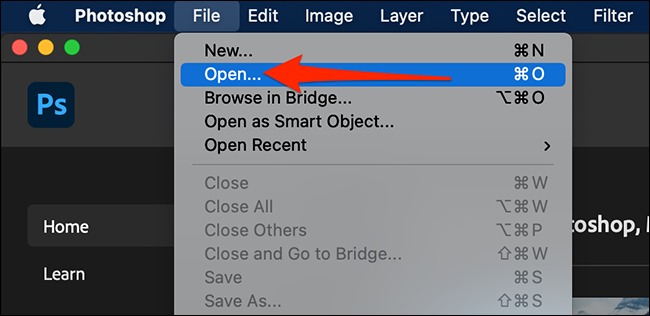
- Photoshop’s Import PDF window opens. In this window, select Images to see all of your PDF images.
- Photoshop will display all the images in your PDF files. Click on the image you want to extract. To select multiple photos, press Shift and click the pictures.
- Once you’ve selected the images, click OK at the bottom of the window.
- Photoshop opens each image in a new tab. To save all these images in one folder on your computer, choose File> Close All from the Photoshop menu bar.
- Photoshop will ask if you want to save the changes to your images. In this notification, enable the Apply to All option and click Save.
- In the Save As window, click the Save As box and enter a name for your image. Then click on the Format drop-down menu and choose a format for your idea. Finally, click Save at the bottom of the window. Follow this step for all images.
In this simple way, the images you have selected will be extracted from the PDF file.
Extract images from PDF with Snipping Tool
Windows’ built-in snipping tool can help extract images from a PDF document. It’s kind of like taking a screenshot.
- Press the Windows + S keys simultaneously and type Snipping Tool to search. Then when the app is found, select it.
- Select Mode. Choose one of the displayed modes, such as rectangle, window, etc.
- Select the image you want to extract from the PDF.
- Once you’ve taken a good photo, please save it to use the image.
Extract images from pdf with Nitro PDF Reader
Nitro PDF Reader software is one of the most powerful PDF editing tools that allows you to copy images from PDF files along with features such as merging multiple PDF files with the Extract Image feature. To extract the image with Nitro, follow the steps:
- Use the Select tool to click on the image.
- Right-click on the selected image and select Extract Image.
- The Save As box appears. Type a name for your vision and specify where to save it. Also, set the image file format.
- Finally, click on Save.
Extract images from PDF with Adobe Acrobat Reader DC
An easy and free way to extract images from PDFs is to use Adobe Acrobat Reader DC. With this program, you can not only open PDF files but also remove their multimedia content. With the help of this app, you can save selected images from PDFs in a folder on your computer.
- Download and install Acrobat Reader DC for Windows or Mac. Then open the desired PDF with this program.
- When Acrobat Reader opens, click the Selection tool (the arrow icon) in the toolbar near the top of the window. You will use this tool to select images in your PDF.
- Go to the PDF page you want to extract the image from and click on the image to select it.
- Next, right-click on the image and select Copy Image from the menu.
- The selected image is now copied to your clipboard. You can paste this image into any image editor you want.
- Suppose you are a Windows user; open Paint and press Ctrl+V to paste the image. Then click File> Save on the Paint menu bar to save the image.
- On a Mac, open the Preview app and choose File> New from Clipboard from the menu bar. Then click File> Save to save the image.
A saved image file works like any other image on your computer. You can add it to your documents, upload it to websites, etc.
Extract images from pdf with PkPdfConverter
PkPdfConverter is a small freeware that you can install from Sourceforge. This app’s simple graphical user interface is completely understandable and fluent in Windows. After downloading the 5.6MB file, unzip it and run it like a portable program.
- Open your desired File. Enter the range of page numbers you want to extract the image(s) from.
- From the drop-down menu, select Extract images from PDF pages.
- You can click on advanced settings and set the custom image quality. Or leave them at their defaults. Then click Convert so that the software will scan all the pages of the File.
- You will see the output in the correct box. All extracted images can be automatically saved in a specific folder.
Extract images from pdf with online tools
If you want to quickly extract images from a PDF file without installing a program on your computer, online PDF services can do it. Some of the online tools that will help you are:
Working with these online tools to extract images is almost the same. At the same time, it starts your work simply and quickly. In the following, for your familiarity, we will show you how to use an item.
PDFdu online service
- This site is a versatile PDF converter for various needs that claims to extract the highest quality images from PDF.
- Click the Browse button to select and upload the PDF file.
- Select the image format.
- Click on Extract Images and wait.
- Download the extracted images as a ZIP file to your computer or open them one by one in your browser. You can export PDF images in various formats, including JPG, BMP, GIF, PNG, and Tiff.
- After the process, click the blue Delete button to delete the PDF document from their server.
Frequently Asked Questions
How to extract an image from a PDF on a PC?
In this article, we mentioned different methods for this work. One of the easiest methods for Windows users is to use the built-in Snipping Tool.
What is the fastest way to extract images from pdf?
The fastest way is to take a screenshot of the image in the PDF. But if the number of photos you want to extract is large, it is better to use the online tools we introduced or one of the software like NITRO.