WhatsApp Is The Most Popular Messaging App In The World. According To Statistics, Its Users Will Reach More Than 2 Billion Worldwide By February 2020.
, a large number of WhatsApp users access this service through the web version. This version is a web-based service with more flexibility in how to use this messaging app.
This Facebook-owned app is available on major platforms and acts as a bridge for users across platforms, enabling them to chat, send files for free, and make voice and video calls. They can also use the WhatsApp web version online. And it allows users to access their conversations through a web browser.
The web version of WhatsApp is an additional access for mobile users. WhatsApp was initially only available for mobile phones. The company launched its web version in January 2015.
The web version of WhatsApp only reflects the conversations and messages received on the mobile device, and none of the letters are transferred to the computer. In terms of security, this is an advantage, and everything is saved on the user’s phone.
Guide to using the web version of WhatsApp.
The web version of WhatsApp requires authentication through a personal QR code. Users can access this QR code in their WhatsApp application. Due to the only mirroring of the app through the web interface, the phone must be connected to the internet for the web version to work.
If the smartphone’s internet connection is lost, the web version of WhatsApp will not work until it is reconnected.
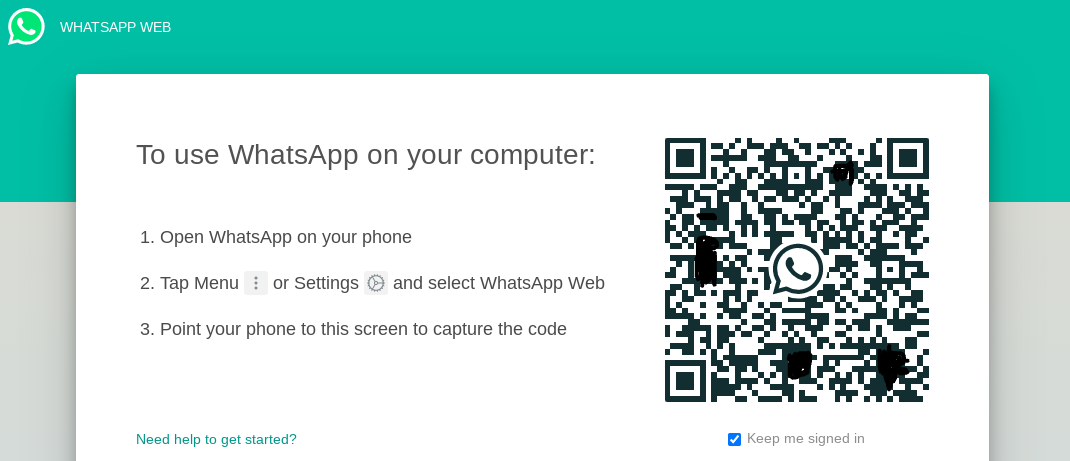
To get the QR code, visit web.whatsapp.com. After the page is finished loading, the code will be generated automatically. Once it appears, you must scan the code through your phone’s WhatsApp app to connect.
To scan the code on your phone, open the WhatsApp program and tap on the three dots menu in the right corner. Tap on WhatsApp Web and then Link A Device from the drop-down list. To launch the web application, point your phone’s camera at the QR code.
Immediately all your conversations will be available in the browser. Even when using the web version of WhatsApp, communications are end-to-end encrypted. And the recipient will not know about your use of the web version or the mobile app.
Advantages of using the web version of WhatsApp
When scanning the QR code and entering the web version of the application, you will no longer need to use your mobile phone to send messages and files. And they can be read and answered from a web browser. This makes it easy to keep track of your conversations through your computer. Switching between the computer and the phone is unnecessary when you receive a new message.
The most significant advantage of the WhatsApp web version is using your PC keyboard to type messages. That means you can type much faster than when using your phone’s keyboard. This makes typing long formal notices very quick.
If you need to share quickly, you can easily send contacts, photos, documents, and other files on your computer through the WhatsApp web version. It is possible to select the desired number of files and send them. If you receive many files through WhatsApp, remember that the web app does not automatically save them to your computer. Therefore, the received files must be manually downloaded to the computer. If the relevant option is enabled, the mobile version of WhatsApp automatically saves the received media.
The web version of WhatsApp does not allow you to make voice and video calls with individual contacts like the mobile app. However, the Messenger Rooms feature makes group video calls in the web version possible. For this purpose, after creating a room, share its link with the desired people for group video chat.
There is also no need for you or others to be logged into Facebook. They can participate in the video chat even if they are not using WhatsApp or Messenger. But Messenger Rooms do not include end-to-end encryption.