Google Has Produced Many Fonts For Its Products. Fortunately, You Do Not Need To Use Google Products To Use These Fonts.
To start downloading Google Fonts, you need to visit the Google Fonts website. On this website, you will encounter a mountain of different fonts and, of course, for free.
On the opened page, before downloading the desired font, you can check the appearance of the text with Google fonts with your favorite text in the Type something section. To download the desired font, click on it to see a page like the one below.
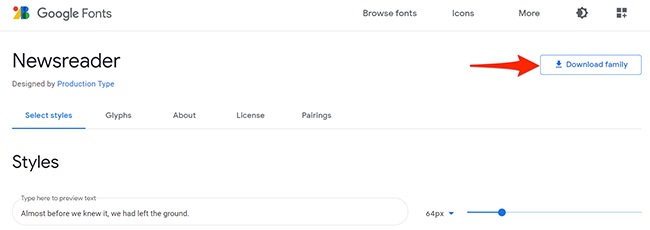
Click Download Family to download the font. If you want to download all the Google fonts at once, go to the Google GitHub link and download all the fonts at once.
After downloading, decompress the fonts, open the font you want and click Install to install the font.
After installing the fonts, open Microsoft Word and select Blank document from the opened page to open a blank page for you.
Now select Font from the Home tab in Microsoft Word to see a list of fonts.
Click on the font menu. Now in the opened list, you will see the new fonts you installed.
Now you can start typing with the new font.
The Best Google Fonts In 2021 And Tips On Using Them
1052 different types of Google Font are available for free (at the time of writing). That means there are so many options! So it is not surprising that you are very careful to find the font. It is almost like finding a needle in a haystack. In fact, anyone with a list of the best Google fonts might need help.
Choosing a font is more than just an aesthetic choice – it can significantly impact your site bounce rate and conversion rate, especially if you choose a font that is difficult to read.
Therefore, choosing a font from the Google font family for your website takes a little time, and you should not use the first suggested font.
Why use the best Google fonts?
There are thousands of font repositories on the Internet, so what exactly sets Google Fonts apart?
First of all, it’s free! In addition, Google fonts are maintained and delivered by Google, which means that their security is guaranteed. Of course, there are many strange websites from which you can download free fonts, but who knows what else you will download with these files?
The quality of fonts on such websites may sometimes question.
But Google has managed a collection of more than a thousand quality fonts. This is a safe choice when you are not a graphic designer who is completely interested in typography.
There are also no complicated license restrictions. All fonts in the Google Fonts catalog are open source and free to use in commercial projects. You can download or upload them on your site, even using them in print projects.
Other “free fonts” are rarely free and have confusing licensing restrictions that can get you into trouble if you make a mistake. Google fonts do not come with the same confusing packages.
Finally, adding Google Fonts to your website using the Google Fonts API is hassle-free.
Alternatively, you can download them separately and upload them to your web server via FTP / SFTP.
Although Google fonts are simple and may not be as flashy as some paid fonts, they are definitely safe web fonts. By now, you should understand why Google fonts are the best fonts to use.
What is the best Google font for you?
If you have one thing to learn when designing a website, it should be how to choose the best Google font for your project. Proper typography can improve or destroy your site.
This may seem like an insignificant detail, but it could make a difference whether someone leaves your site early or becomes a loyal reader or customer.
Choosing the right font is something that graphic designers have mastered for years, but you can choose a beautiful font for your website with a few principles in mind.
-
Fit your brand: This may be the most important aspect. The best websites have a font that shows their personality while still being readable and in line with the current design. Apple and Iron Maiden, for example, use very different fonts, but both fit their brand.
-
Readability: The second important principle is readability. A fancy or sharp color pen may definitely fit your brand, but if your visitors can’t read it, they will leave your site quickly. Therefore, your fonts should be professional and legible.
-
Font Classification: Although there are hundreds of ways to classify fonts, there are five main types: serif sans-serif, script, monospace, and decorative. Script or serif fonts convey elegance, while monospace fonts are popular on technology sites. Knowing these categories will be a better starting point for your search.
-
Display or Body Font: Display fonts are for large sizes, headers, or print projects. They can be less readable due to their unique design. The main body font guidelines are legibility, as they form a major part of your site.
-
Mode and Intent: Just like any work of art, artists design fonts for specific modes and settings. Most fonts come with notes on how to design and use them. Use them to decide if the pen fits your project.
Some of the best Google fonts in 2021
So, when many of these are subjective, how do you list the best Google fonts? We do not want all of this list to be biased, so we want to use the data to build a list of Google’s most popular fonts.
Robot
Roboto font is a completely free offer from Christian Robertson that Google has developed as a system font for Android. It is now prevalent, comes in 12 different styles, and appears several times in Google Fonts Analytics.
For example, Roboto is the most popular font. But Roboto Condensed is the sixth and most popular font, and Roboto Slab also appears in 12th place!
Open Sans
Open Sans Condens is a very readable font created by Google and inspired by its previous version Droid Sans. Google uses Open Sans in some of its websites and print and web ads. Open Sans Condens, its sister font here, also ranks 13th best in Google fonts.
Lato
Lato is another popular option fromukasz Dziedzic. It has a whole story behind its design and balances conflicting goals, resulting in a light, sans-serif font.
Montserrat
Montserrat is a sans-serif font by Julieta Ulanowski, who lives in the Montserrat neighborhood of Buenos Aires. With 18 different styles, from light to heavy, you have a lot to choose from.
Oswald
Oswald is a sans-serif font created by Vernon Adams. It is designed with the distinctive Alternate Gothic style in mind, characterized by its bold design failures.
Source Sans Pro
Source Sans Pro is a sans-serif font created for Adobe’s first open-source font. Its font is created by Paul Hunt and makes it clean and legible.
Slabo 27px / 13px
Slabo is a serif font created by John Hudson of Tiro Typeworks. This font is specifically designed for specific sizes – either 27 pixels or 13 pixels, depending on your needs.
Raleway
With 18 different styles, Raleway is one of the best large fonts in the sans-serif family, created by Matt McInerney. If you like Google Raleway fonts and are looking for something unique, Raleway Dots offers a similar style with a dotted line approach that can be useful for big titles.
PT Sans
PT Sans is made for the general types of the Russian Federation and includes both Latin and Cyrillic letters. There are also several other fonts in the PT family, including some serif options.
Merriweather
The name Merriweather evokes the idea of a pleasant design, and this is exactly what the designers intended. Although not entirely popular, Merriweather Sans is a sister project that pairs perfectly with it and is one of the best Google fonts.
Large download fonts
In terms of numbers, the top ten fonts are the best Google fonts. But only showing the most popular options will damage large and new fonts that have not been exposed to display and analysis. Here are some favorites that do not appear at the top of the analysis.
Noto Sans / Serif
Noto is a pen ordered by Google that is available in two versions, serif, and sans-serif. This font receives regular updates, and there are now over 100 Noto fonts, most of which are constantly updated!
Noto’s goal is to cover all letters and numbers from different languages while its distinctive design fits hundreds of different font families. These derivatives include the popular Noto Sans KR and Noto Sans JP.
Nunito Sans
Nunito Sans is a sans-serif option that is rapidly gaining popularity. Its use has tripled between 2018 and 2019 and is becoming more popular every year.
Prompt
Prompt is a sans-serif offer from Thai communications design company Cadson Demak. Ibn Font includes both Thai and Latin letters.
Concert One
Concert One is a kind of round grotesque lettering that is a great choice for the original titles. Its unusual design is sure to catch the eye.
Work Sans
Work Sans is a sans-serif font optimized for on-screen use. Designers recommend using lightweight styles for anything from 14px-48px.
The last word
Google fonts are great and are used by millions of websites. They make the web pleasant, open, fast, and accessible through solid typography and iconography principles. To ensure a better overall experience for visitors, we recommend choosing the best Google font for your business.
Now we ask you, which Google fonts do you like and which do you think is the best? Let us know in the comments below!