One Of The Points That You Should Pay Attention To As A Machine Learning Expert Or Data Scientist Is To Make The Process Of Building Models Smarter.
Machine Learning Model With Data robot, the world of artificial intelligence is moving in a direction where cloud-based services create intelligent models based on the data you provide.
Accordingly, if you want to use such services, create services based on artificial intelligence, or have no experience building intelligent models, this article will provide you with basic and exciting information in this field.
What is DataRobot?
DataRobot is based on open-source algorithms and uses AI-ready services to provide available features for building and deploying machine learning.
DataRobot is an advanced commercial AI platform that democratizes data science and automates the end-to-end process of designing, implementing, and deploying intelligent algorithms. DataRobot supports the latest open-source algorithms and is cloud-centric, capable of being deployed through the cloud, as an on-premises service, or as a full developer-managed AI service. In all cases, users or companies can use the power of AI to achieve efficient business results. This article will teach us how to build a machine learning classifier model based on DataRobot.
We use data on a banking institution’s marketing campaign based on telephone calls about marketing activities. It is often contacted to determine whether a depositor or, more specifically, a bank customer would like to make a term deposit with the bank.
We will create a classification model to investigate whether we should contact customers or not. More precisely, artificial intelligence will suggest which customers to contact.
First, we start by uploading the data because the model cannot learn anything without data.
Upload data
- After registering and logging into the DataRobot web page, a page asks questions about options such as data visualization, AI model building, and deployment. After selecting the desired page, direct you to something similar to the following page.
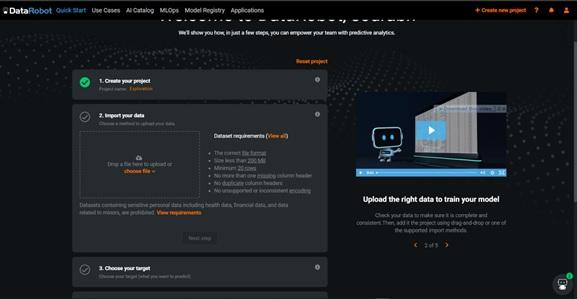
The thing that you should pay attention to before using the above service is that there are special conditions for using data as follows:
- You must use the correct file format.
- The size of the data set should be less than 200 MB.
- Have at least 20 rows.
- There should not be more than one missing column header.
- It is not possible to use duplicate column headers.
- should not use Unsupported or inconsistent encryption
If your data file is more significant than 200MB, you will need to create a job ID to use it, as DataRobot has limited direct uploads to 200MB.
Next, click on Data in the taskbar at the top of the web page to access the data. After loading the data, you must select the target column. DataRobot creates a counting chart for categories if the target column is discrete.
Model selection
- After selecting the target column, you should go to the modeling mode. Different modes are quick, autopilot, manual and comprehensive in this context.
- The quick mode is a starter mode that generates basic models and allows for initial setup.
- The autopilot mode creates all possible models provided by DataRobot in interaction with cross-validation, simple test training, and feature selection.
- Manual mode is a user-defined mode, meaning you can select the model by yourself and train it accordingly.
- Comprehensive mode is a step beyond autopilot mode. If the autopilot model is unsuitable for your actions, you can use the above model.
Next, we are going to check the autopilot mode.
After selecting the above option, click on the start button to see a screen like the one below.
- Here the data is analyzed, and further, you can select the number of features to be used for training purposes. After you are done with this section, you can go to the selection of models by clicking on Models or depending on the mode already selected in the Modeling section.
- Since we use autopilot mode, the model is automatically initialized after completing the data analysis section. So, we must sit back and wait for the process to complete.
Calculate the results
- This process is launched with 31 models. These 31 models are different versions of the basic model—a base model where tree-based classifiers and linear classifiers are applied.
- Finally, a total of 63 models are available with different sample sizes, combinations of different tree-based algorithms and linear algorithms, different meta-parameter settings, etc.
- After completion, the autopilot mode recommends using the Light Gradient Boosted Trees Classifier with Early Stopping.
- Now it is time to check the performance of the final model. By clicking on the model’s name, we can see various parameters available to evaluate the model’s performance. These parameters help to understand better the reason for using the mentioned option.
- In the right panel, we can see a confusion matrix; below it, we have the sensitivity and accuracy, which is 0.52 accuracy and 0.70 sensitivity. For this paper, we consider the rate of positive predicted values so that the sales team selects these customers. In the left panel, we can see the ROC curve and the AUC score of 0.92, which shows that this model performs well.
- To clarify the discussion, let’s analyze the processing time because when deploying a model, the issue is how fast the model can process user inputs. A faster model with low performance is better at forecasting than a slower model with high performance.
- If you click on the Speed vs. Accuracy tab, you will see a performance scatter plot over time.
- The final model is the best, as it is the fastest model, with only 67.1 milliseconds spent processing the data. It seems that the suggestion provided by the autopilot mode has been practical. Now it’s time to check the model deployment process.
Deploy the final model
- Deploying the model is easy; click the box next to the model name and select the model from the Models tab. Then we click the ” deploy ” button, and the model is deployed.
- Once the model is deployed, you can view the model by clicking the “ML Ops” tab at the top of the taskbar.
last word
DataRobot can generate predictions one by one or in large batches by importing a file.
Any machine learning model can be turned into a potential AI application using DataRobot, allowing anyone in the ecosystem to interact with the original model’s predictive insights.
This utility will enable you to compare a forecast with historical results, examine the reasons for the estimates, and change input parameters to see how it affects those results. Overall, in the above article, we tried to show you the construction and deployment of a predictive model using DataRobot.