Losing Followers On Instagram Can Be Frustrating For Some People, And It’s Natural To Be Curious About Who Unfollowed You.
In this article, we’ll explore different methods and tools to help you figure out who unfollowed you and discuss ways to avoid losing followers.
Instagram restrictions
Unfortunately, Instagram doesn’t offer a native feature to help users identify people who have unfollowed them. You can only see the drop in your follower count, but not the unfollowers. However, there are alternative ways to find out who has unfollowed you, which we will cover in the following sections.
Third-party applications
Instagram doesn’t offer an in-app solution, but several third-party apps can help you check your followers and identify those who have unfollowed you. These apps act as trackers for Instagram and provide you with information about the activities of your followers and those who have unfollowed you.
The problem with third-party Instagram apps
These third-party apps can be helpful but come with challenges and risks. The Instagram API has certain limitations that can affect the functionality of these apps.
For example, these apps only check information from when you first installed them, so you still can’t find out who the followers were who unfollowed you before you installed the app.
In addition, since Instagram does not authorize the use of these applications, the security of your account may be at risk. You may be vulnerable to data breaches or hacking by using these apps. Instagram occasionally updates its API or policies, which could cause these apps to stop working.
Despite these potential issues, many users rely on third-party apps to find out who unfollowed them on Instagram.
Suggested third-party apps
Here are some third-party apps that can help you find out who unfollowed you on Instagram:
- Followers – Tracker Insight (Android only)
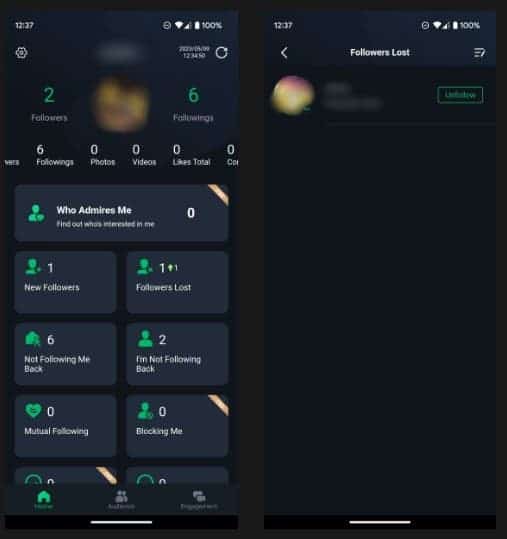
This app is a popular app for tracking Instagram followers. It’s easy to set up, has a user-friendly interface, and the unfollower feature (“Followers Lost”) is entirely free. However, this app is only available for Android devices.
-
Followers Report program (both Android and iOS )
For iOS users, the Followers Reports app is a good option. This app offers similar features to Followers – Tracker Insight, which helps you monitor your Instagram followers and identify those who have unfollowed you.
-
Unfollowers app (Android only)
Another Android app to consider is Unfollowers. This app provides an easy way to check your followers and find out who unfollowed you on Instagram.
How to unfollow people who unfollowed us on Instagram?
Some Instagram users consider following a necessary action. Once you identify the people who have unfollowed you, you may want to unfollow them too. Here’s how to do it using Followers Tracker Insight:
- Enter the application with your Instagram account.
- On the main screen, please tap on the Not Following Me Back section.
- Tap the “Unfollow” button on any tab you want to unfollow.
- To unfollow multiple accounts, tap the Edit icon at the top right, select accounts, then tap the Unfollow button at the bottom.
Manual method: monitoring the list of followers
If you prefer not to use third-party apps, you can manually monitor your follower list to detect changes. However, this method can be time-consuming, especially if you have many followers. To make this process easier, periodically take screenshots of your follower list and compare them to identify discrepancies.
Instagram’s policies regarding the use of third-party applications
Instagram has strict guidelines regarding the use of third-party apps on its platform. Users are advised to exercise caution when accessing third-party applications from their Instagram accounts. The company recommends using only Instagram-trusted apps, as they undergo thorough reviews and meet the platform’s security and privacy standards.
Unauthorized third-party applications can compromise account security, violate Instagram guidelines, and lose access to Instagram features. Users should carefully review the permissions requested by third-party applications and ensure their compliance with Instagram’s terms.
What to do to avoid being unfollowed?
Understanding why you lose followers can help you prevent it from happening. Here are some common reasons why people might unfollow you on Instagram and how to deal with it:
Buy followers
Buying followers is not a sustainable strategy for Instagram account growth. Instagram regularly removes fake accounts and bots, which can cause your follower count to drop. Focus on having a real following, producing quality content, and engaging with others.
Sporadic posting
Striking the right balance is very important. Posting too often or too little can cause you to lose followers. Creating and maintaining a regular posting schedule can help you keep your followers engaged.
Have real interaction
A loyal and engaged audience is more valuable than many followers who are not engaging with your content. Instead of obsessing over the number of followers, focus on creating authentic engagement with your audience. Reply to comments, ask questions, and share content that elevates your engagement with others and others with you.
Collaborate with others
Collaborating with other Instagram users can help you increase your followers and maintain a consistent follower count. By partnering with others in your niche, you can introduce your content to new audiences and gain genuinely interested followers.
Monitor and analyze your performance on Instagram.
Regularly reviewing Instagram performance can help you spot trends and identify areas for improvement. Use Instagram’s built-in analytics tools to monitor your account performance and create better content.
Don’t be discouraged.
It’s essential always to remember that losing followers doesn’t necessarily mean you’re doing poorly. It’s better to focus on creating quality content, engaging with your audience, and enjoying the sharing process on Instagram. Following these guidelines will improve your performance to maintain a consistent follower count and loyal audience.