If For Any Reason, You Have Decided To Stop Using The Telegram Messenger, You Can Easily Delete Your Telegram Account In A Few Steps.
Telegram currently has more than 700 million monthly active users worldwide, and their number is increasing daily. Despite being blocked in Iran, this messenger has tens of millions of users and is very popular due to its unique features. In addition to sending text messages, Telegram offers the possibility of sending audio and video messages and uploading large files through its servers.
In addition to two-person chats, Telegram allows you to create groups and channels and communicate with your audience. However, people may still decide to stop using this messenger; Therefore, it is essential to know how to delete a Telegram account.
Since the blocking of this messenger, many Iranian users migrated to WhatsApp, and people who were interested in Telegram had to use WhatsApp to communicate with their relatives. Of course, in recent weeks, the use of Telegram seems to have increased again with the blocking of WhatsApp. Various factors may cause the user to decide to delete the Telegram account.
Telegram users can only be accessed if we have their ID or mobile number, But other social networks make it easier to reach people. Some social networks provide users with more features that cannot be found in Telegram; For this reason, users may be encouraged to delete their Telegram account. You can even access social network user accounts through Google search, But search engines do not have access to Telegram accounts.
The publication of this type of news and rumors has caused several Telegram users to feel insecure in the space of this messenger. Meanwhile, some users believe that Telegram is not a safe messenger; For this reason, they decide to delete their Telegram account. In the previous versions, there was no immediate solution to delete the Telegram account; But in the new updates of the iOS version, deleting the Telegram account has become more accessible.
Is it possible to delete the Telegram account temporarily?
Telegram says that all messages and contacts will be deleted by deleting a user account, and later, even if you create an account again, you will not be able to access them. One of the weaknesses of Telegram is that, unlike social networks, it does not offer the possibility of temporarily deactivating the user account; Therefore, if you want to delete your Telegram account, you will lose all chats. After deleting the Telegram account, all the groups and channels you have made will remain. Still, if you have not selected another person as an administrator, it will be impossible to access the group and channel.
Keep in mind that after deleting the Telegram account, you will not be able to create a new tab with the same mobile number for several days. One of the reasons for deleting a Telegram account may be that the budget is limited. Telegram says that the user account limit will not be removed by deleting it. We recommend you log out of your chats before deleting your Telegram account.
How to save chats in Telegram
You can save user account information, including text chats, images, and other files. To export data, you must use the desktop version of Telegram. With the help of the Telegram desktop version, you can save user account information in JSON or HTML.
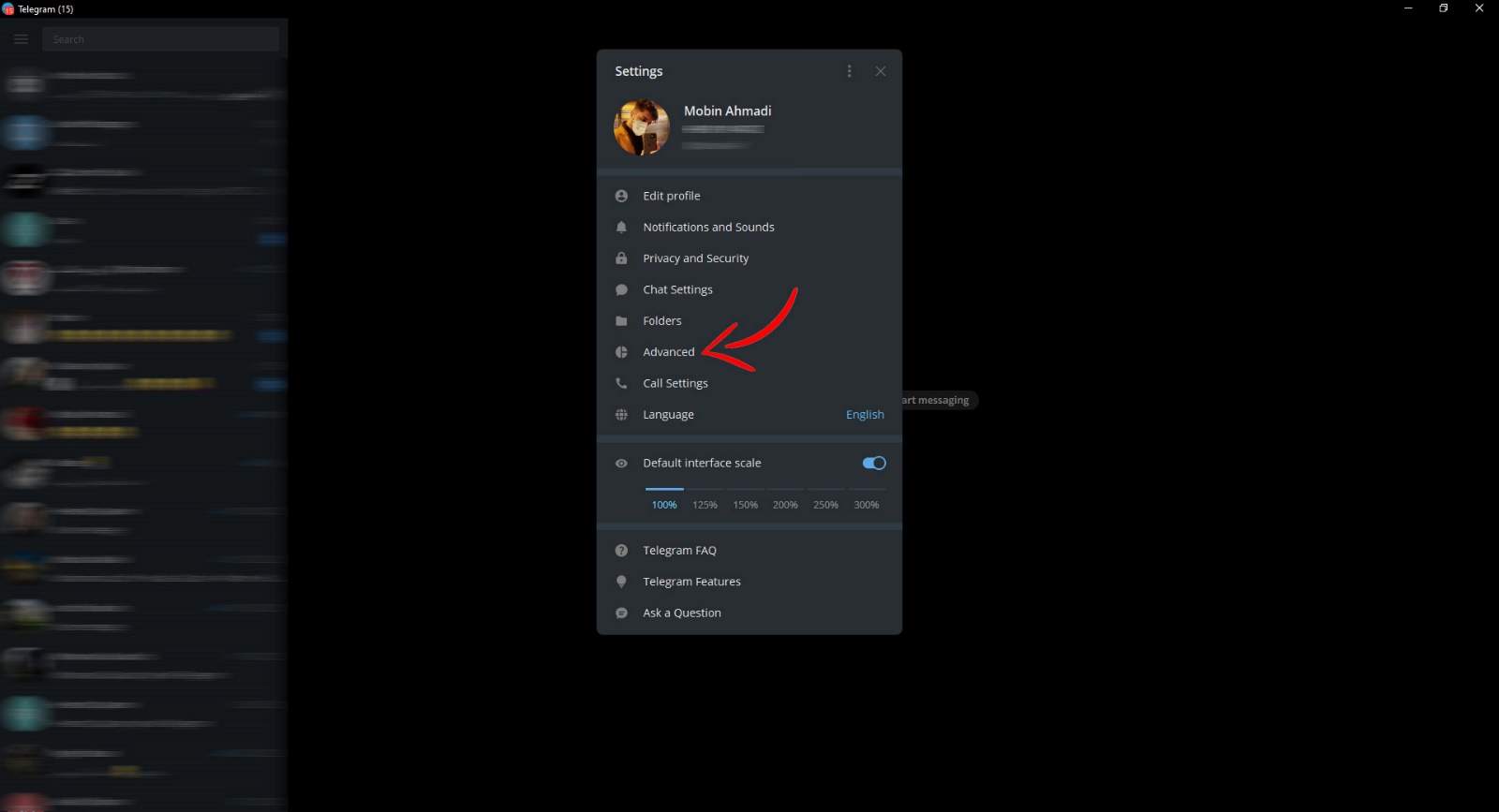
1. After downloading, installing, and running the latest version of Telegram desktop, enter the settings menu and click on Advanced.
2. On the new page, scroll down to the Export Telegram Data option. Click on this option.
3. In the small Export Telegram Data window, specify all the data you want to extract. This data includes user account information, audience list, two-person chats, bots, groups, etc. Also, you can specify the type of multimedia content (including photo, video, voice message, gif, etc.).
4. At the end of the Export Telegram Data window, specify the file extraction path and choose one of two formats: JSON or HTML. Finally, click on the Export option. Thanks to the saved file, you can access your data even offline.
Delete your Telegram account using the number
To delete the Telegram account, you must enter your mobile number. In the various stages we will examine in the rest of the article; it is necessary to know the mobile number; Because the Telegram account is created based on the mobile number.
Delete Telegram account by SMS
It is impossible to delete a Telegram account by SMS; Telegram sends the deletion code to your accountant, and there is no news of sending the code via SMS.
Delete your Telegram account through automatic settings
The first method of deleting a Telegram account is a function in the application itself. The report will be deleted if you do not go online for a certain period. By default, the time specified for deleting a Telegram account using automatic settings is six months; But the user can change this time through the settings menu.
1. Open the Telegram application and enter the settings menu.
2. Go to the Devices section.
3. Scroll down and tap the If Inactive For option.
4. On this page, you can change the duration.
If you use Telegram again after a while, the time specified for the automatic deletion mode will be reset. After choosing the desired period, exit the settings section and proceed to delete the account. Do not forget that deleting the user account is permanent, and all information is lost.
Delete the Telegram account in the mobile application
Previously, Telegram did not make it possible to delete a user account through the application, and users had to do it through the web. Still, the iOS version of Telegram now hosts an option to delete directly. This change has made deleting a Telegram account much more manageable. Unfortunately, the Android version of Telegram does not currently offer such a feature.
1. Open the Telegram application and enter the settings menu.
2. See the Privacy and Security menu.
3. Tap on the If Away For option.
4. Select the Delete Account Now option.
5. Scroll to the bottom of the page until you reach the Delete Me Account option. Tap on it.
6. You will be told that you will lose free cloud storage by deleting your Telegram account. Click Continue.
7. At this point, click Continue again.
8. Enter your mobile number and click Continue. Finally, select Delete My Account.
Deleting a Telegram account through the web
The method used for years to delete a Telegram account is based on the web. This solution is a little more complicated than the first, But it still allows deleting the Telegram account. You must enter the My Telegram tool to delete a Telegram account online.
1. Open the My Telegram page through the browser. In the Your Phone Number section, enter your mobile number and click Next. Enter the number without zero and with the code +98. For example, if your number is 09121234567, write +989121234567 in the related box.
2. Telegram sends a code to your user account. Copy this code.
3. Paste the code you copied in the second step here and click Sign In.
4. Click on the Delete Account option.
5. Write a text in the Why are you leaving box (it doesn’t matter what text) and then click on the Delete My Account option. Finally, click on Yes, Delete My Account.
Common Questions
What is Telegram?
Telegram is a cloud-based messaging service for Android, iOS, Windows, macOS, Linux, and the web. Telegram allows sending and receiving messages, photos, videos, audio, etc.
Is it possible to delete the Telegram account through the web?
Yes, it is possible to delete a Telegram account through the My Telegram tool and on the web.
Is it possible to delete Telegram with a mobile application?
To delete the Telegram account through the application, you must enter the settings menu and refer to the Privacy and Security section.
Is it possible to restore the Telegram account after deleting it?
No, after the Telegram account, restoring it is no longer possible, and all chats, photos, and videos are deleted.