If you have a large audience on your phone, adding them one by one to WhatsApp can save you a lot of time and energy.
Contact, If you are looking for the fastest and easiest way to add your local and international audience to WhatsApp, here is everything you need to know.
How to add a new contact to WhatsApp on iOS
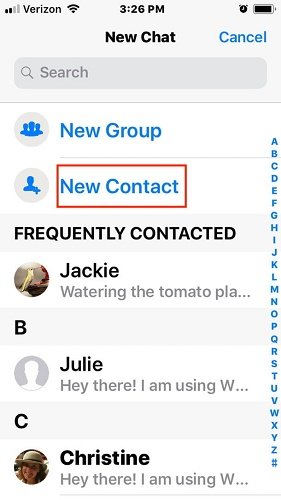
– In the chat section, click on the chat icon at the top right of the screen.
– On the next screen, tap New Contact.
– Enter the name and phone number of the person you want to add.
– New contact information will be displayed in the contacts section.
How to add a new contact to WhatsApp in Android
– On the chat screen, tap the chat icon at the bottom of the screen.
– Select New Contact from the next screen.
– Enter the contact information you want to add.
Tap Save at the top right of the screen. The next page will display the full contact details.
– Your new contact will also be visible in the phonebook address.
How to invite your friend to WhatsApp
When you start using WhatsApp, there are times when you want to add more people to WhatsApp, because you can only connect with people who also have WhatsApp on their phone. But if they do not have WhatsApp, you should use ways that can encourage them to download another app on the phone that is full of different applications.
How to invite your friend to WhatsApp on iOS
– Go to the Chat window and tap the chat icon at the top right of the screen.
– On the next page, scroll to the bottom of the page.
Tap Invite Friends to WhatsApp.
– Select from the menu that you want to invite the person by email or SMS.
– Select the desired contact from the contact list and tap the Send 1 Invite button.
– WhatsApp pre-written notes with an invitation and a link to download the app from the App Store service.
How to invite your friend to WhatsApp on Android
– Go to the chat section and start a new chat.
– On the next screen, tap Invite friends.
– WhatsApp allows you to access emails and messages, where you can send a message to your friend.
– Tap Send.
– Your friend receives a WhatsApp download link from within the Google Play Store.
How to add an audience living in another country to WhatsApp
Adding an international friend is a lot like adding other audiences. Start from the same chat page and add a new contact. Just be sure to follow the protocol for adding an international phone number.
– When adding your contact phone number, be sure to start with a “+”.
– Enter the country code, the special prefix of that country, and then the phone number. If you do not know the country code, search for it online.
– After entering the country code, delete all the zeros that precede the phone number.
How To Delete A Contact From Whatsapp Contact List
WhatsApp uses the phone’s phonebook to create contact lists. As a result, if you delete a contact from the WhatsApp list, that contact’s profile and number will be completely deleted from the phone.
To delete a contact, or just through WhatsApp to do it now or directly from the phone.
Note that the way to delete a contact from WhatsApp is slightly different between Android and iPhone phones.
How to delete WhatsApp contacts in Android
Open WhatsApp. Go to the Contacts tab.
Find and select the contact you want to delete.
Tap the contact name at the top of the page, or tap the menu (three vertical dots icon) and select “View Contact”.
On the Contact Info page, go to Menu> View in address book.
Click the Edit icon.
Touch the three-dot icon. Tap Delete, which looks like a trash can, and then selects OK.
After touching OK, your contact will be deleted from WhatsApp and as a result, the phone.
How to delete WhatsApp contacts on iPhone
Open WhatsApp on your iPhone and go to Contacts.
Select any contact you want to delete and tap Edit.
In the Edit section, scroll to the bottom of the page, find the Delete option, and select it to delete the contact you want from your WhatsApp account.