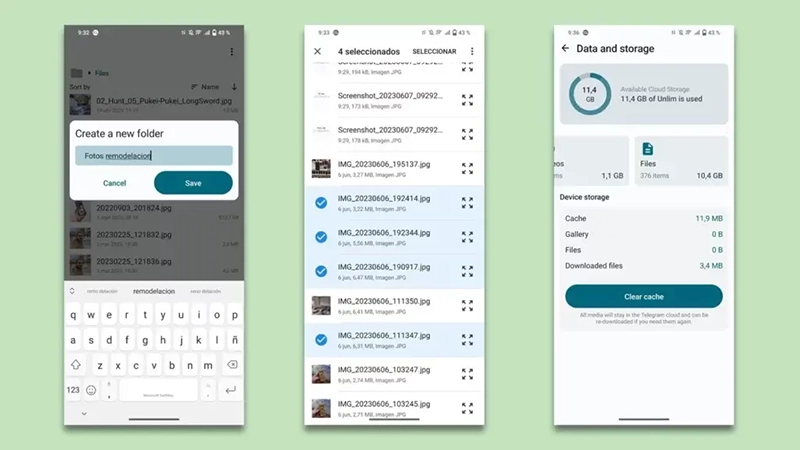In today’s digital age, storage space is a constant concern for everyone who uses technology.
Managing our storage needs has become increasingly difficult as the amount of data we collect daily increases.
Fortunately, cloud storage options are available to help us save our files and increase free space on our devices. One such option is Telegram, a popular messaging app that offers users unlimited cloud storage.
One of the main advantages of Telegram is that it offers free unlimited cloud storage without paying for the app’s premium version. This feature makes it an excellent option for storing copies of files and photos, especially for those who don’t want to pay for extra storage space. However, one of the disadvantages of using Telegram as a cloud storage solution is that it does not have a proper file management system. This is where UnLim comes in handy.
UnLim is an Android app that can be downloaded and used with Telegram to provide a robust and efficient cloud storage solution. With UnLim, you can save any file from your mobile device to Telegram and then delete it from your device to get more space. The file will still be available in your Telegram account; you can access it whenever needed.
UnLim also offers a file manager that makes organizing and managing your files easy.
You can create folders and pin them to the app’s top so they are always easily accessible. This makes tracking your files easy and ensures you find what you need when needed.
The app is free, although some ads pop up when you upload files. Its design is similar to Google Photos, with a Gallery section where you can upload files, a Folders section where you can create and manage folders, and a Settings section where you can adjust settings such as auto-sync options and the ability to use Set from the desktop app.
Overall, UnLim is a simple yet powerful app that adds missing file management functionality to Telegram. This makes it one of the best cloud storage options available for mobile devices. Unlike other cloud storage solutions like Google One, OneDrive, or Dropbox, you don’t need a premium plan for ample storage space. This makes it an excellent option for anyone needing more storage but not wanting to pay.