Although it is difficult and expensive to buy Nvidia’s new generation RTX 3000 series graphics cards due to the worldwide mining boom, but in the hope that one day the market will turn to gamers again, and Russia will remain charcoal, consider a RTX 3060 Ti Al-Haq and Al-Ansaf is one of the most powerful and beautiful RTX 3060 Ti graphics cards in the world right now.
Review of GIGABYTE AORUS RTX 3060 Ti MASTER 8G graphics card is important because this graphics card is available in Iran, and is one of the best-selling RTX 3060 Ti cards.
The RTX 3060 Ti is almost 60 percent faster than its predecessor, the RTX 2060, and is somewhere between the RTX 2080 Super and the RTX 2080 Ti. Therefore, it is easy to play most of the game titles in 4K resolution with very good quality.
Ampere architecture :
Without exaggeration, Nvidia is the only one in the world to develop the computer graphics industry. With the introduction of the amp architecture, the company proved once again that other competitors, such as AMD and Intel, are far behind Nvidia.
In the Turing generation, Nvidia also introduced RTX and DLSS light tracking technologies in addition to increasing the power of Raw Performance graphics processing, and these two components became more powerful and much more powerful in the new generation of amp architecture.
Ampere processor cores use Samsung’s 8nm technology, and for the first time, this generation of high-end graphics cards will use the world’s fastest graphics memory, the GDDR6X. These cards are all equipped with a PCIe Gen.4 port and are sometimes more than 50% more powerful than their predecessors.
It should be noted that due to the very high price of these cards and the high demand for purchase in the market, their production and supply is done in drops, and according to Nvidia, these restrictions on mass production of RTX 3000 will be removed in 2021.
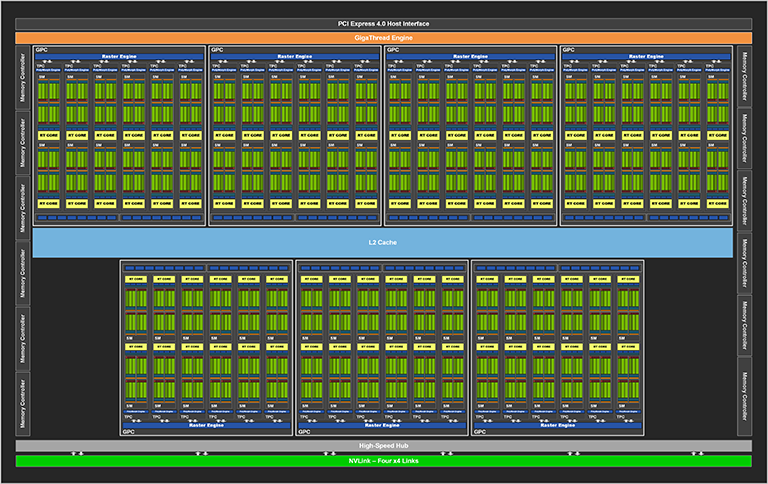
General information about RTX 3060 Ti :
The GA104 graphics chip is based on Samsung’s 8-nanometer architecture and houses 17.4 billion transistors. This graphics card is equipped with 4864 Shaders, 152 Tensor cores, 38 RT cores, and 80 ROP units, all of which are connected to 8 GB of GDDR6 graphics memory with a 256-bit interface and a speed of 14 Gbps. .
The memory frequency of the reference version of the RTX 3060 Ti is 1750MHz, the base frequency of the GPU in the reference version is 1410MHz, and the frequency of its boost mode is 1665MHz.
The GIGABYTE AORUS RTX 3060 Ti MASTER 8G graphics card is overclocked and its GPU boost frequency has been increased to a maximum of 1800MHz to provide more power by default.
The power consumption of the RTX 3060 Ti is about 200 watts, and this GIGABYTE graphics card, due to its overclocked mode, can increase its consumption to more than 260 watts, and if it is overclocked, the total card consumption will be even more. will receive.
-
Proper power
Although Nvidia has used a new 12-pin cable to power its card in the reference version of the RTX 3060 Ti , which connects to a 2-pin 8-pin PCIe power cable thanks to an adapter, Asus is concerned about user convenience and unnecessarily hard work. has not done. The GIGABYTE AORUS RTX 3060 Ti MASTER is powered only by an 8-pin power cable and a standard 6-pin PCIe power cable, so you do not need to provide any additional cables or converters to connect conventional power supplies to this graphics card.
In terms of power, GIGABYTE has offered at least one real 650W power supply to power this card. Of course, we strongly recommend that friends who want to use the RTX 3060 Ti must provide a powerful power supply of 750 watts and above for their system to ensure the health of their graphics card performance.
-
Importance of CPU and PCIe Gen.4
To use a graphics card such as the RTX 3060 Ti, you must make sure that your system is compatible with the power class of this graphics card. Be aware that all weaker processors than Intel’s 8th generation Core i7 could potentially cause bottlenecks for the RTX 3060 Ti. Therefore, we recommend that you provide the necessary platform and the appropriate processor to service this powerful graphics card on your system before preparing this graphics card.
-
Proper monitor
The RTX 3060 Ti is the best 2K gaming card that can easily run all games in fine detail over 60 frames with light-tracking technology. This graphics card can also play many games with very good quality in 4K resolution.
-
The role of SSD and RTX IO capability
In the new generation of RTX 3000 graphics cards, as well as for the previous generation RTX 2000, Nvidia will soon use a new feature called RTX IO, in which your graphics card itself, directly without processor interference, stores the necessary information from inside the storage drive.
The NVMe SSD reloads, thus relieving some of the pressure on the processor while gaming. This new feature is not yet testable, as we first need Microsoft Direct Storage technology, which will be added to Windows 10 next year, and secondly we need games that use this feature. Currently, Windows 10 does not have this feature, and games do not support this feature. We only know that the RTX 3060 Ti has such a feature.
Product packaging:
Design on the GIGABYTE AORUS RTX 3060 Ti MASTER graphics card uses the black-orange Aurus theme and Nvidia green. Part number of this card is GV-N306TAORUS M-8GD. Important information on the front of the box includes graphics card support for RGB Fusion 2.0 lighting, Max Contact Cooling technology, 8GB of GDDR6 RAM, a 4-year warranty, and basic Nvidia graphics features including Ray Tracing and DLSS. Is.
On the back of the box is a more detailed description of the advanced cooling used in this card, the LCD EDGE VIEW display, and the variety of connectors.
The accompanying items in the box include an installation brochure in Persian, and a beautiful Auros badge.
Product structure and design:
GIGABYTE AORUS RTX 3060 Ti MASTER graphics card is very large and occupies 3 slots in terms of dimensions. The body of the fan margin is made of hard plastic and its backplate is made of high quality metal. The dimensions of this card are 29 by 13 by 6 centimeters.
The length of this card is practically 29 cm and most bags provide you with the necessary clearance up to 30 cm, so rest assured about the case, almost all bags can accommodate this card. The weight of this graphics card is a little more than 1 kg, and in general we generally recommend using VGA Holder for mid-range and high-end cards. Holder is recommended for graphics in this class.
The graphics card is powered by an 8-pin connector and a 6-pin PCIe connector. SLI and NVLINK are no longer available on the 3060 Ti, so no connectors are provided.
The lighting in this model includes two white grooves on the fan edge and the word Aorus on the backplate. Of course, the RGB lighting range of this GIGABYTE graphics card is not the same as the previous generation RTX 2000 and is clearly more limited, but it still has its charms. Personally, I would have liked this lighting to be wider, but it also gets an acceptable score from RGB.
In addition to lighting, GIGABYTE has used a display called LCD EDGE VIEW on this card. By default, in this full-color display, the famous Auros Falcon called CHIBI eats, sleeps, and flies, sometimes encouraging you to fight in games.
But you can use RGB Fusion 2.0 software to transfer specific information from the graphics card or any text or image that the display supports – even GIF animations – for display to make your graphics card look more beautiful.
GIGABYTE has given it a beautiful look using the display on the graphics card.
The screen is not large enough to distract you from the monitor, nor is it small enough to see information and text. The amount of light and viewing angle is also quite good and has a high update rate.
Designing such a display with these perfectly suitable features is a very interesting thing from GIGABYTE and an added value for the users who will buy this card. The only thing to note is that to make changes to the display, you need to use RGB Fusion software to control it.
The back back plate of the card is all metal and its performance in dissipating heat behind the printed circuit board is commendable. A small part of this backplate, in which the name Aorus is engraved, is equipped with RGB lighting.
A very small microswitch is located on the PCB of the graphics card, which allows the user to change the BIOS of the graphics card in two modes. In OC mode, which is in this mode by default, the graphics speed is naturally faster. The second mode is Silent mode, which provides maximum silence for the user, because with cooler operation, the fans will rarely come into operation and will only turn on if the temperature reaches above 55 degrees.
The thickness of the 3 slots of this card can be seen in this picture.
GIGABYTE has included 6 video outputs (one more than the reference model) on this card, including three Display Ports 1.4a, and two HDMI 2.1s plus an HDMI 2.0 in the middle. This graphic supports maximum resolution of 8K or 7680 on the P4320.
hardware:
By removing the air conditioner from the PCB, we go to the hardware parts of this graphics card. All important parts, VRM components, and hot components are connected to the heat transfer pads and thus to the cooler sink. GIGABYTE connects all the components on the graphic to the sink in different ways and all the parts are cooled properly.
This graphics card is equipped with an A1 GA104 GPU for overclocking and is surrounded by 8 GDDR6 memories made by Samsung.
In the VRM power supply circuit, GIGABYTE has used the 8 + 2 phase digital design. This combination provides a total of 8 phases for power and management of GPU and also 2 phases for management and power of 8 GB of GDDR6 memory.
GIGABYTE has used both its PCB and its proprietary VRM design in the construction of this card, and the main reason why Mr. Auros cards are more expensive is the use of high quality and advanced components, hand-picked GPU chip and GIGABYTE proprietary circuit design.
The entire circuit is powered by an 8-pin power cable and a 6-pin PCIe power cable, which provides a total of 225 watts of power for the card to overclock. The rest of the wattage required by the RTX 3060 Ti card is supplied through the PCIe port of the motherboard, which provides up to another 75 watts.
Cooling system:
For the GIGABYTE AORUS RTX 3060 Ti MASTER 8G graphics card, a huge cooler equipped with 7 heat transfer tubes has been used, which has been developed 5 by 2 on both sides inside two large sinks. These large blocks of the cooling tower do the job of cooling this graphics card well. All important parts, including phases, controllers, switches and GPUs and memories are fully covered by this air conditioner.
The thing to note about the fans is their size, which GIGABYTE has used 3 10 cm fans. The middle fan rotates in the opposite direction of the two fans to double the air circulation power.
These bearing fans, like previous generations, are very quiet, and even at high speeds, they are not loud at all and look natural.
Another point to consider is the design of these fans, which draw air into the cooling sink like a rake and have a much better performance than previous generations.
Test system:
| Test system | Hardware Magazine Lab | Sponsor |
| Processor | INTEL CORE I7 8700K | – |
| motherboard | MSI MPG Z390 GAMING PRO CARBON | Dear MSI Company, Iran Representative Office |
| graphic card | GIGABYTE AORUS RTX 3060 Ti MASTER | Subject of review |
| RAM | G.SKILL TRIDENT Z 3600 CL 16 2X8G | Dear G.SKILL Taiwan Company |
| SSD NVMe | ADATA XPG SX8200 Pro 256G | Dear Pendulum Company, the official representative of Idita |
| SATA SSD | SAMSUNG 860 EVO 250G | – |
| air conditioner | GREEN GLACIER 360-EVO | Dear Green Planet Industry Campus Company, Green |
| power | GREEN GP1050B-OCDG | Dear Green Planet Industry Campus Company, Green |
| case | SUNBEAM UV ACRYLIC TECH STATION | Dear Green Planet Industry Campus Company, Green |
| USB hub | USB 3 ORICO MH4PU | Dear Savalan Communications Company, the official representative of Orico |
| Fan | COOLER MASTER MF120R ARGB 3in1 | Dear Cooler Master Company, Iran Representative Office |
| lighting | DEEPCOOL RGB 350 LED STRIP | – |
performance review:
GIGABYTE has released its own AORUS ENGINE software along with its graphics cards. Always download the latest version of this software from your official graphics card website. This software also includes Fusion RGB 2.0, through which you can also manage RGB and LCD EDGE. It is very easy to work with this software.
By default, when the BIOS button is in OC mode, the GPU frequency of this 135MHz graphics card is higher than the RTX 3060 Ti reference mode. So you have a graphics card with a factory GPU that is about 8% faster than the Nvidia reference version.
Regarding the frequency of GDDR6 memories, but no change in the reference frequency.
In the same way, we performed all the tests at once. The above frequency and temperature results are obtained in the GPUz image. The maximum temperature recorded by the GPU is 67.
It reached 6 degrees Celsius, which is great for the RTX 3060 Ti. By default, the maximum instantaneous GPU frequency was recorded at 2 GHz. Now let’s move on to overclocking.
By gradually increasing the GPU frequency by 10 MHz, we finally reached the 1950 MHz frequency.
This means that in addition to 8% factory overclocking, we can also overclock the GPU system by about 8% more, to finally bring the GPU frequency of this model of RTX 3060 Ti a total of 16% higher than the frequency of the Nvidia reference version.
Needless to say, since the amp does not like high temperatures at all, we did not make the slightest voltage increase for the GPU so that without increasing the temperature, the GPU would increase the frequency as much as it could.
The result was great, too, the GPU instantaneous frequency, as shown in the GPUz image above, has reached over 2175 MHz, which is fantastic.
Turning to Memory, the memory frequency of the best RTX 3060 Ti graphics cards can easily be increased to 16Gbps. We also multiplied the base frequency by 16Gbps. Note that in GDDR6 memory you have to multiply the base frequency number of the Memory box by 8 in GPUz to get the memory frequency.
In the GPUz image above, the base memory frequency of 1750 MHz is recorded as the reference frequency, which we increased to 2000, which if you multiplied by 8, would reach 16000Mhz, the equivalent of which is shown in the Aorus Engine software.
Now with the 1950MHz frequency for the GPU and the 16000MHz frequency for the memory, we repeated all the tests and recorded the results. The maximum temperature recorded for the GPU during the overclock mode tests was 68 degrees, which is excellent.
By default, this card is also RTX 2080 and RTX 2080 Super. But in overclocking mode with a maximum score of 8098 in Unigine Superposition software, this card appears even more powerful than the RTX 2080 Super and is only about 10% away from the 2080 Ti.
To test the game, we basically recommend using the 9700K and 5600X processors and above, but with the same 8700K we had, we tried to bring the frequency closer to 10600K, giving more logical results than the actual power of the RTX 3060 Ti in all games in Full HD resolution.
Have and register. According to the results, the GIGABYTE AORUS RTX 3060 Ti MASTER 8G graphics card is slightly stronger than the RTX 2080 Super. This graphics card is suitable for 4K, 2K or FHD monitors with an upgrade rate of over 360 Hz.
The game test is taken only by default (no overclocking).
In 4K gaming testing, this graphics card had more than 45 output frames in all games, which is an acceptable amount.
The 3060 Ti can be considered an Entry Level gaming card for 4K. But this card is great for 2K and kind of Overkill for 1080P. The game test is taken by default (no overclocking).
In the 3DMark Time Spy test with overclocking, a score of 13370 for the Graphic Score was recorded by this card, which puts it higher than the RTX 2080 Super.
Octane test to measure the rendering power of this graphics card with Otoy engine. This test measures the ability of the graphics card for heavy 3D processing. One of the features of this software is the possibility of using Ray Tracing technology to speed up the processing. (This test was taken only by default and without overclocking.)
V-RAY Next test software with GPU-based rendering capability also measures the output power of this card. The above result is the output of this software.
Conclusion:
Safe from mining. Safe from mining, which has caused this extremely desirable $ 500 graphics card to be sold outside of Iran for $ 900, and in the Iranian market, while the initial price of this card was about 30 million Tomans, its current price is 52.5 million.
Toman arrives. At the moment, the wheel of time is what cryptocurrency miners mean, and gamers and 3D designers are short on buying such cards. It is hoped that one day in the future, the situation of graphic prices for all friends will change.
For price evaluation, we consider the same initial price and the correct price of this card, ie about 30 million Tomans, and give the purchase value score accordingly, because if the current price of graphics cards is to be the criterion for technical scoring, no The graphics card will not get even 1 point.
The RTX 2080 Super graphics card used to cost around 25 million Tomans, but considering the superior power of the RTX 3060 Ti in the tests, the price of 30 million Tomans for the GIGABYTE AORUS RTX 3060 Ti MASTER 8G is reasonable.
Maybe if mining with a graphics card declines in the future, and Nvidia increases its production, and the price of the dollar in Iran goes down, maybe we can even expect a price of about 20 million tomans from this graphics card, but what will happen? It is out of reach for such a dream to come true, like flying turtles.
Aside from the heartbreaking story, we love the GIGABYTE AORUS RTX 3060 Ti MASTER 8G graphics card. This graphics card is incredibly beautiful, stylish and very desirable.
Perhaps the only gaming graphics card that can be blindfolded and satisfied is the GIGABYTE RTX 3060 Ti. 3D content creators, visual artists, renderers and budget users can also count on the GPU-based processing power of this graphics card. We recommend purchasing this card to all users who want to use it for 3D modeling and use in 3D and VFX design software.
In this model of its graphics cards, GIGABYTE has had an outstanding performance with its attractive design, use of RGB-sized lighting, as well as the use of a display, thanks to which good information can be received from the card itself in an instant.
In tests, the overclocking power of this card was very high, and GIGABYTE with the extremely powerful air conditioner provided for this card, in high loads, brings a very good cooling ability for the card. GIGABYTE’s use of dual BIOS for more overclocking, and the use of a switch to change the BIOS, is commendable.
Overall, the hardware site, due to the excellent and powerful performance of this card in gaming, is the badge of choice of gamers, also, due to the beautiful design and use of LCD display in the graphics card, the badge of innovation, and because of its extremely good performance in All fields give this card the badge of the selected editor.
Advantages:
- Factory overclocking
- Very quiet and powerful fans
- Excellent cooling power for the cooler
- Fantastic power in gaming and rendering
- Use of quality parts and components
- Use a hand-picked chip with high overclocking potential
- Stylish and beautiful RGB lighting on the back and on the card
- Equipped with programmable full color LGE EDGE display
Disadvantages:
- does not have