In this article, I am at your service with a comparison between two hypervisors from two different companies. The point that is important in comparing the two is what operating system we use because often, when we try to run a VMware, the load entered into the hypervisor can change.
There are many articles and materials in the field of product comparison between VMware and Microsoft and their technologies; most of them are in the field of survey and data center products and versions. There are other products: VMware Workstation Pro and Hyper-V, which have different missions and uses. These products are not used for server and data center uses.
In order to understand the differences between VMware Workstation Pro and Hyper-V, we must first determine what operating system is installed on your computer, how many virtual machines will be used, and how often it will run. be executed
Advantages of Hyper-V for continuous VM use
Microsoft offers its own virtualization, Hyper-V, as a data center product on Windows Server. But Hyper-V is also available on Windows 10. Of course, it is accessible in the Pro and Enterprise versions of Windows 10. In the Hyper-V version of Windows 10, there are no advanced features with server capabilities, and it is designed as a virtualizer for local uses. In virtualization, there are two types of hypervisors, type 1 and type 2, each of which has its characteristics. Hyper-V is a type 1 hypervisor, which means that it runs directly on the hardware and has a direct connection with it.
Hyper-V software was introduced with Windows 10 Pro and Enterprise editions without paying any additional fees. But in Home versions, you have to pay to use it. This software does not need to install any software as a prerequisite for installation, and it is enough to install its Role on your Windows simply.
As with other Microsoft products, you can manage Hyper-V through PowerShell commands. Just as you can do a task in the GUI environment, you can also do the same task using PowerShell commands. Of course, it should be noted that some items and configurations are done only through Powershell.
And now VMware Workstation Pro
VMware Workstation Pro software is a type 2 hypervisor. This means that it is not directly related to the hardware and is installed directly on the operating system. Pay attention to the following figure:
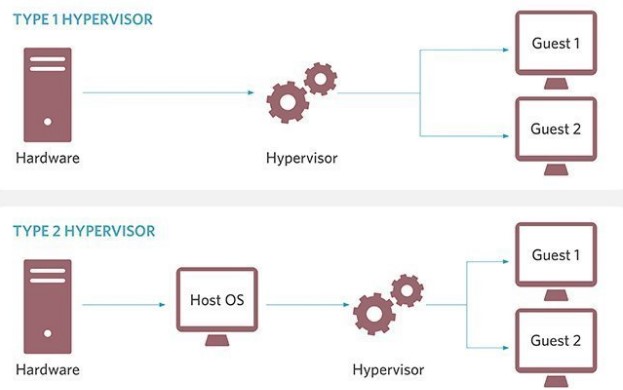
VMware Workstation Pro software covers and supports a wide range of operating systems and their different versions. All kinds of Linux versions, all kinds of Windows versions and other things can be easily installed and launched on this software. VMware has also released a product called Fusion for the Mac operating system.
Using VMware Workstation Pro, you can easily install Mac OS and even VMware ESXi as a virtual machine. Installing this software is very simple and you can easily create a virtual machine on it. One of the main advantages of this software is that it does not use any resources on your system until you run a virtual machine.
Select …
As stated at the beginning of this article, the important point in comparing these two hypervisors is what operating system and how many virtual machines we are going to use. For example, if you use the Windows operating system as your main operating system as well as your virtual machine, using Hyper-V can be a good suggestion. Also, Hyper-V works well for virtual machines that you use constantly. If you plan to use Linux distribution operating systems, or if you plan to use other versions of the Windows operating system, it is recommended to use VMware Workstation Pro