JPG or JPEG is a very popular and widely used image format. Despite their popularity, sometimes it is necessary to convert them to a suitable format. An example is where there is a need to convert images into PDF documents. Of course, to do this, you need specialized software that can convert JPG to PDF.
Many programs have been prepared to meet this need. To know the best choice between this software, you must have information about the features and tools to meet the expectations of each of them.
7 Best JPG To PDF Converter Software For Windows?
This article is all you need to know about some of the best JPG-to-PDF converter software. Many of these programs are free for a trial period, but you must buy them to continue using them. While some JPEG-to-PDF converter tools are available on the web and online, others need to be installed locally on your PC.
The method I use myself (using a free online site)
You can use the available online sites if you don’t want to install any applications. First, number your photos in the order you want them to be in the PDF file. Then you can easily enter this site (click). Click on the blue UPLOAD FILES button in the middle of the page and upload your images. After a few seconds, your PDF is ready to download. So easily!
But if you want to use the software, we recommend the following software in order:
1- TalkHelper PDF Converter software
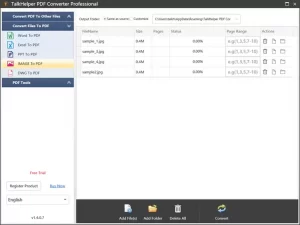
It is undoubtedly the best JPG-to-PDF converter software you can find. It is a very powerful offline software that can perform various JPG to PDF conversions. You can find all the expected videos in it.
With the software supporting multiple image formats, you can convert TIFF, JPG, BMP, PNG, and GIF image formats to PDF. All these and more are accessible in a simple user interface and support all available versions of Windows. All the steps happen locally on your computer, and you will never worry about the safety of your documents.
2- Apowersoft Image to PDF Converter software
If you want to save the photo as a PDF in a moment without much trouble, Apowersoft is a simple-looking JPG to PDF converter. With a few clicks; you can even save the color image as a PDF. This happens in 3 different ways depending on which is best for you.
First, you can convert images to PDF by adding files from URLs, such as those stored in cloud platforms such as Google Drive. Alternatively, you can add files one by one using the normal file browser method, and if there are multiple files, you can implement the batch conversion.
The process of converting JPG to PDF is done quickly and conveniently so that you can receive the output file in the shortest possible time. However, there is no limit to the number of images you can resize, and you can manage and resize images as you wish.
3- iSkysoft PDF Editor software 6
This tool is very outstanding, as is evident from its capabilities. In addition to converting JPG to PDF, it also has an outstanding feature that most other programs do not offer. This feature includes the complete annotation tools needed to convert images.
This software can be downloaded for free. If you are dealing with related images, this software can combine all JPG images into a single PDF file. The conversion process takes very little time.
4-Adobe Acrobat software
Over the years, Adobe Acrobat has proven to be very useful software, and now it can be called one of the best JPG to PDF converter software. This tool works offline, meaning your documents are safe and private. You can also save a lot of time because no internet connection is required. This superior software has very efficient customer service in case of any problem.
All the user-friendly features are free with the basic software purchase, while you have to pay for the advanced features. Converting JPG to PDF happens in a very short time because this software does its job very quickly.
5- Icecream PDF Converter software
Icecream PDF Converter can convert other image file formats besides JPG, including PNG, BMP, and TIFF, to PDF. Browse the input JPG or JPEG images using the file browser or implement the drag-and-drop feature when the target image is available.
When you use batch conversion, you can always clear the list of documents and pages and add or edit new ones. According to the output, you can set the document name, PDF title, and publisher information and a password.
Alternatively, in the final PDF, you can adjust various layout settings, including page size, image size, margins, page orientation, and image alignment.
6- Image2PDF software
Supporting documents up to 100 MB, Image2PDF easily converts your JPG images to PDF documents with a few clicks. You can display several images in one PDF file.
In addition, the page layout can be set as the default A4. The layout you choose depends on how you present your content. You can adjust the page orientation during the JPEG to PDF conversion process.
Margins are important when creating PDF images and can be adjusted, as you can see. For images, you can make adjustments, including quality, resolution, orientation, and color space, to get the output exactly as you want. Converting JPG to PDF in this software is a safe process, and the privacy and security of your documents are guaranteed.