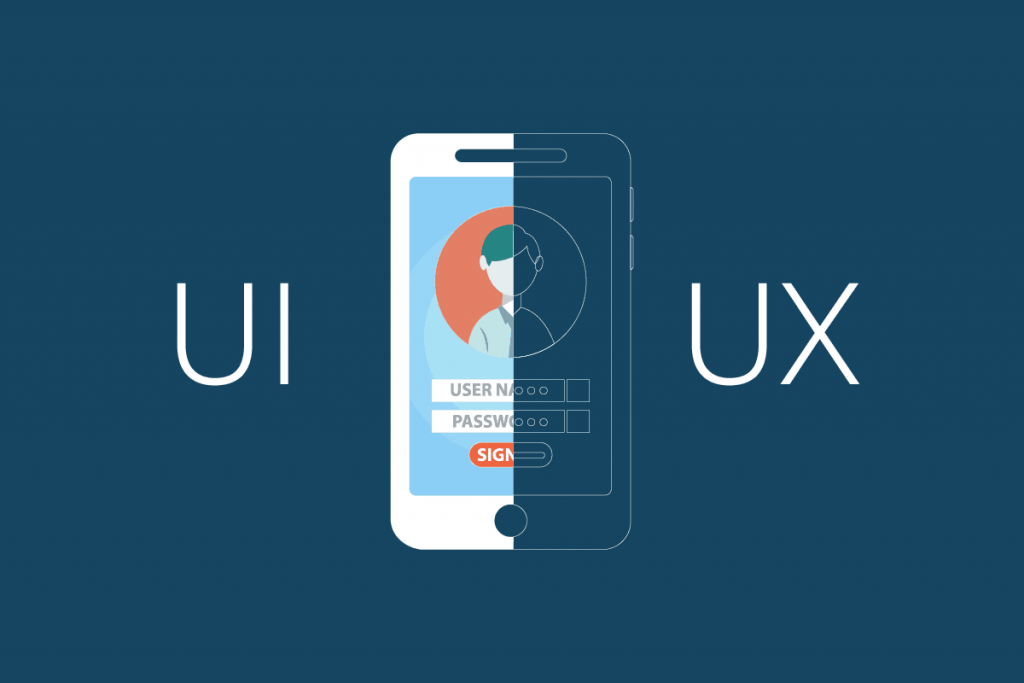User experience (UX) and user interface (UI) are topics that are gaining more and more attention, and more companies and businesses are spending money to improve them. There are many UX and UI design tools. What tools do you use for UX and UI design? What are the best Wireframe design tools, prototypes, and user testing tools?
Since the number of UX and UI design tools is so large, choosing the best of them is a very difficult and tedious task that ded9 has done for you! Without further ado, let’s move on to introducing these wonderful tools. Tools that in 2019 can help you a lot to design the user experience and the user interface:
1. MindManager
Visual information management requires a mind map. If you want to brainstorm about your designs and ideas and choose the most suitable one, you will need such a tool. MindManager helps your design team implement their mind map on it.
2. Mason
The use of models and prototypes in all industries is increasing daily. This growth is much more dramatic in web design than in other fields. Mason tool helps you design software and digital features at the level of components that no longer require drawing prototypes, models, etc.
In other words, using this tool, the final product is exactly based on the sizes you have created. The interesting thing about this tool is that you do not need programming knowledge to work with it.
Designing a user experience with Mason’s help is very simple, thanks to its great design approach. It is very easy to maintain and change the ready-made elements and components. You just want to do the operation and publish it in the Builder section of the tool.
With Mason, you can design registration and login pages and news feeds without writing a single line of code!
3. Overflow
To create an amazing journey for the user in an application, the application designer must connect different parts of it well. So this can give users a complete understanding of how to use and work with the application.
Overflow is a powerful tool that allows you to easily draw diagrams of your users’ streams, ultimately creating a great user experience.
4. SmartDraw
SmartDraw is a great tool for designing flowcharts and diagrams. It can be used in any browser and has a Windows version for more security.
This software contains thousands of templates that can be used by making a few changes. The tool is so simple that even novice designers can easily use it.
5. Adobe XD
Tool 5 is a set of Adobe XD UX and UI design tools. The Adobe Cloud is well known to all designers, but the Adobe XD tool is another amazing creation of this successful company. Adobe XD supports Photoshop and Illustrator software, so designers who have used this software for design can easily interact with it.
This tool, which stands for Experience Design, is designed and produced specifically for graphic designers of websites and applications so that designers can easily design a great user experience.
Interestingly, the developer of this software has announced that it is free for the public to use, and only a small fee must be paid to share the designs with others.
6. UXPin
The UXPin tool is a great way to speed up prototype production processes in companies. This tool enables teams to design and test their prototypes before entering the development process.
This tool provides a design-based solution that allows you to create compatibility between different UI elements. Because each component in the UI can be documented through a single piece of code, you can design and test your products faster and easier.
7. Mockplus
This is a great tool for designing diagrams and flowcharts. Due to the facilities it provides to designers, designing is very simple and fast. This tool has over 1000 ready-made templates created by professional designers, and you can use them easily!
With this tool, the desired design can be reached easily and with the possibility of dragging and dropping the elements in the shortest time. In version 3.4, this tool added new features such as a design rotation display and repeater.
8. Creately
This is a great tool for designing diagrams and flowcharts. Due to the facilities it provides to designers, designing is very simple and fast. This tool has over 1000 ready-made templates created by professional designers, and you can use them easily!
9. Visio
Visio, one of the products of the big company Office, is a great tool to organize complex and confusing information with interconnected diagrams.
In-visual designs can easily be connected to this company’s other software, such as Microsoft Excel, Microsoft Excel Services, and Microsoft SharePoint Lists.
10. InVision
Tool No. 10 is a UX and UI design tool set for Invision Tools. With InVision, you can sketch and build a prototype for your application or website. You can also share your designs with others.
Due to the wide range of features and capabilities available in this software, large companies such as IBM and Airbnb use it.
11. PowerMockup
With the help of PowerMockup, you can easily design your prototypes by choosing different shapes. This powerful tool, which is actually a large and growing plugin for PowerPoint, allows you to drag and drop elements, making the design process very simple and smooth. You can also use PowerPoint slideshows and animations to increase the interaction of your project.
12. Axure
Axure RP is software for Windows that many professional designers use for UX design and UI design. With the help of this tool, diagrams, documentation, and interactive designs can be easily created.
This software is one of the most comprehensive prototype-building programs. It allows you to easily and quickly design various pages of your application or website and get HTML output from them. (Working with this software is a bit more difficult than working with other tools, as it is very complete.)
13. Visual Inspector
This great tool allows you to accurately check and easily fix your website interface problems. You do not need to code to use it, and you can implement it in just a few seconds.
This tool is compatible with all websites, including WordPress and HTML websites, and it is easy to use.
14. Sketch
Sketch is a popular and well-known tool for designing user interfaces, websites, icons, and more on Mac OSX. It is very similar to Photoshop and Illustrator, but it has more flexibility and features in the field of user experience.
Other features of this tool include automatic vector adaptation, automatic creation of new layers to create objects, and the ability to export layers and move them out of the program.
15. Fluid UI
This tool is suitable for prototyping, modeling, and producing wireframes, and also provides facilities for design teams. It has a very large library of components for different applications. Users can also communicate and interact with other team members through online chat.
16. UserTesting
Tool No. 16 is a set of UX and UI design tools for UserTesting. Usability testing evaluates users’ behavior towards using the product, which can be done to increase the existing user experience significantly.
UserTesting is an online tool for usability testing that records and views user behavior. Thus, you can easily test user behavior against your website or application and take the necessary steps to change the design.
17. Marvel
This great tool will help you turn your original designs into complete and attractive designs. In Marvel, you can experiment with your designs and ask others about them.
Marvel is fully compatible with the PSD format and allows you to upload your PSD designs directly to this platform and then use them.
18. Proto.io
The Proto tool allows you to design various wireframes, create various designs and visual examples for your application, and test and review your designs on different devices.
This tool allows users to check their design using fast page transitions, changes of direction, and touch gestures on all Android and iOS devices.
You will also be able to share your designs with other users.
19. Zeplin
Zeplin is a web-based plugin and application designed to help UX and UI designers. This application reduces project execution time and the number of developer reviews, and allows projects to be fully implemented.
This tool is very easy to use due to its simple operation. Zeppelin can list your design specifications with one click! All you have to do is upload your designs and wait for them to prepare a list of design specifications.
This tool is compatible with Sketch and can be used on all Windows, Mac, and Web platforms.
20. JustInMind
JustInMind is the latest UX and UI design tool. It was released in 2008 and is a fast application for designing the user experience and user interface of applications and mobile phones.
It has a large widget library, with which it provides its users with video and video files, HTML files, data, and content online and offline.
Like most UX and UI design tools, this tool allows users to share designs with others.
FAQ
What is the best tool for collaborative design?
Figma is widely regarded as the best tool for collaborative design due to its cloud-based platform and real-time editing features.
Which tool is best for prototyping?
Adobe XD and Framer are excellent choices for creating interactive prototypes with advanced animations and transitions.
Are there free alternatives to Sketch?
Yes, Lunacy is a free, Windows-compatible alternative to Sketch, offering similar features and full compatibility with Sketch files.