CSR production training in C Panel
Website security is one of the most important things that web admins should be careful about. Because if a website fails to provide the necessary security, it can easily be targeted by hackers and endanger its security. For this reason, many websites enable SSL on their website. But the prerequisite for installing SSL is generating CSR in C Panel or any other user panel. But what is CSR? How to generate CSR? Why use this Certificate to install SSL? These are some questions you may have. In this article, from the Fa-host knowledge base, we intend CSR production training in C-panel and certificate construction training.
The topics covered in this article are as follows:
- What is the meaning of producing CSR in the C Panel?
- How to generate CSR in cPanel?
What is the meaning of producing CSR in the C Panel?
A very important question must be answered first and foremost before examining the reason for the need to produce in C Panel. What is CSR? CSR stands for Certificate S igning Request, which means an encrypted text block that must be given to the certificate provider when requesting SSL activation. It is generated on the server on which the SSL certificate is installed and contains information such as company name, domain name, and company location.
- The first key is inserted in the Certificate displayed, and the private key usually generated when generating CSR in the C panel is used as the pairing key.
- Remember that the SSL Activation Service Provider will need your encrypted text file to create this Certificate. But there is no need to send the generated private key.
- After generating it and the Private key, keep this key in a safe place.
- The generated CSR code will only work with the generated private key. So if you lose this key for any reason, your Certificate will no longer work. Because after generating it in C Panel, the information that enters or exits your website will be encrypted, which is done by SSL enabled.
- Data encryption is also the responsibility of the private key. That’s why you need to store it in a safe place.
How to generate it in cPanel?
- In the first step, you must enter your user panel in C Panel.
Learn how to enter the control panel of the C-Panel host. Learn how to install and activate free SSL in C-Panel - Then select “SSL / TLS” from the “Security” submenu.
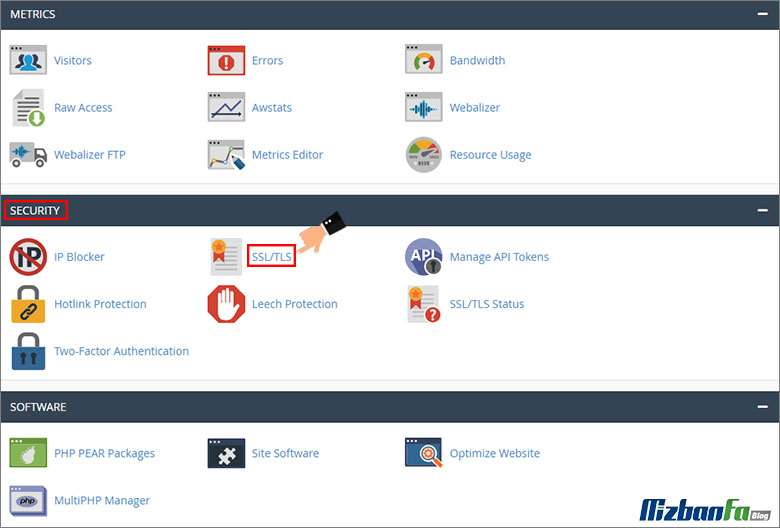
- Select the “Certificate Signing Requests” on the page that opens.
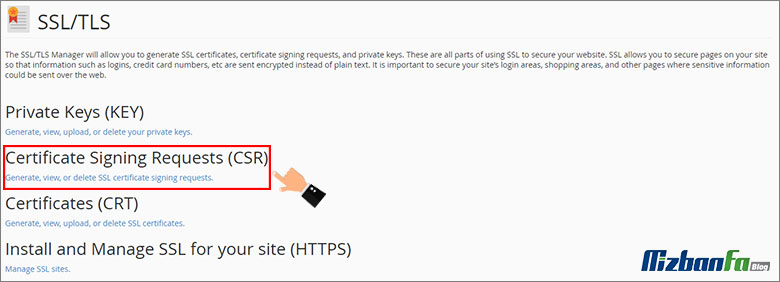
- On the next page, you have to fill in the blank fields.
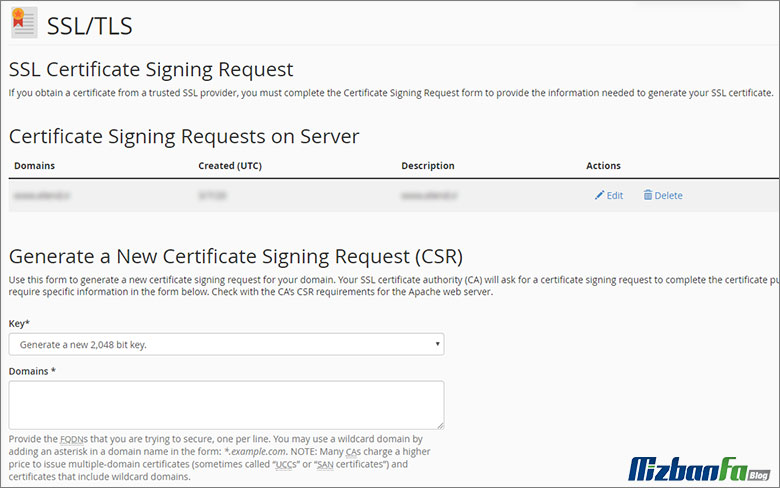
These fields are:- Key: In this section, you must select the 2048 standard. The same option is selected by default.
- Domain: In this field, you must enter the exact name of the domain for which you want to enable SSL. If you want to enable CSR code for several domains, enter each domain in a new line.
- City: Enter the name of your city or place of work in full, and do not use an abbreviation in any way.
- State: In this field, you must enter the full name of your state or region.
- Country: This part of CSR production is done in C Panel by entering the name of your country. Select your country name from the default drop-down list.
Note that it is mandatory to enter the information of the starred sections. This information should be the same as the ones you entered in the Whois section of your domain.
- Company: In this section, enter your brand name, which is officially registered.
- Company Division: Enter the name of the company’s department mentioned in the above section that requests the production of CSR in the C Panel in this section. You can leave this section blank.
- Email: Enter your email address here. The email used to generate the CSR is not used to validate domain control or receive a certificate. You can leave this section blank.
- Passphrase: This section is another validation parameter to validate the CSR production request. This section can also be left blank.
- Description: Enter your desired keywords in this section so that the relevant CSR list can be easily specified in the list.
- You must click on the “Generate” button in this step.
- You can see the CSR code generated in C Panel on the next page. In this step, you must first save the generated CSR located in the Encoded Certificate Signing Request section and the text file in the Encoded Key section. Then copy the generated CSR and send it to your SSL provider.
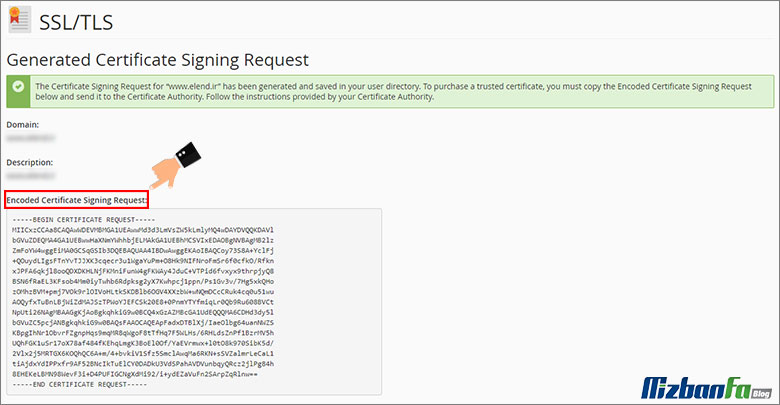
Generating CSR in CPanel is one of the first steps you must take to enable SSL in cPanel. Because the SSL service provider can install and activate this Certificate for you according to the CSR code. In this article, we have tried to teach you how to generate CSR in C Panel.










