Comparing The Efficiency Of Windows 10 With Windows 11 In Games
Finally, Windows 11 Was Released As The Latest Microsoft Operating System And Is Supposed To Improve The Gaming Experience For Gamers. How Will The Current Games Run On Windows 11 Compared To Windows 10?
Efficiency Of Windows 10, as you probably know, some time ago, Microsoft officially announced the release of Windows 11 and listed its capabilities for users. In addition to the new features that we expect from a modern computer operating system, Windows 11 will also have advantages in various functions over Windows 10. The part about multimedia and computer games is where we will look at the improvements and differences in this article.
“Windows 11 is the best Windows for gaming and offers the full potential of your system hardware with technologies such as DirectX12 Ultimate, DirectStorage, and Auto HDR,” Aron Woodman, Microsoft’s director of marketing, said in a post on the company’s website.

Windows 11 also has a new Windows Store with a unique design for downloading and purchasing various applications, which is supposed to provide a better user experience than the old and sometimes unbearable Windows Store and solve previous problems.
But the new features and benefits of Windows 11 for games are generally highlighted in the following:
- Support for Ultimate X12 DirectX graphical interface for new games, take advantage of ray tracing or beam tracking and improve performance. This feature will also be available in Windows 10 in the future.
- Direct Storage capability for direct access of the graphics subsystem to the hardware storage section will only be available for SSDs with NVMe standard. It will take the streaming of graphical textures in games to a new level. Reducing the load time of fun and using multiple surfaces with higher quality will be the advantages of using the DirectStorage feature. This technology was previously used in the Xbox console and is known as Xbox Velocity Architecture, which has now entered the realm of PC.
- Auto HDR will automatically enable HDR ( High Dynamic Range ) for games that do not support this feature internally. Games must be based on DirectX 11 or higher to take advantage of this feature. As HDR data is added to the game, we will see a broader range of brightness and color data, which will lead to clearer and more vivid images.
Improvements in the structural components of the operating system
Microsoft says it started optimizing from the heart of Windows, which is why some tasks work better in Windows 11. For example, memory management works better in the new Windows and prioritizes critical applications and important processing processes. Even if CPU execution is a heavy task, applications will still load and dash. Better memory management also means faster recovery from Sleep mode in Windows 11.
In terms of raw processing power, Windows 11 is supposed to perform better than Windows 10. The goal is to reduce CPU load and avoid clogging as much as possible. Windows 11 takes up less space on the system storage, which is made possible by increasing compression technologies.
With all these optimizations, will we improve efficiency in daily tasks, especially the execution of games? Let’s look at some information about running contests and system benchmarks on Windows 10 and Windows 11.
Test system
Processor: Intel Core i7 – 10700K OC to 5.0 GHz
• Motherboard / Memory: ASUS Z490-F STRIX / GSKILL Trident RGB DDR4 3200Mhz 32GB
Graphics Card: ASUS STRIX GeForce RTX 3080 10GB GDDR6X
Operating system: Windows 10 with the latest updates (19043.1165-21H1) – Windows 11 version 22000.194 (Final RTM Build)
• Drivers: NVIDIA GeForce 471.96 WHQL and AMD Radeon Software Adrenalin Edition 21.8.2
Benchmarks
To compare more accurately and get the same results, we first installed the latest Windows 10 on the Zomji reference hardware and updated it with the latest drivers. We also installed the selected games on Windows and ran the selected benchmarks on the system three times to reduce the error interval in the results.
After registering the results in Windows 10, we did the same thing again with the latest preview and beta version of Windows 11, which is a stable and near-final version, so that the results are obtained in similar conditions on both operating systems. The beta version of Windows 11, which was later released as a public version on October 4, 2021, is slightly different from the final version, or RTM.
It will not have, and only the user interface bugs will fix, but no new features will add. Therefore, this version is eligible to review and compare performance with Windows 10. Also, for the same performance conditions, we have used the same driver installed on Windows 10 on the benchmarks on Windows 11. All game benchmarks are run in 2K resolution.
CPU Profile
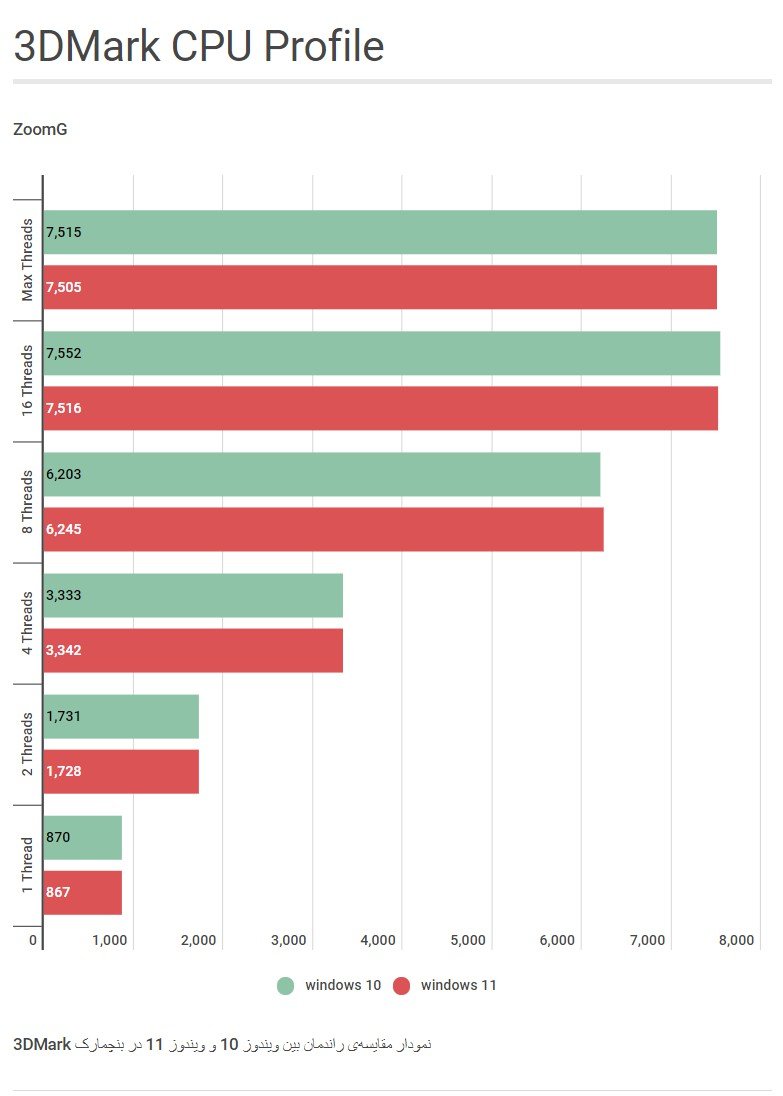
This test has just been added to the 3Dmark software suite of tests and estimates the scalability of the system CPU in running a certain number of processing threads from maximum to minimum. This score is comparable to similar hardware and the average obtained from them in the manufacturer’s database. In the resulting graphic diagram, you can see that the results obtained in the two operating systems are very close to each other, and the difference in results is slight.
Time Spy
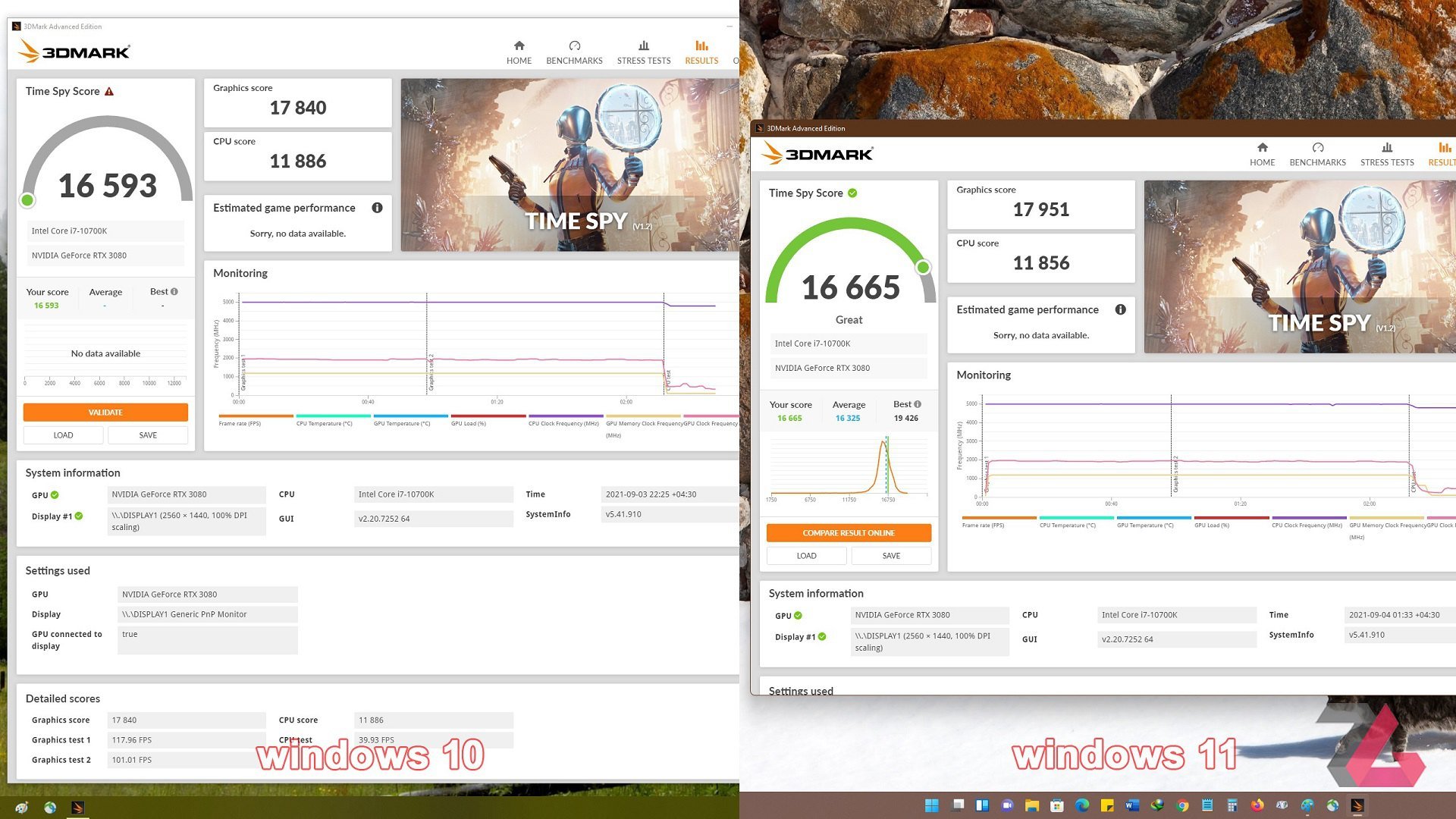
Time Spy graphics test executes very heavy and detailed graphic scenes under DirectX 12 to challenge the graphics card in this model. The test consists of two parts, one focusing on rich graphics to clog the graphics card and the other sending large numbers of drawing commands to the CPU to challenge the processor’s ability to power the graphics card.
As you can see in the pictures, the Graphics score in Windows 11 with a score of 17951 is only 0.6% higher than in Windows 10, and the CPU score is 0.3% lower. These differences can easily be ignored in the measurement error range and ignored.
Fire Strike
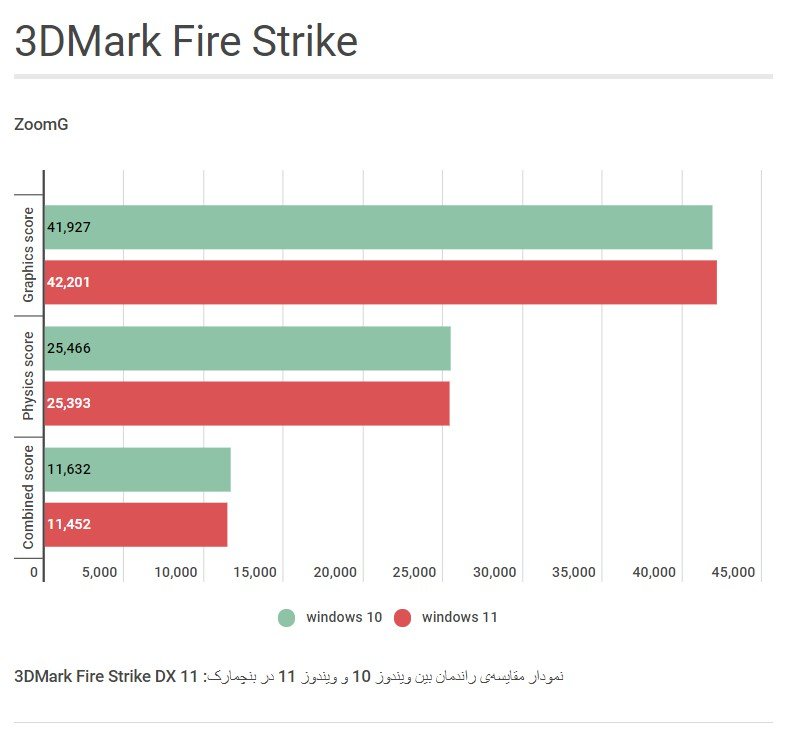
This test is intended to simulate games based on DirectX 11 and runs on ancient graphics cards. As we expected, and according to the pattern observed in previous trials, the efficiency in Windows 10 and Windows 11 is very close. It can still evaluate in the range of measurement error. Although here, like Time Spy, the graphics benchmark score in Windows 11 is slightly higher than in Windows 10, the CPU score is somewhat lower.
We repeated each of these benchmarks three times on each Windows and waited 10 minutes between tests to cool the components and maintain a level playing field; if the temperature of the parts increases after successive trials, the turbo frequency of the amount will decrease to a lower level, which will cause unexpected results and an unrealistic decrease in scores.
Royal Port
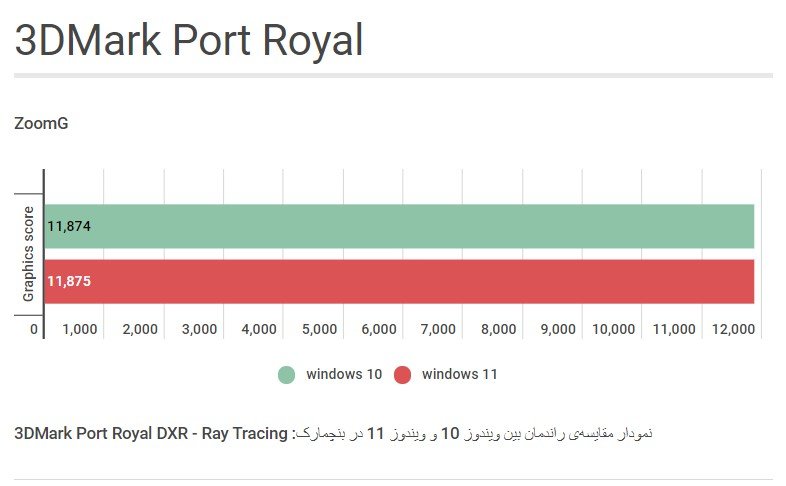
We compared the DirectX 11 and DirectX 12 tests, and now it’s time for the specific ray tracing test and beam tracking technique. Only one point counts here, and it is almost identical in Windows 10 and Windows 11. The efficiency of RT- specific units in the graphics cores of the amp chip is not so high that it leads to over-imagined processing and discrepancies in the results obtained, even to a small extent each time.
F1 2021
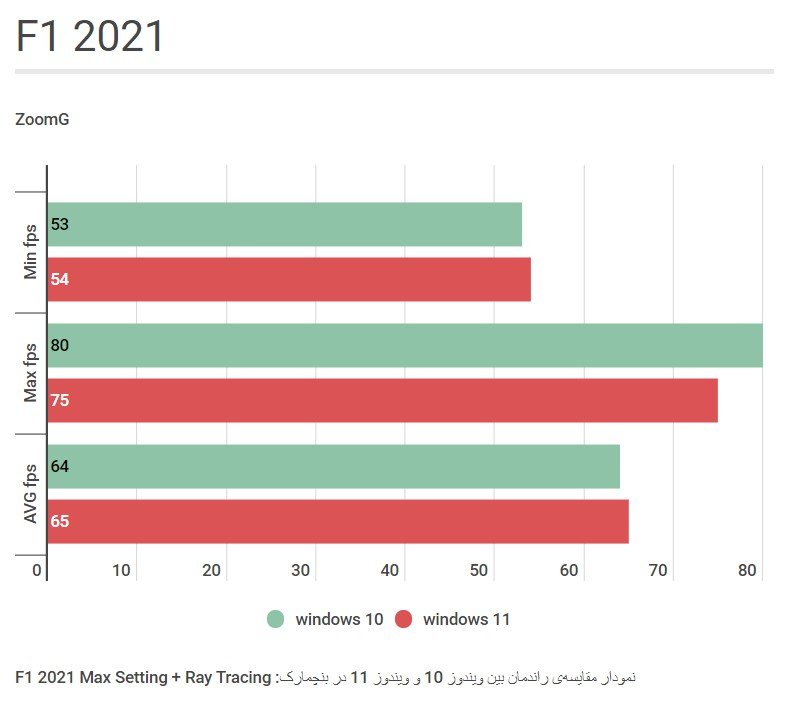
Game F1 2021, the latest graphics engine improvements Ego made companies plus extensions Kdmstrz ray tracing, and DLSS uses internal benchmarks to compare and evaluate graphical settings. In this game, the maximum frame rate recorded during the standard in Windows 10 is equal to 80 frames per second, while in Windows 11, this number has reached 75 frames per second at its maximum. But the average frame rate of the game in both Windows is very close, and in other words, the difference is only one frame. In terms of frame time, there were no problems in Windows 11, and the quality of the game, like Windows 10, was perfect.
AC Odyssey
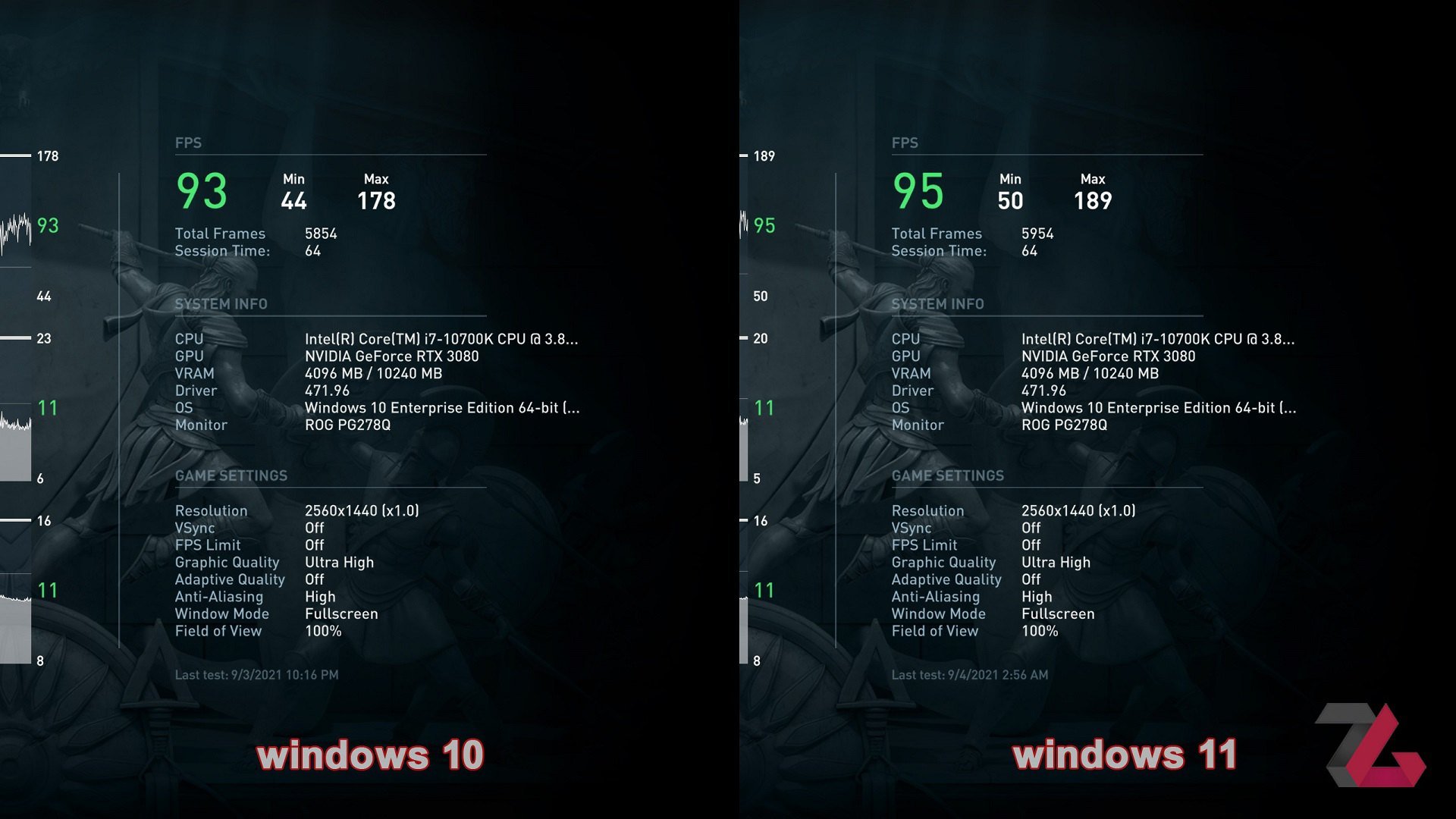
The Assin series of games was later upgraded to the DirectX 12 graphics engine, imposing a heavy processing load on gaming systems as in the past. Here, the way the game runs on Windows 11 was slightly better than Windows 10, which can be attributed either to the optimization of the Windows 11 graphics subsystem or to the better use of CPU power with better scheduling of threads.
However, the internal benchmark of this series of Ubisoft games is not as accurate as other games, and it is not possible to open a particular account on the two frames difference in the average frame rate between the two windows and get a definite result.
Shadow of the Tomb raider
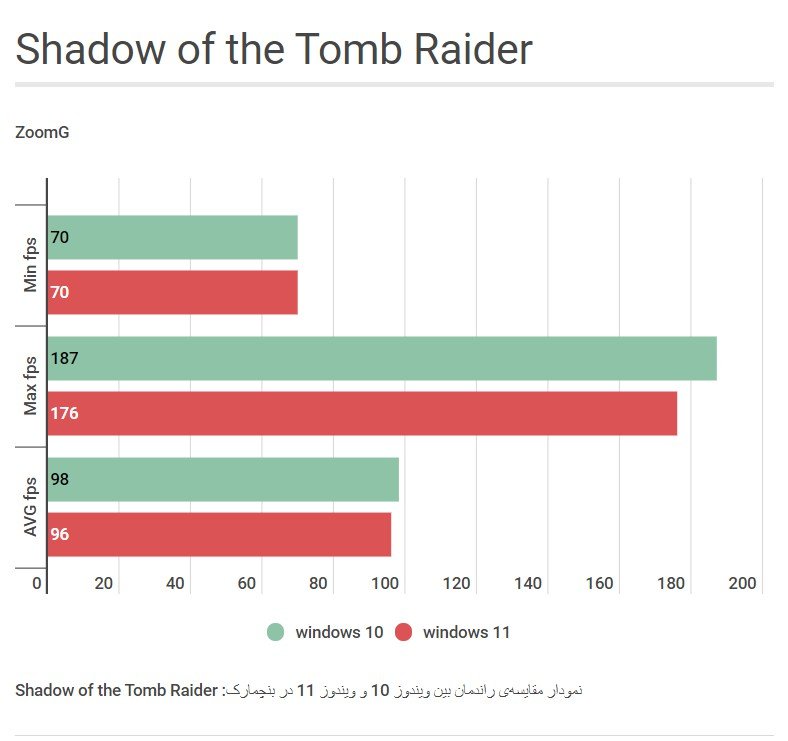
But the internal benchmark of the Shadow of the Tomb Raider game is more advanced than the previous benchmark and provides more details to the user. In this game, the average frame rate obtained in Windows 11 is estimated to be two frames less than in Windows 10, and the frame margin has also decreased. The difference is only 3% at this frame rate, which is not detectable in the game but can be repeated in the benchmark.
Red Dead Redemption 2
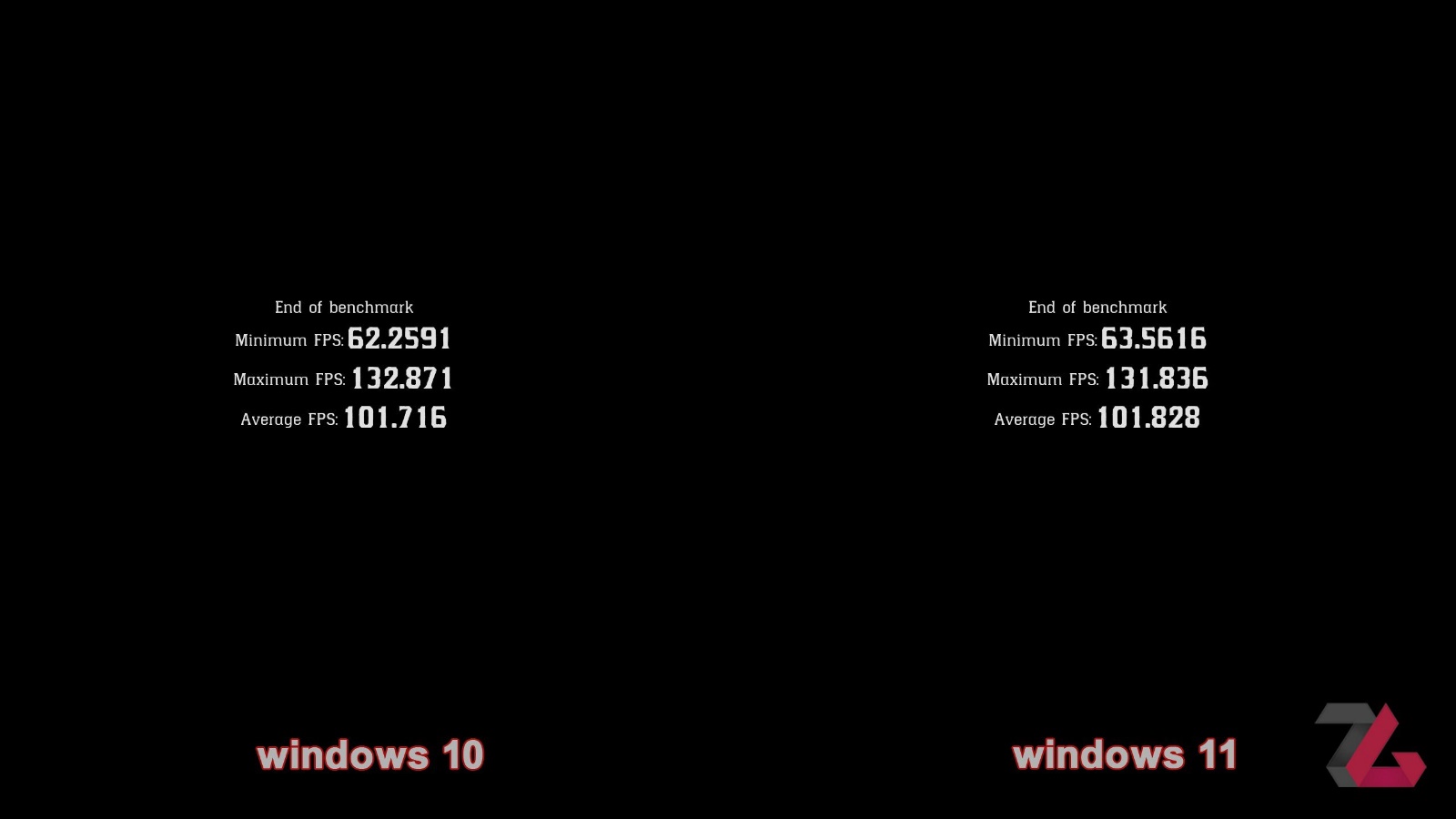
The internal benchmark of the famous and high-quality title Red Dead Redemption 2 is also credible. In this graphic engine made by Rockstar, we have been able to get very close scores in the running on Windows 10 and Windows 11, which is negligible.
Horizon Zero Dawn
In this game, identical scores obtain according to the previous test routines with the Decima graphics engine. The CPU and GPU power levels in both tested operating systems are evaluated almost the same. In this benchmark, all the scores obtained in Windows 11 were statistically higher. Still, this scale and the slight difference do not indicate superiority or a better experience of playing the game in Windows 11.
Far Cry New Dawn
To complete our benchmarks, we did not neglect the graphics engine of Farcry series games, and we reviewed Far Cry New Dawn as the last candidate game before the release of Far Cry 6. As you can see, the quality of the game’s internal benchmark performance is not different between the two windows, and the figures obtained for the minimum, maximum, and average game frame rates in both windows fluctuate slightly.
Conclusion
To evaluate the efficiency of the games, we tried to select a diverse range of different games with different and standard graphics engines so that the results would cover a broader range of games and be more comprehensive. We also selected the tests from the DirectX 11, DirectX 12, and XDR APIs for Ray Tracing and repeated the benchmarks at intervals for more accurate results.
As you can see from the review, in the current situation and the recent games, in general, the difference in performance between Windows 10 and Windows 11 is not recognizable. It is often so small that it is usually placed in the error range. So users who upgrade their PC gaming operating system to Windows 11 will not lose anything in terms of efficiency and will have the same experience they had in Windows 10.
Remember that reference hardware for performance measurement testing is a high-end product and gaming profession. Therefore, it is one of the worst-case scenarios for evaluating operating system performance differences in games, requiring heavy processing and rates.
Output frames are high numbers.
Mid-range and low-end hardware will probably not see the slightest difference in performance as they upgrade to Windows 11 in games, depending on the combination of hardware and whether or not the drivers are different.
However, the main advantage of Windows 11 for gamers will be the use of modern technologies such as DirectStorage for more diverse graphical environments without the need for loading screens and Auto HDR in current and old games for screens equipped with this technology. Will bring free medium quality…
Windows 11’s main goal was to support new hardware, especially next-generation hybrid processors such as Intel’s Alder Lake, by redesigning various parts of the operating system, including memory management, the process scheduler, and the Windows Storage Stack read and write. Storage has led to the possibility of newer optimizations and software improvements in these areas in the future. We have to wait and see to what extent these changes in the future will lead to the development of PC games and improved efficiency.











