When it comes to mobile routing apps, it is not easy to choose between Google Maps and Waze, which are by far the most popular. Both programs have a relatively similar approach, and both are run by one company:
Google. But how do we know which one is more useful to us and which one is more useful to us than the other?
Although the growth and development of these two programs have been very similar in recent years, it can be said that they provide relatively different services to their users. Google Maps is far more accessible and familiar than any other navigation app on smartphones, but on the other hand, Weiss has always had loyal drivers who have been using its services for a long time and are willing to swear the best and shortest way to get from origin to destination. Is the program.
In fact, it is impossible to say which services are better than the other; Because they both have the same approaches, and everything is reduced to the small differences that are implemented in them.
Now the question arises that if we put the two popular apps Google Maps and Waze in a wrestling ring to fight each other, which one will come out prouder? In this article, we have tried to examine the individual and general differences and similarities of the two mentioned programs to see which one will be more useful and better to use.
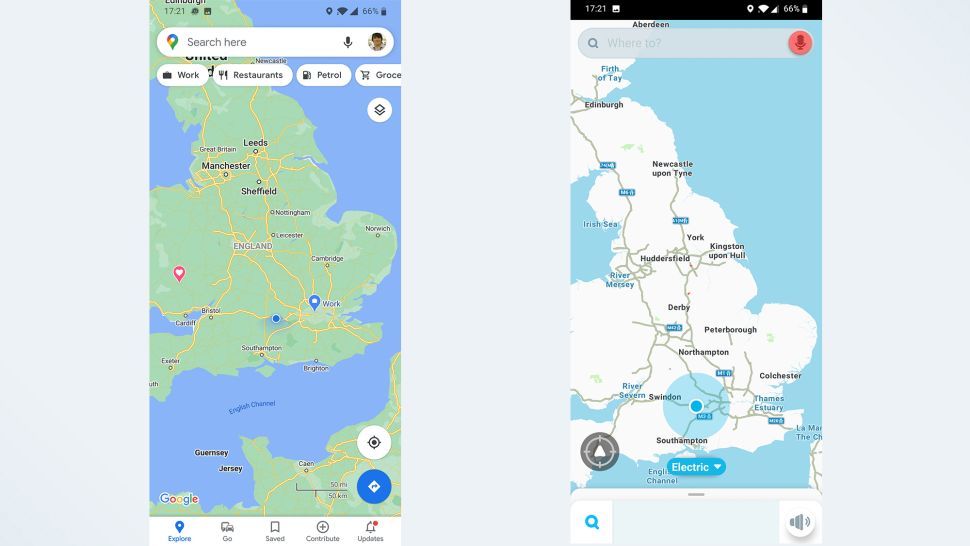
Comparison of Google Maps and Waze: Availability
Google has a reputation for taking control of all hypothetical cookie containers across the Internet; Therefore, we do not see many problems in the availability and access to Google Maps and Waze. Both apps are available for Android and iOS phones and are compatible with Android Auto and Apple CarPlay operating systems for cars. So no matter what device you use or what machine you drive, there is always the option of using either of these two programs.
In addition, there are even versions of both programs built into desktop browsers that can be useful for laptop owners when needed. It should be noted, however, that in these web-based versions, there is no longer a live navigation feature for users, and desktop users are deprived of this feature. However, there are several other features such as locating, saving, and bookmarking locations on the desktop version that allow you to revisit them later on your smartphone.
Winner of this section: equal
Comparison of Google Maps and Waze: Routing
The ultimate goal of both Google Maps and Waze is to get their users to the destination they want. However, the process that these two programs have taken to get their users to their destinations is very different. This goes so far that the “winner” of the navigation section between the two applications is essentially the users’ use of them and their main needs for a routing application.
It can be said that Google Maps is a common routing program and provides its users with the normal features that are expected from a routing program. You choose your place of origin and destination and the program finds a path for you; No matter how you are going to get to your destination.
It is possible to use Google Maps while driving, walking, cycling, or while using the bus. Google also sometimes gives users the ability to change course if there is traffic in front of them and use a route that gets them to their destination faster.
On the other hand, the Waze program is designed for motorcyclists and motorcyclists.
Instead of showing you the shortest route from origin to destination, Waze always seeks to check the current road conditions for you to get you to your destination in the shortest time possible.
Both services have the ability to use the number of users in each route to guess the possibility of traffic in front of you, but Waze is the only program that does that. Google Maps and Waze both show traffic or barriers for their users, but what sets Waze apart is that it quickly finds an alternative way for its users; No matter what the route was for them at the beginning of the journey.
While Google Maps easily shows you the obstacles ahead (such as traffic and…), it does nothing to change your route and uses the same initial path until you reach your destination. You may be warned while navigating that the current route is slower than other routes due to the traffic generated, but this rarely happens.
However, recent changes made to the app during Google Maps updates suggest that Google intends to make changes to the way it is rooted in the app. From now on, this service considers various factors such as different traffic conditions and conditions, the status of traffic lights, and other ways to make the travel of its users safer.
With these changes, you will be able to reduce the risk of an accident while traveling, while consuming less energy.
Unlike Google Maps, Waze does not take special permission from its users to change course while traveling, and in the name of “we will get you to your destination in the shortest possible time”, it makes any changes it wants in your route. As a result, you are relatively likely to run into an alley or street while using the visa; At least higher than Google Maps.
The biggest problem with using Weiss routing services is that the program relies heavily on the number of other users who use the program and are on track. So if you are the only user who uses Waze for tens of kilometers, this program has no idea what the traffic on the road ahead will be like.
Fortunately, both Google Maps and Waze allow you to save their maps for offline use; But Google Maps is much more straightforward about this. Whenever you want to choose or search for a new way, this app will ask you if you want to download the information in this map for later use.
Waze does not ask such questions of its users but instead has the ability to automatically save the information of their favorite routes so that it can be used offline.
However, since Weiss relies heavily on live and online data and statistics, offline use of this app does not provide you with any information about the route ahead. Basically, in this case, you lose the key feature of Waze, which distinguishes it from other routing programs.
As mentioned, both programs offer high-quality yet different services, but what makes Waze more unique than Google Maps is the faster and easier ways it provides its users. If you do not have a problem with using new and strange routes, Waze is the best option for you.
Winner of this category: Waze
Compare Google Maps and Waze: Public Transport
Deciding on this is much easier than the previous section. If you want to use public transport or any of the other vehicles at your disposal, Visa does not provide service. No service, literally nothing!
The main purpose of developing and launching the Waze program was to help drivers find the fastest possible route; Even when you are using public transport, you do not have such an option because you are not the driver of that vehicle. Therefore, the best usable option for such cases is Google Maps.
Unlike Maps, Google Maps users are not just drivers, but also cyclists, pedestrians, and public transport users. Trying to use the visa when traveling by public transport is not practical at all; Because it will only provide you with routes that are accessible by car.
Instead, Google Maps contains a wealth of data and information on public transportation hours and routes.
Complete maps and schedules for public transit services from countries around the world are embedded in the app.
In addition, there is the ability to update the status of these vehicles’ lives on Google Maps; Therefore, if there is a problem or delay, this program will notify you in advance.
Google Maps can also estimate how busy service or vehicle will be by combining old data and the number of users of the app in a geographic location.
Winner of this category: Google Maps
Comparison of Google Maps and Waze: Design and user interface
Although Google Maps and Waze are offered by the same company and have the same functionality (navigating and finding the best route), they look completely different. Google Maps looks normal given the brief information and data it provides at the very beginning of opening the app and is the closest thing to a classic, routing app on a smartphone. Wiz, on the other hand, provides its users with a much simpler cartoon design and user interface and avoids giving less detail.
This difference in the design and appearance of the two programs is because the purpose of their development was completely different. Waze is a tool for motorists to get to their destination from the beginning, without getting stuck in traffic or having a weird problem along the way.
Google Maps, however, is a tool for almost anything related to location, routing, and so on; From finding new geographical locations to reaching a specific route.
However, when it comes to routing (or getting from origin to destination), the two programs have the same approach and design, and there are not many differences in their user interface. Both programs refuse to provide useless details and provide you with the only path you need to take in the simplest possible way. Perhaps the only detailed information that will be provided to you during the trip by these two programs is statistics and additional information such as maximum speed limit and…
The extra information that Google Maps provides to you while navigating may be somewhat helpful, but because it clutters your screen, it may distract you from the route; Hence in this regard, Waze is a better choice.
Winner of this category: Waze
Compare Google Maps and Waze: Advertising
Both Google Maps and Waze use different ads to generate revenue, but the method and type of content displayed on their platform are slightly different. In terms of not bothering users with ads, Google Maps comes first here; Because when you use Wiz, whenever you stop and stand, banner ads appear on your screen.
Of course, when you start moving, the ads are automatically deleted; Hence, there is not much to worry about. However, the smallest thing Waze can do about this is to at least make its banner ads a little smaller so that they are not so annoying.
Winner of this category: Google Maps
Comparison of Google Maps and Waze: Data and Information
The Google Maps and Waze mechanisms are both data-driven, but Waze relies a little more on databases. This is because the vast majority of Waze executive routing is based on the information that users provide in the form of feedback. Other parts of it (such as user aggregation and the possibility of traffic) are also stored automatically but still rely on data sent by users. It is also possible to report reports of potential road hazards through which users can alert other drivers.
Analyzing all the data submitted by users provides a hypothetical picture of the situation facing the driver for the system and allows him to adjust the route accordingly.
Google Maps also has the ability to store and guess the situations ahead of drivers, but compared to Waze, the amount of data it uses is much wider than the terms and feedback of users. This program uses old data (including data from days, weeks, and months ago) during different hours of the day for possible route conditions in front of the user.
Although the two approaches are relatively similar, Google Maps can make much better use of the data before it.
For this reason, it does not matter if you are lost in an area with very few Google Maps users. This program can provide you with the maximum possible information based on pre-recorded data and other factors.
Winner of this category: Google Maps
Comparison of Google Maps and Waze: Control of the program while driving
Both Google Maps and Waze have similar methods for controlling the program while driving. You can use the built-in microphone to use the voice service of these two programs or even use the Google Assistant feature of Hey Google.
If you use Android phones, your job is relatively easier; Because this program is installed by default on your phone. iPhone owners will have to download the app from the Apple Store, and as a result, take a few more steps. Apple Voice Assistant (Siri) has the ability to send commands to either of these two routing apps, but its default app is Apple Maps; Therefore, when sending the command, you must specify the name of the program you want.
As mentioned, there are not many differences between the two programs in terms of voice commands. You can also use the voice assistant of either app to accompany you and guide you through the app’s routing capabilities. This feature is only available to owners of Apple tablets and phones if they already have Google Assistant installed on their device.
Therefore, it does not matter which of the two programs you use; You will have the same experience while working with the voice assistant.
Winner of this section: equal
Comparison of Google Maps and Waze: Personalization
Waze offers several personalization options to its users, especially in the voice selection section. While Google only supports one type of voice per country or region, Wiz allows you to choose the voice of your assistant from the dozens of options available to you (this feature is much wider for English-speaking users than for Persian-speaking users). But it still applies to all languages).
In addition, another personalization feature in Waze is adding the voice of celebrities as the voice of the user; Of course, these features are usually only available for promotional purposes and only for a limited time for users. Waze also provides users with the option to replace their voice robots with a voice recorder and be their own assistant by recording their own voice.
In addition, Wiz has the ability to customize the user avatar along with setting the “instant mode”, which doubles the experience of using the program.
Personalization of the app is a very small part of your overall routing experience, but if you want to enjoy your travel experience more, Waze is the best choice.
Winner of this category: Waze
Conclusion
There is no denying that Google Maps is a more comprehensive and complete program in terms of routing. This program provides you with more services than Waze. It should be noted that the details and resources that have been placed in the place of the database of this program are also very admirable. In addition, no matter how and by what means you intend to reach your destination, Google Maps always has tools and methods to show you the route, no matter what vehicle you are in.
On the other hand, we have Waze; An app specifically designed for car drivers only. However, in terms of routing and finding the best way to reach the destination, Waze can provide services to its users that Google Maps is not able to implement; This seems like a strange thing to do since both programs are part of the Google Apps family and a subset of a company. but why?
The main reason for this is not yet clear, but it does mean that Waze still has a reason to exist as a separate program.
If you are a driver who wants to get there in the shortest possible time and you do not care how you get there, the best option is Waze. Google Maps may be better at detecting and estimating possible road and road conditions in front of you, but well, Waze can not provide you with the shortest and fastest route in an instant.
But if you do not use a car or motorcycle, the Waze program is relatively worthless. However, more Google Maps services for its users is not a reason to make it better; It all comes down to your use and desires of a routing app on your smartphone.