Best WordPress Statistics Plugins for Your WordPress Site
WordPress statistics plugins
To increase engagement and increase traffic, measuring and tracking site performance is critical. This way, you get a good idea of who your audience is and you can create campaigns or content tailored to their needs. There are many statistical plugins for this purpose in WordPress, and in this post, we are going to introduce 3 of the best ones. statistics plugin gives you detailed reports on user activity on the website.
Today we want to share with you 3 statistics plugins that you can use to track and monitor your site performance.
Why should we use WordPress statistics plugins?
Have you ever wondered how users spend their time on your website? Or what content do they like the most and what products do they like the most?
By analyzing the performance of your users on the site, you can add new products according to their tastes or produce the content they want.
In the following, we will introduce you to 3 of the best statistical WordPress plugins:
1. WP Statistics
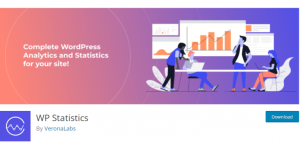
WP Statistics is a popular statistics plugin that is easy enough for beginners to use. It’s free, self-hosted, and offers simple reporting for those who aren’t well-versed in the world of analytics.
This plugin is made for users who want a simple way to monitor their site activity. WP Statistics enables you to generate a detailed report of your WordPress site. At the same time, you can have an overview of the site’s performance. It has overview pages for user activity, including country statistics, browsers, views, searches, and more.
Most of the important features are available in the free version of this plugin.
Buying hosting for WordPress and WooCommerce
2. ExactMetrics
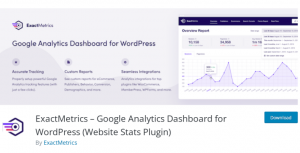
ExactMetrics, formerly known as the Google Analytics Dashboard for WP, is another good option for getting site statistics.
This plugin provides you with every report you need to properly monitor your analytics. Includes reports for online sales, publishers, behaviors, and real-time activity. This plugin tracks the links through which users entered your site.
ExactMetrics allows you to view the statistics of any page or post you want.
3. Jetpack
Jetpack is a multipurpose plugin that is useful for tracking your website statistics. Since it has many features, it is also used as a versatile plugin.
Jetpack’s Google Analytics feature allows you to track your site statistics and monitor user behavior. The purpose of this plugin is to make it easy for you to get site statistics and analysis.
Jetpack has a clear and simple user interface that is easy for beginners to use.
Conclusion
With these plugins, you can easily get the statistics of your site and monitor the performance of users.











