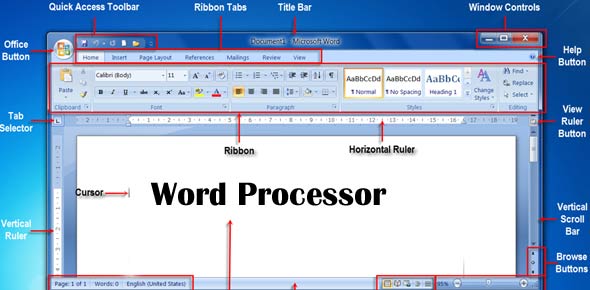Word processors are software applications for creating, editing, and formatting text documents. A word processor provides various tools and features that allow users to create professional-looking documents, such as letters, reports, and manuscripts.
Capabilities
Some of the common features of a word processor include:
1. Text Formatting
A word processor allows users to format text differently, making it more visually appealing and easier to read. This includes changing the text’s font, size, color, and style. For example, users can change the font to Times New Roman, increase the font size to 12, change the color of the text to blue, and add effects such as bold, italic, and underlining to emphasize text. A word processor also allows users to adjust the line spacing, paragraph spacing, and text indentation.
2. Page Layout
A word processor allows users to control the layout of a document, such as setting margins, adjusting the spacing between lines and paragraphs, and adding headers and footers. Users can also set up columns, adjust the page orientation (portrait or landscape), and add page numbers. The page layout features of a word processor are especially useful for creating professional-looking documents such as reports and manuscripts.
3. Spell Check
A word processor includes a built-in spell checker to detect misspelled words and suggest corrections. The spell checker helps to ensure that documents are free of spelling errors, which can be especially important in professional and academic settings. Users can also add custom words to the dictionary to prevent them from being flagged as misspelled in the future.
4. AutoCorrect
A word processor can automatically correct common spelling and grammar errors, such as capitalization and punctuation. For example, if a user types “teh” instead of “the,” the word processor can automatically correct it to “the.” This feature can save time and improve the accuracy of documents.
5. Find and Replace
A word processor allows users to search for specific words or phrases in a document and replace them with another word or phrase. This can be especially useful when making global changes to a document, such as changing a company name or correcting a misspelling throughout the document.
6. Tables and Graphics
A word processor allows users to create tables and add graphics to a document, such as images and charts. Tables can be used to organize data and make it easier to read, while graphics can illustrate key points or add visual interest to a document. Users can also customize the appearance of tables and graphics, such as adjusting the border thickness and adding shading.
Overall, the features of a word processor are designed to make it easier for users to create professional-looking documents that are free of errors and easy to read. Word processors are essential tools for anyone who needs to create and share documents, and their features can save time and improve the accuracy and quality of documents.
The Most Popular Word Processors
Some popular word processors include
Microsoft Word,
Google Docs, Apple Pages, and LibreOffice Writer. Word processors are widely used in personal and professional settings and are essential tools for anyone who needs to create and share documents. Here is a brief overview of the most popular word processors:
1. Microsoft Word
Microsoft Word is a word-processing software developed by Microsoft and is widely used in personal and professional settings. It is part of the
Microsoft Office suite, which includes other productivity applications such as Excel and PowerPoint. Microsoft Word offers a range of features, including text formatting, page layout, spell check, autocorrect, find and replace, and tables and graphics. It also supports collaboration features, such as real-time co-authoring and comments. Microsoft Word is available for both Windows and Mac operating systems.
2. Google Docs
Google Docs is a cloud-based word-processing software developed by Google. It is part of the Google Drive suite of productivity applications and is free to anyone with a Google account. Google Docs offers a range of features, including text formatting, page layout, spell check, autocorrect, find and replace, and tables and graphics. It also supports collaboration features, such as real-time co-authoring and comments. Since it is cloud-based, users can access their documents from any device with an internet connection.
3. Apple Pages
Apple Pages is a word processing software developed by Apple and is included in the iWork suite of productivity applications. It is available for both Mac and iOS operating systems. “Apple Pages” offers a range of features, including text formatting, page layout, spell check, autocorrect, find and replace, and tables and graphics. It also supports collaboration features, such as real-time co-authoring and comments. “Pages” supports integration with other Apple products, such as iCloud, for syncing documents between devices.
4. LibreOffice Writer
LibreOffice Writer is a free and open-source word processing software part of the LibreOffice suite of productivity applications. It is available for Windows, Mac, and Linux operating systems. LibreOffice Writer offers a range of features, including text formatting, page layout, spell check, autocorrect, find and replace, and tables and graphics. It is fully compatible with Microsoft Word and other common file formats, making it a popular choice for users needing to work with different documents.
Each word processor offers a range of features to help users create and edit professional-looking documents. The choice of a word processor will depend on the user’s needs and preferences and the operating system they are using.
Some Advanced Features of LibreOffice Writer
LibreOffice Writer is a powerful and feature-rich word processor that offers a range of advanced features for users who need more control over their documents. Here are some of the advanced features that LibreOffice Writer offers:
1. Styles and Formatting
LibreOffice Writer allows users to define and apply styles to text and paragraphs, making it easier to maintain consistency and uniformity throughout a document. Users can create custom styles and import styles from other documents or templates.
2. Master Documents
LibreOffice Writer allows users to create master documents, which are documents that contain subdocuments. This can be useful for creating long documents such as books or manuals, allowing users to break the document into smaller, more manageable sections.
3. Indexes and Tables of Contents
LibreOffice Writer allows users to create indexes and tables of contents, which can be automatically generated and updated based on the document’s contents. This can be useful for navigating long documents and finding specific information quickly.
4. Mail Merge
LibreOffice Writer allows users to perform mail merges, combining a document with a list of addresses or other data to create customized letters, envelopes, or labels. Users can import data from various sources, including spreadsheets and databases.
5. Macros
LibreOffice Writer allows users to create macros, sequences of commands that can be recorded and played back to automate repetitive tasks. This can be useful for tasks such as formatting and layout and can save time and improve productivity.
6. Version Control
LibreOffice Writer allows users to track changes made to a document over time and compare different versions. This can be useful for collaborative documents or for documents that undergo frequent revisions.
Overall, LibreOffice Writer offers a range of advanced features that can help users to create professional-looking documents with greater control and efficiency. These features make LibreOffice Writer a popular choice for users who need a powerful and flexible word processor that can handle various tasks.
Major Differences between These Word Processors
Here are some of the major differences and factors to consider when choosing between Microsoft Word, Google Docs, Apple Pages, and LibreOffice Writer:
1. Cost
Microsoft Word and Apple Pages are paid software, while Google Docs and LibreOffice Writer are free.
2. Compatibility
Microsoft Word and Apple Pages are compatible with their respective operating systems (Windows and macOS). At the same time, Google Docs and LibreOffice Writer are compatible with multiple operating systems, including Windows, macOS, and Linux.
3. Collaboration
Google Docs is known for its real-time collaboration features, which allow multiple users to work on the same document simultaneously. Microsoft Word and Apple Pages also have collaboration features, but they may not be as robust as those “Google Docs” offers. LibreOffice Writer has some collaboration features but is not as advanced as the other three.
4. Features
Microsoft Word has the most comprehensive features, followed by Apple Pages, Google Docs, and LibreOffice Writer. However, all four applications are more than sufficient for basic word-processing tasks.
5. Cloud storage
“Google Docs” saves documents to the cloud by default, while Microsoft Word and Apple Pages can save to the cloud if the user chooses. LibreOffice Writer does not have native cloud storage support.
6. Integration
Microsoft Word and Apple Pages integrate well with other software from their respective companies, while Google Docs integrates well with other Google services like Google Drive and Gmail. LibreOffice Writer can integrate with some third-party software, but not as seamlessly as the other three.
When deciding which application to use, it’s important to consider your specific needs and preferences. Google Docs may be the best choice if you’re looking for a free, cloud-based solution with strong collaboration features. Microsoft Word or Apple Pages may be the way to go if you want a comprehensive set of features and are willing to pay for them. LibreOffice Writer is a good option if you’re looking for a free, open-source alternative. Ultimately, the best choice depends on your individual needs and preferences.
Overall, in terms of features and capabilities, Microsoft Word and Apple Pages offer the most advanced features, while Google Docs and LibreOffice Writer offer more basic features. Regarding accessibility, Google Docs has an advantage as it is cloud-based and accessible from any device with an internet connection. In terms of user-friendliness, all the word processors are relatively easy to use, with familiar interfaces that are easy to navigate. Ultimately, the choice of a word processor will depend on the user’s needs and preferences, the platform they use, and the features they require.