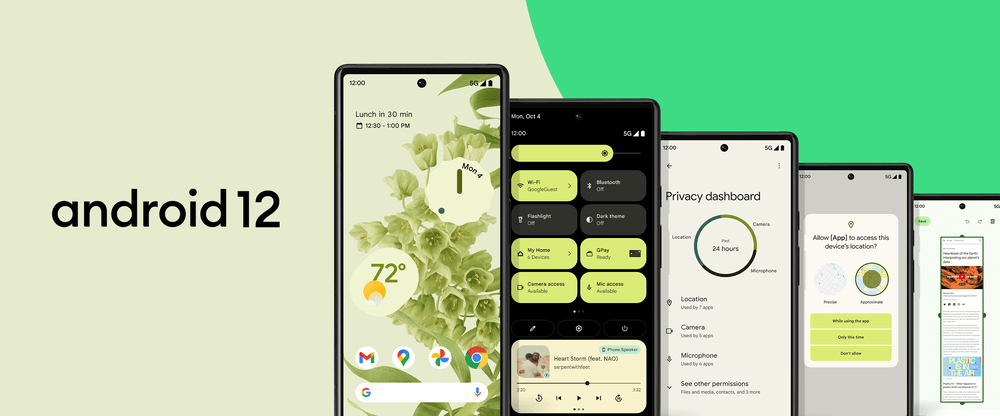Android 12 review; Familiarity with new features and changes
Android 12 review; Familiarity with new features and changes
Android 12 is a metamorphosis of Google’s popular operating system, and with its new design language, it gives users the feeling of change in the most beautiful way possible.
Almost eight years after the introduction of the Material Design language, it was almost time to witness a major change in Google’s popular operating system. Now Android 12 is here to use the Material You design to prioritize the user’s taste and give him more personalization options.
In addition to using elements that make Android 12 a unique operating system for every user, Google has paid special attention to “security” and “ease of use”. The people of Mountain View have redesigned the new version of Android from scratch to integrate their intended elements into the heart of this operating system with the utmost harmony.
Given that the raw version of Android 12 is now available for the Pixel 3 and later, and it won’t be long before the Pixel 6 series launches, take a closer look at the changes to Android 12, especially in the areas of personalization, security, and usability. We have it easy that you will read in the review ahead.
New features of Android 12
- More personal than ever
- Designing
- Quick settings
- Announcements
More personal than ever
Unlike iOS, we know Android for its many personalization capabilities, which over the years, with the release of new versions, with a slow but steady process, has provided new possibilities for personalizing the user space as much as possible for Android phone owners. Now in Android 12, we see a turning point in the personalization section, which shows its user interface in different parts.
Designing
The Material You design language used to redesign Android 12, as the name implies, focuses on personalization capabilities to bring a new visual experience to users. The biggest change that catches the eye in Android 12 is the automatic change of the phone’s color palette based on the background image selected by the user.
The color change can be seen on items such as the Quick Settings menu, Settings menu, Gboard, Message menu, and other sections. If the automatic color selection of Android 12 does not suit your taste, you can go to the Wallpaper & Style menu, choose another option from the system’s recommended color palettes or base colors.
Along with the new colors and glazes, the design of the elements and animations has also been changed, and we are witnessing smoother transitions and rounding of the corners of the elements. Although the new looks may seem exaggerated at first glance, after working with Android 12 for a few minutes. You will realize that this choice is also compatible with the personal and cozy feeling of the new version.
Quick settings
Another major change has occurred in the Quick Settings panel. The number of options available for quick settings is reduced to four options. And we are no longer familiar with the familiar circle icons that we have been accustomed to for years; Instead, the quick setting options are in two double rows and are presented to you in the form of rectangular icons with rounded corners. By fully opening the drop-down menu at the top of the screen. You will be given additional settings options with the same layout.
To make the Quick Settings menu more private, Google has integrated mobile and Wi-Fi buttons into one button called the Internet. At the touch of an Internet button, two toggles for Wi-Fi and mobile Internet are displayed to activate or deactivate the option you want. The location of the calendar and time have also changed; Android has moved 12 hours to the top left corner of the screen. And if you go down the quick settings menu, you will also see the date at the top of the screen.
Announcements
Notifications are also 12 times more frequent in Android and are displayed with rounded corners. The change in the notifications section is the increase in the content that is displayed to you in each notification. Apart from the design discussion, the differences in the user interface are also evident. Apps that have been updated for Android 12 run faster and smoother by touching their notifications. And you no longer have to wait a while for apps to load.
Safer than ever
You probably also confirm that there are many problems with Android in terms of security. In version 12 of Android for Pixel phones, Google has turned its attention to enhancing security features. And has used a Private Compute Core (PCC) core alongside the Privacy Dashboard.
In fact, the PCC in pixel phones acts as a separate partition. And Google stores user-collected data needed for AI work; To ensure that data on the PCC is never ejected. Google uses dual-arrow PCCs to both reassure users of their information security and provide the data needed for the best-performance Pixel phone (AI )engine.
Easier than ever
- Easy migration to Android
- Game dashboard
- Comprehensive device search
- Scroll screenshots
Easy migration to Android
Android 12 has a special feature for new users to be able to transfer their data to their new Android phone as easily as possible through a wireless network or cable connection. This feature can be used even for iPhone users. So if you are an Apple phone user and you want to migrate to Android for any reason. Maybe now is a good time for this change.
Game dashboard
Google has also paid attention to gaming capabilities in Android 12. The new version of Google’s operating system defines a feature called the Game Dashboard. Which provides features such as a frame rate counter. A shortcut to stream on YouTube, a shortcut to take screenshots and record screen content.
Comprehensive device search
Pixel Launcher based on Android 12 has the ability to search universally (device search) in the womb. Which, of course, was previously provided to users by third-party launchers. In fact, in addition to being used to search for applications. This feature can also be used to find files and contacts. Of course, the comprehensive search of Android 12 still works to reach Spotlight in iOS 15. And for example, it can not be searched in the web or the Google Store.
Scroll screenshots
While companies like Samsung now offer the ability to take scrolling screenshots in their user skins. We are finally seeing the addition of this feature natively to Android 12; Just select the Capture More option after taking the screenshot and specify the range you want to capture in the photo.
Conclusion
Android 12 can be considered one of the most beautiful versions of the Google operating system. Which will be exciting for old and new users of the popular Google operating system with new appearance effects. More focus on minimal and integrated design, along with attention to security elements, pushes Android towards becoming a flawless operating system for mobile devices. In addition, the ability to monitor instantaneously and separately access to each application. One of the biggest security flaws of Android is considered.
In this article, we talked about the native features and capabilities of raw Android. That is currently available on the Pixel 6 series. As various brands such as Samsung, Xiaomi, and Riley develop their own skins for Android devices. We should hope that the attractive features of Android 12 will make their way to these custom versions as well.