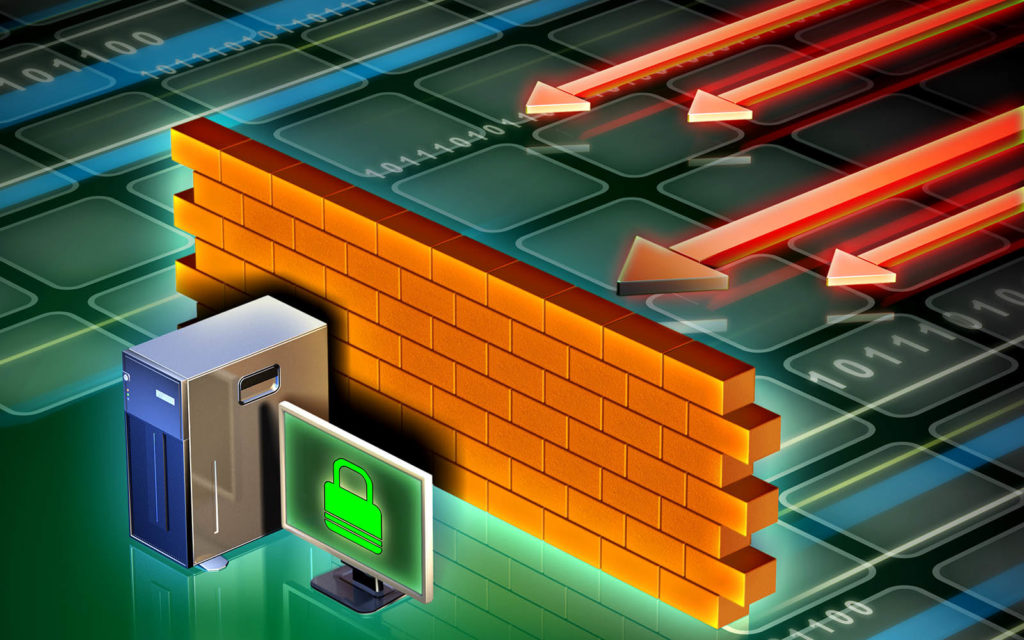A firewall is a Network Security System that monitors and controls incoming and outgoing Network traffic based on predetermined Security rules. It is a barrier between a trusted internal network and an untrusted external network, like the Internet. Firewalls help prevent unauthorized access to a network and protect against network-based threats, such as malware, viruses, and hacking attempts.
Firewalls can be hardware-based or software-based and can be configured to allow or block traffic based on various criteria, such as IP addresses, port numbers, and protocols. Firewall rules can be created to allow specific traffic to pass through the firewall while blocking other traffic. For example, a firewall Rule might allow incoming email traffic on port 25 while blocking incoming traffic on port 80, commonly used for web traffic.
Firewalls can be configured to operate at different levels of the Network stack, including the application, transport, and Network layers. Application-level firewalls can examine Network traffic content to ensure it complies with specific rules or policies. Transport-level firewalls can filter traffic based on port numbers and protocols, while network-level firewalls can filter traffic based on IP addresses and other network-level criteria.
Firewalls Implications
Firewalls can protect against a range of vulnerabilities and threats, including:
1. Unauthorized Access: Firewalls can protect against unauthorized access to a Network by blocking incoming traffic from unauthorized IP addresses or specific ports used by known vulnerabilities.
2. Malware and Viruses: Firewalls can block incoming traffic from known malicious IP addresses or traffic containing known malware or viruses.
3. Denial of Service (DoS) Attacks: Firewalls can help protect against DoS attacks by limiting the amount of traffic allowed to enter a network or blocking traffic from known sources of attacks.
4. Port Scanning: Firewalls can detect and block port-scanning attempts, which attackers often use to identify vulnerable services running on a network.
5. Man-in-the-Middle (MitM) Attacks: Firewalls can protect against MitM attacks by monitoring and blocking traffic that appears to be tampered with or coming from unauthorized sources.
6. Data Exfiltration: Firewalls can monitor outgoing traffic to prevent sensitive data from being exfiltrated from a network.
Common Types of Firewalls
Several types of firewalls are commonly used in networks, including:
Packet Filtering Firewalls
Packet Filtering Firewalls are a type of firewall that operates at the network layer of the OSI model and examines individual packets of data as they pass through the firewall. They can be configured to allow or block traffic based on criteria such as source and destination IP addresses, port numbers, and protocols.
Packet filtering firewalls compare incoming and outgoing data packets against predefined rules or policies. If a packet matches a rule, it is either allowed to pass or blocked from passing through the firewall. These rules can be configured to block traffic from known malicious IP addresses or traffic that uses specific ports associated with vulnerabilities.
Here are some examples of packet-filtering firewalls:
1. Cisco ASA
Cisco ASA (Adaptive Security Appliance) is a hardware-based packet filtering firewall commonly used in enterprise environments. It provides a range of security features, including packet filtering, intrusion prevention, and VPN connectivity.
2. Windows Firewall
Windows Firewall is a software-based packet filtering firewall built into the Microsoft Windows operating system. It provides basic packet filtering capabilities, including blocking incoming traffic based on port numbers and protocols.
How to Configure Windows Firewall to Allow a Specific App
You can configure the Windows Firewall to allow a specific app through its settings. Here’s how to do it:
- Open the Windows Security app by searching for “Windows Security” in the Start menu and clicking on the top result.
- Click on “Firewall & network protection” in the left-hand menu.
- Click on “Allow an app through firewall” under “Firewall & network protection.”
- If it’s not already enabled, click on the “Change settings” button. You may need administrator privileges to make changes.
- Scroll down and click on the “Allow another app” button.
- You can browse to the location of the app executable file (.exe) or use the “Browse” button to locate the app and select it.
- Click the “Add” button to add the app to the list of allowed apps.
- Check the “Private” and “Public” boxes to allow the app to communicate on private and public networks.
- Click “OK” to save the changes.
Once you’ve added the app to the list of allowed apps, it should be able to communicate through the Windows Firewall. Note that it’s important only to allow trusted apps through the firewall, as allowing malicious or untrusted apps can compromise your computer’s security.
3. iptables
Iptables is a packet filtering firewall that is commonly used in Linux-based systems. It provides a range of packet filtering capabilities, including blocking traffic based on IP addresses, port numbers, and protocols.
Packet filtering firewalls are a relatively simple and effective form of network security. They are commonly used with other security measures, such as intrusion detection and prevention systems, to provide comprehensive network security. However, they can have limitations, such as the inability to inspect the contents of packets or detect more advanced threats. As such, it is important to use packet-filtering firewalls in conjunction with other forms of network security to provide comprehensive protection.
Limitations of packet filtering firewalls
While effective in some scenarios, packet filtering firewalls can have limitations to consider when implementing network security measures. Here are some limitations of packet filtering firewalls:
1. Limited Inspection Capabilities
Packet filtering firewalls only examine individual data packets as they pass through the firewall. They cannot inspect packet contents or detect more advanced threats, such as zero-day attacks or malware hidden within legitimate traffic.
2. Inability to Detect Protocol-Based Attacks
They can only block traffic based on protocol and port number. They cannot inspect packet contents to detect protocol-based attacks, such as SQL injection or cross-site scripting (XSS) attacks.
3. Inability to Identify User-Based Threats
Packet filtering firewalls cannot identify user-based threats, such as unauthorized access or data theft, unless configured to block traffic from known malicious IP addresses.
4. False Positives and False Negatives
They can generate false positives, blocking legitimate traffic, or false negatives, allowing malicious traffic to pass through the firewall.
5. Limited Scalability
They can become overwhelmed by high traffic volumes, leading to reduced performance and potentially enabling attackers to bypass the firewall.
Overall, packet-filtering firewalls are effective in some scenarios and are commonly used with other security measures to provide comprehensive network security. However, the limitations of packet filtering firewalls should be considered when implementing network security measures, and other types of firewalls, such as stateful inspection firewalls and application-level firewalls, should be considered for more advanced security needs. Additionally, it is important to regularly review and update firewall rules to ensure that they are providing adequate protection against known threats.
Stateful Inspection Firewalls
Stateful Inspection Firewalls operate at the transport layer of the OSI model and are designed to provide more advanced network security than packet filtering firewalls. They keep track of the state of network connections. They can inspect data packets and compare them to a database of known and trusted connections to determine whether to allow or block traffic.
Stateful inspection firewalls work by tracking the state of network connections, including the source and destination IP addresses, port numbers, and protocol used. When a packet of data is received, the firewall compares it to a database of known and trusted connections to determine whether to allow or block the traffic.
Here are some examples of stateful inspection firewalls:
1. Check Point Firewall
Check Point Firewall is a hardware-based stateful inspection firewall commonly used in enterprise environments. It provides a range of security features, including packet filtering, intrusion prevention, and VPN connectivity.
2. Juniper Networks Firewall
Juniper Networks Firewall is a hardware-based stateful inspection firewall designed to provide advanced network security. It provides a range of security features, including packet filtering, intrusion prevention, and VPN connectivity.
3. Fortinet Firewall
Fortinet Firewall is a hardware-based stateful inspection firewall designed to provide advanced network security. It provides a range of security features, including packet filtering, intrusion prevention, and VPN connectivity.
Such firewalls provide more advanced network security than packet filtering firewalls. They keep track of the state of network connections and compare data packets to a database of known and trusted connections. This allows them to provide more comprehensive protection against network-based threats, such as DoS attacks and port-scanning attempts. However, stateful inspection firewalls can still have limitations, such as the inability to detect more advanced threats, such as zero-day attacks and malware hidden within legitimate traffic.
Limitations of stateful inspection firewalls
While stateful inspection firewalls are more advanced than packet filtering firewalls, they still have limitations to consider when implementing network security measures. Here are some limitations of stateful inspection firewalls:
1. Inability to Detect Advanced Threats
They can only compare data packets to a known and trusted connection database. They cannot detect more advanced threats, such as zero-day attacks or malware hidden within legitimate traffic.
2. Inability to Detect Protocol-Based Attacks
Stateful inspection firewalls can only inspect data packets and compare them to a known and trusted connections database. They cannot inspect the contents of packets to detect protocol-based attacks, such as SQL injection or cross-site scripting (XSS) attacks.
3. Limited User Identification
They can only identify users based on IP addresses and cannot provide detailed user identification or authentication.
4. Limited Scalability
Stateful inspection firewalls can become overwhelmed by high traffic volumes, leading to reduced performance and potentially enabling attackers to bypass the firewall.
5. False Positives and False Negatives
They can generate false positives, blocking legitimate traffic, or false negatives, allowing malicious traffic to pass through the firewall.
Application-Level Firewalls
Application-level firewalls, also known as Layer 7 Firewalls, are a type of firewall that operates at the application layer of the OSI model. They can inspect the contents of network traffic to ensure that it complies with certain rules or policies. They can also protect against attacks that target specific applications, such as web browsers or email clients.
These firewalls examine the contents of incoming and outgoing data packets to ensure they comply with specific rules or policies. These firewalls can inspect the contents of packets of data to ensure that they comply with certain rules, such as blocking traffic containing specific keywords or patterns. They can also inspect the contents of web traffic to ensure that it complies with specific security policies, such as blocking traffic containing malicious code or access to certain websites.
Here are some examples of application-level firewalls:
1. Barracuda WAF
Barracuda WAF (Web Application Firewall) is a hardware-based application-level firewall that protects web applications from attacks such as SQL injection and cross-site scripting (XSS). It provides a range of security features, including content filtering, application layer traffic management, and SSL offloading.
2. ModSecurity
ModSecurity is an open-source application-level firewall that can be integrated with web servers, such as Apache and NGINX. It provides a range of security features, including content filtering, intrusion prevention, and SSL/TLS encryption.
3. Microsoft ISA Server
Microsoft ISA (Internet Security and Acceleration) Server is a software-based application-level firewall designed to provide advanced network security for Microsoft-based environments. It provides a range of security features, including content filtering, application layer traffic management, and VPN connectivity.
Application-level firewalls provide more advanced network security than packet filtering and stateful inspection firewalls by inspecting the contents of network traffic and enforcing specific security policies. This allows application-level firewalls to provide more comprehensive protection against application-specific threats, such as SQL injection and cross-site scripting (XSS). However, as with other types of firewalls, application-level firewalls can still have limitations, such as the inability to detect more advanced threats, such as zero-day attacks or malware hidden within legitimate traffic.
Overall, application-level firewalls are an important component of network security, especially for environments that rely heavily on web applications. It is important to regularly review and update firewall rules to ensure that they are providing adequate protection against known threats and that the firewall is configured to provide optimal security for the network’s specific needs.
Limitations of application-level firewalls
While application-level firewalls are more advanced than packet filtering and stateful inspection firewalls, they still have limitations that should be considered when implementing network security measures. Here are some limitations of application-level firewalls:
1. Inability to Detect Advanced Threats
Application-level firewalls can only inspect the contents of data packets and enforce specific security policies. They cannot detect more advanced threats, such as zero-day attacks or malware hidden within legitimate traffic.
2. Limited Scalability
Application-level firewalls can become overwhelmed by high traffic volumes, leading to reduced performance and potentially enabling attackers to bypass the firewall.
3. False Positives and False Negatives
Application-level firewalls can generate false positives, blocking legitimate traffic, or false negatives, allowing malicious traffic to pass through the firewall.
4. Limited Protocol Support
Application-level firewalls are designed to protect specific applications and may not support all protocols used by the applications.
5. Complex Configuration
Application-level firewalls can be complex to configure and require a thorough understanding of the applications being protected and the security policies being enforced.
Overall, application-level firewalls are effective in some scenarios and are commonly used with other security measures to provide comprehensive network security. However, the limitations of application-level firewalls should be considered when implementing network security measures, and other types of firewalls, such as intrusion prevention systems and user behavior analytics, should be considered for more advanced security needs. Additionally, it is important to regularly review and update firewall rules to ensure that they are providing adequate protection against known threats.
FAQ
What is a firewall in networking?
A firewall is a security system — hardware or software — that monitors and controls incoming and outgoing network traffic based on a set of predetermined rules to block unauthorized access.
How does a firewall protect a network?
It examines data packets entering or leaving the network, compares them against security rules (e.g. IP address, port, protocol), and allows or blocks them — preventing malicious or unwanted traffic.
Can a firewall be used in a home environment as well as enterprise networks?
Yes — firewalls are useful for both small/home networks and large enterprise or data-center setups, helping secure devices and connections regardless of scale.