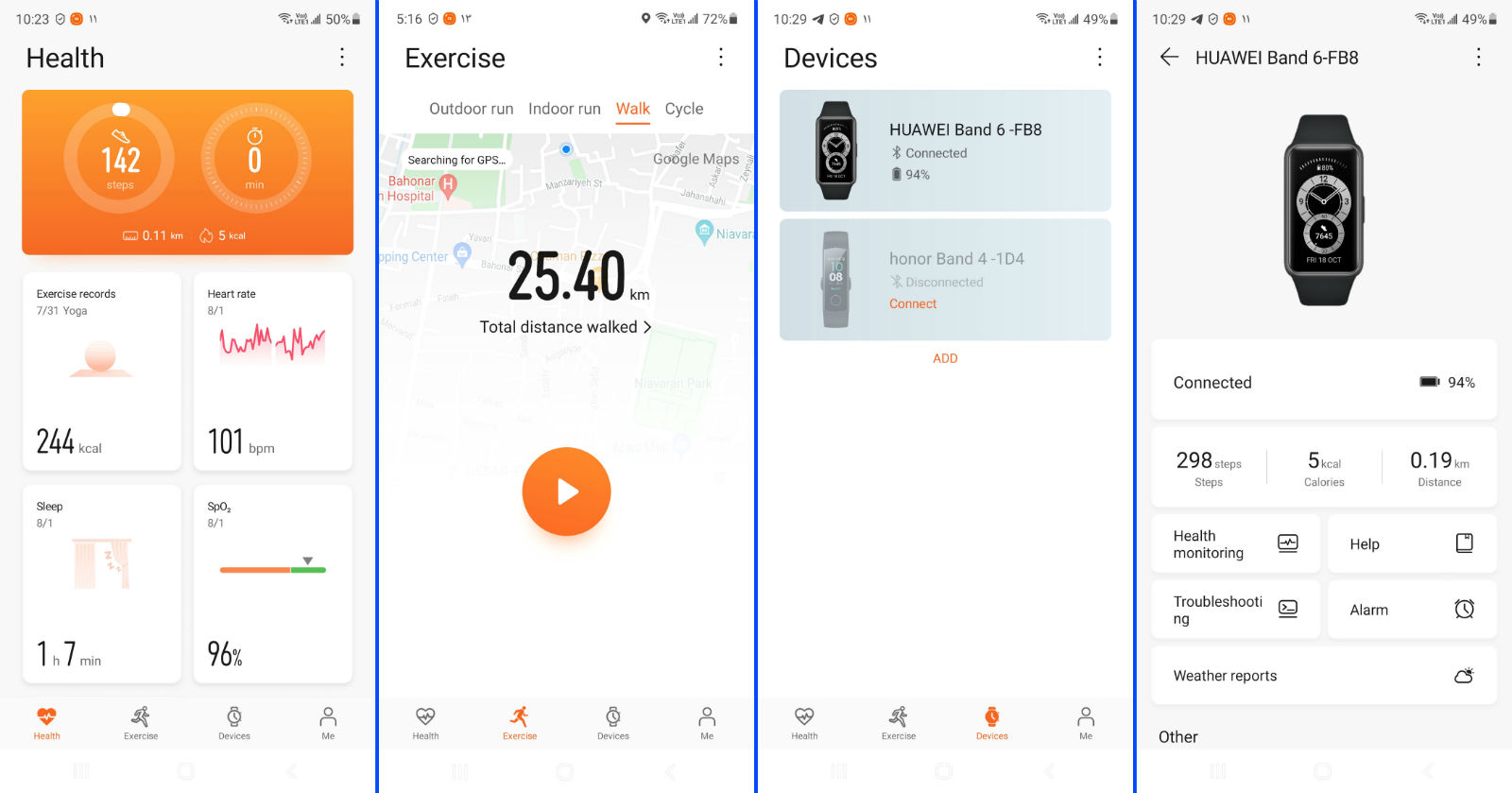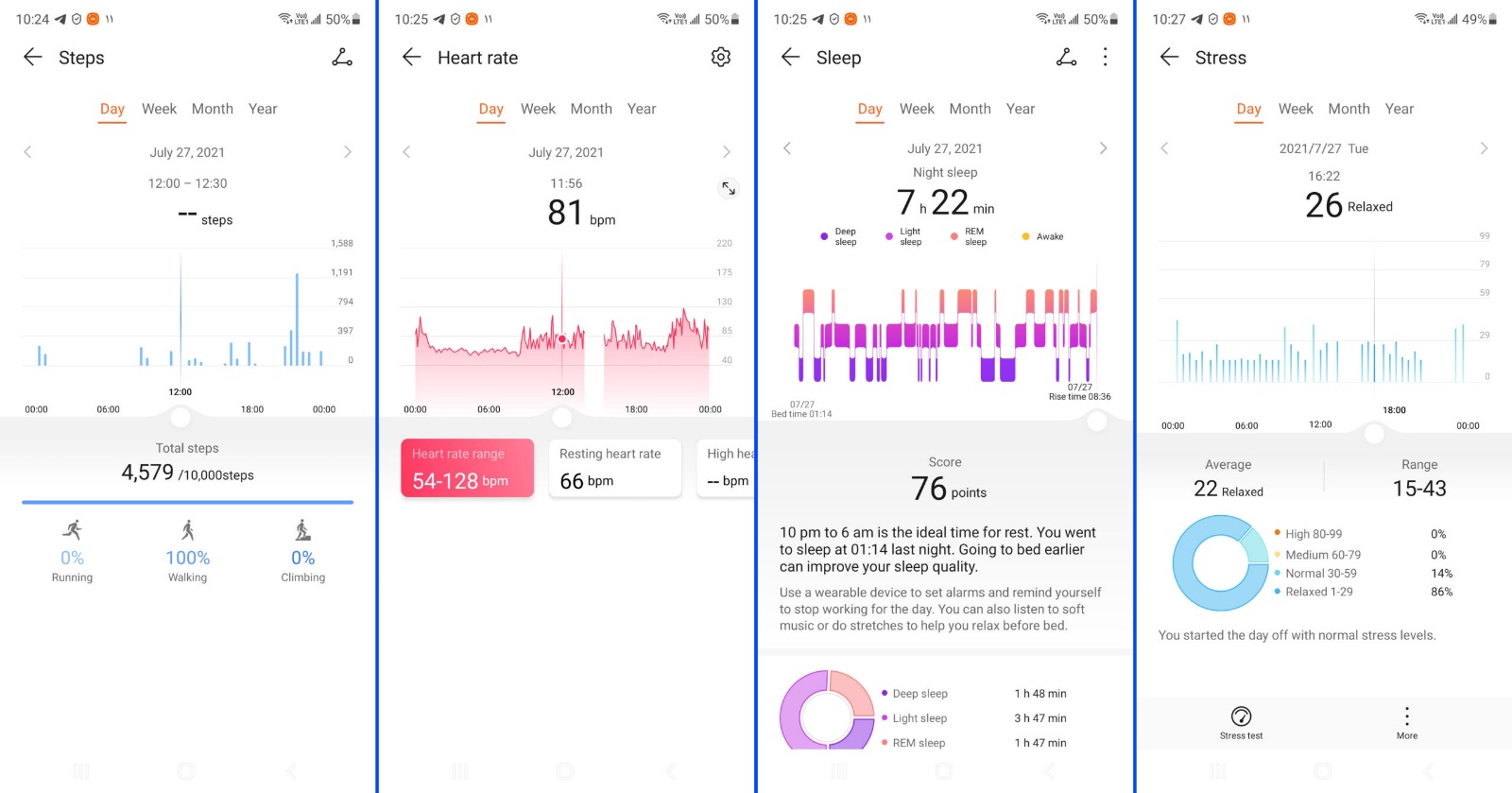A Comprehensive Review Of Huawei Smart Wristband 6
Huawei Wristband 6 Is A Smart Wristband For Those Who Do Not Need The Full Features Of An Expensive Smartwatch, And At The Same Time, The Display Of Most Wristbands Is Too Small For Them.
Huawei Smart Wristband 6, Clause 6 may be somewhat close in appearance to smartwatches, but it is a health tracker wristband in terms of features. Join me to explore this beautiful and well-made wristband.
Huawei specifications section 6
- 1.47-inch OLED display with a resolution of 194 by 368 pixels
- Light OS – Compatible with Android 6.0 and later and iOS 9.1 and later
- Rechargeable battery with normal use for up to 14 days
- Tracking 96 sports activities and automatic detection and recording of 4 activities including 2, walking and elliptical
- Resistance to a depth of 50 meters of water
- The weight of the watch alone is 18 grams
- Dimensions 43 by 25.4 by 10.99 mm
- Other features: Sleep monitoring, measuring blood oxygen saturation (SpO2), stress and heart rate, equipped with accelerometer sensors and gyroscope
- Available in gray body color, black or green strap rose gold body, and orange or pink strap.
- The price is about 1.5 million tomans.
- The firmware of the reviewed model is 11.1.24, and the Huawei Health app version in this review: 10.1.1.312
I should mention that the Huawei Band 6, like most other economic wristbands, does not have a speaker or microphone for conversation, a blood pressure sensor, a compass, a barometer for measuring altitude, and GPS.
The Huawei Band 6 is very similar to the Band 6. The most important differences are monitoring fewer sports activities and the lack of constant blood oxygen saturation monitoring in Band 6. Although the two companies are now separated, it seems that the development of Huawei Band 6 and Honor Band 6 had already begun before this separation.
Design and hardware
The model I am going to review has a gray body and a black strap. The Huawei Band 6 looks like the smaller, cheaper version of the more advanced Huawei Watch Fit (Digital review ) but has a smaller display and lacks GPS. The Huawei 6’s dimensional design is excellent; Because while it has a large display among smart wristbands, the wristband itself is still compact. As a result, it displays the ads well and with very appropriate dimensions, and on the other hand, it sits very comfortably on the hand.
The display glass covers the upper part of the wristband. Of course, at first, you might think that it is located under all this part of the screen, but in fact, the screen is a few millimeters away from each side, and the maximum distance is seen in the lower part. In this way, the screen is not completely in the middle and tends slightly upwards. Of course, since most parts of the Huawei 6’s user interface are black, the surrounding edges are not very visible. The glass on the screen is slightly curved at the top and bottom, and at the edges, it is slightly arched to the frame. The gray frame around the wristband is made of plastic with a metal-like appearance, and in the middle to the right is a physical key. The key is not too deep, and I would have preferred it to feel a little softer. The only components under the wristband are a heart rate sensor and two thin pins to connect a magnetic charger.
But let me tell you a little bit about how the Huawei Band 6 is placed on the hand. The watch itself is only 18 grams, and Huawei did not mention its weight with the straps. But in general, it is so light that it sits comfortably on the hand, and in long-term use, while sleeping or exercising, you forget its presence on the wrist—comfort wristband but not just lightweight. The thickness of the wristband is about 11 mm, which is a normal amount. But the most important point is the material of the strap and how it is connected to the body, which has caused the watch and the strap to sit well together on the arch. For comparison, I have to say that Xiaomi Mi Band 6 ( Digital review ) is a competitor; however, it has more compact dimensions. In terms of comfort, it does not reach the foot of the Huawei wristband, and you can feel its position on the hand.
Overall, the wristband looks durable but plastic, and in the few weeks I used it, it withstood small bumps or light scratches. I should also mention the strap that you can not replace with the standard models available in the market, and you only have to be satisfied with the straps offered by Huawei itself. Huawei Band 6 also resists water and dust well and lasts up to 50 meters in water. As a result, you can go swimming or bathing with it without any worries, but it may not be able to withstand deep diving.
The Huawei Band 6’s display has high quality and displays information well and with high resolution. The size of the screen also makes it easier to work with than many competing wristbands. Of course, despite the similarities in appearance with the more expensive Huawei Watch Fit model, the quality and freshness of its colors are much lower. Clause 6 does not have an ambient light sensor, and therefore it is not possible to automatically adjust the display light based on ambient light. Still, instead, Huawei is one of the latest updates for the firmware, has considered the possibility of automatically reducing the night light. The brightness is adjustable in 5 levels. In my experience of using this wristband for a few weeks, I must say that level 3 out of 5 brightness is sufficient in almost all conditions, and you rarely need level 5 only in bright light.
User experience
Huawei Band 6 uses the Lite OS light operating system, and its user interface has a simple and understandable design. The operating system powers many of Huawei’s wristwatches and smartwatches and is designed to be less personalized, but instead runs as smoothly as possible, consumes little power, and is easy to use. Light OS also has software limitations, such as not sharing data with third-party sports apps like Strava, but you can share data with Google Fit or MyFitnessPal health-focused apps.
Like most smartwatches, there is not much customization in the user interface. Only limited options such as displaying widgets, changing the watch face, and possibly personalizing some of the items inside them are provided. The user interface runs somewhat smoothly and, of course, sometimes responds to touches with a delay. But one of the most delays is felt when you sometimes press the physical key next to the wristband, but the clock wakes up with a few seconds delay. Strangely enough, you can’t wake the clock by touching the screen, and you always have to use the side physical key to do so. Of course, this may be an advantage for some users, but I would prefer to wake up at the touch of a screen.
The Huawei Band 6 can monitor sleep, heart rate, blood oxygen saturation, and stress, but like most budget wristbands, it lacks GPS. For this reason, it uses mobile phone GPS to monitor outdoor activities more accurately. Unfortunately, this watch, like other Huawei watches and wristbands, does not have the ability to display the weather in the widget or watch case. Apparently, this feature only works properly in other countries. After years, I do not know when Huawei finally intends to solve this problem for many Iranian users.
The first launch of Huawei Band 6 on Android is simple. Just turn on the watch, install the Huawei Health app, and finally select HUAWEI Band 6 in the Add New Gadget section. To track activities more accurately, you must enter information such as height, weight, date of birth, and gender in the application. I have been working with the Huawei Health app for many years, and I believe this app is one of the best for health-oriented gadgets in terms of visual design.
The Huawei Health app has a simple design and is easy to use. You have access to 4 main pages from the bottom menu of the application. The first page (called Health) displays information such as the number of steps per day, distance traveled, calories consumed, heart rate, sleep patterns last night, stress levels, and blood oxygen saturation (SpO2) in the form of a card. You can delete or add cards as you wish. Touching each of these options displays daily, weekly, monthly, and yearly charts. You should go to the next page (Exercise) to view information about registered sports activities. I will deal with this section in more detail later.
On the third page (Devices), the health gadgets connected to the phone are displayed, and by clicking on each of them, you can access the settings page of each one. On the Huawei بند 6 dedicated pages, battery level and some health information are displayed. In this section, you can also choose which app notifications are displayed on the wristband. Other options in this section include a return to factory settings and a firmware update. Finally, on the last page (Me), the possibility of setting personal details (height, age, weight, etc.), connecting to other health tracking services such as Google Fit and MyFitnessPal, and of course, the important feature of the permitted heart rate range is considered. With the last feature, you can set your maximum heart rate to alert you if the heart rate increases for a certain period of time.
One of the weird things about the app that has remained so for years is how the steps are displayed. The accuracy of counting the steps of the wristband itself is good and rarely goes wrong. Still, the application combines the number of steps counted by the wristband and the mobile phone and shows a reasonable average of them, and you can not choose only the wristband to count the steps.
But back to the wristband interface. After initial setup, the wristwatch home screen is displayed, and you can select and hold from only 9 wax faces by touching and holding on to this screen. Some watch programs allow you to customize, and you can choose from items such as weather conditions, the number of steps per day, calories consumed, current heart rate, stress levels, and… However, unfortunately, the design of almost all watch faces is too colorful and sometimes crowded, and I personally do not like any of them. Other wristbands or widgets are available via swipe left or right, and from the settings page and by selecting the Favorites option, it is possible to add or remove widgets or change their order. Widgets include:
- 24-hour heart rate chart and current, minimum, and maximum heart rate
- Measurement of blood oxygen saturation (spO2)
- 24-hour stress chart and current value, minimum and maximum
- Current weather conditions
- The amount of sleep last night
- Diagram of daily sports activities
- Control the music of the mobile phone from the clock
Suppose you swipe from top to bottom on the Home screen. In that case, you have access to features such as Do not disturb, increase the time the display stays to the selected level in the settings, find the mobile phone, alarms, and settings. At the same time, you can see the battery level of the wristband and the Bluetooth connection status of the phone. In any menu, swipe right from the left edge of the screen to return to the previous page. The physical key in the right frame is used to return to the home screen, and when you are on the home screen and press this key, the wristband’s screen is displayed, including heart rate and stress measurement, starting a sports activity, and clock settings. If you run apps such as heart rate monitoring, stress, and sleep from this menu, you will be able to see complete information compared to widgets.
To view notifications, you must swipe down from the bottom of the wristband home screen. Huawei Clause 6 can display the last 10 notifications, and you will not reply to messages. The font size of the notifications is very convenient, and they are easy to read even while walking. Of course, like some other wristbands, the text of long notifications is not fully displayed, and you have to go to your mobile phone to read them in full. In addition, sometimes, for unknown reasons, notifications do not reach the wristband or arrive late to the wristband. This last issue seems to be solvable by updating the Health app or the wristband firmware. The wristband also supports Persian notifications, but Persian texts are left-handed, and sometimes all characters are shown from beginning to end. Huawei Band 6 also has the ability to display the phone’s contact information and answer or reject the call.
One of the useful options in the clock settings is to set the time to go to sleep automatically, which also works very well. Of course, you can still set this time manually between 10 and 20 seconds. In addition, you can adjust the vibration intensity; Although I think it would have been better if the maximum intensity had been a little stronger.
Huawei Ward 6 includes the ability to monitor 96 sports activities, including hiking, yoga, running, Pilates, swimming, and many other exotic sports, including bungee jumping, darts, and car racing. Eighty-five activities are in the elementary activity category, and the wristband records heart rate, duration of the activity, and calories burned. The other 11 activities fall into professional activities, and more factors are recorded during their monitoring.
To start a sports activity, you have to press the physical key on the home screen to go to the clock menu and then to the activity selection page. Of course, not all of these items are shown in the wristband list by default; But you can add only the items you want to the main list so that the menu does not get too crowded. Below you can see the result of a walk in the Health app.
In the application, for a walking activity, information such as the route map recorded by the GPS of the mobile phone, the number of calories consumed, heart rate charts, average speed and time spent warming up, fat burning, etc., are displayed. Many of these pieces of information can view in hours, but the Health app gives you more details. When you enable monitoring of sports activity, you lose access to the home screen from the wristband and can only control the music playback on the phone. In general, it should be said that the monitoring of Huawei 6 sports activities. However, it does not reach the level of special models for athletes from brands such as Garmin and Fitbit but has acceptable accuracy.
The Huawei Ward 6 heart rate measurement sometimes shows between 5 and 10% of the value above the actual level; Especially if the heart rate is 80 to 130 beats per minute. Huawei says it has partnered with leading healthcare institutions to develop the TruSleep 2.0 sleep monitoring feature to identify several types of sleep disorders. Sleep stages such as deep, light, REM, naps, and mid-awakenings are detected by activating this feature. Finally, the application assigns a point depending on the sleeping conditions and offers 200 suggestions for improving sleep. He does; For example, darkening the sleeping area or shortening the nap. Although the Huawei Band 6 has higher sleep monitoring accuracy than models such as the Honor Band 5 or the Huawei Watch GT2, similar to other Honor and Huawei wristwatches and smartwatches, it has difficulty identifying good awakenings.
However, the accuracy of the blood oxygen saturation sensor is not very high, and in burst measurements, sometimes the value is 92% and sometimes 100%. I should also mention that, contrary to Huawei’s claim, this wristband still does not support permanent monitoring of blood oxygen saturation. This feature will probably be added to the wristband in the future with a firmware update. Of course, Huawei always emphasizes that you should not count on the information of this sensor for medical use. I should also point out that constant monitoring of this factor is not really that permanent, and it takes measurements every 30 minutes. However, you can manually measure the saturation whenever you want. Huawei Band 6 is also equipped with a mobility reminder feature due to excessive sitting, which is accurate in practice.
All in all, I have to say about the user interface that it has a simple and understandable design, but sometimes it runs with a log. Of course, the amount of lag is not enough to severely affect the user experience. But as I said, the physical key sometimes responds slowly when pressed, and in some menus, you need to touch the screen again to execute a command. It is one of the most advanced in the market in terms of the capabilities that Huawei offers.
Battery and charger
According to Huawei, the Ward 6 can charge for up to 14 days on a single charge, and with normal use and heavy use, this amount is reduced to 10 days. I used a wristband for a few weeks with the following conditions:
- Holding a watch for an average of 18 hours a day (including at bedtime)
- TruSleep 2.0 enabled and continuous heart rate monitoring
- A total of 2 hours of monitoring sports activities
- Enable the ability to turn on the screen by rotating the hand
- Adjust the brightness to level 3 of 5
- Turn off the display in automatic mode
- Maximum vibration power
- Connect the wristband to the phone via Bluetooth for about 10 hours a day
- View phone notifications on the wristband about 10 times a day
In such cases, with a single charge, the Huawei Band 6 lasted about 12 days, which is an outstanding amount considering the large size of the display and the capabilities of the wristband.
To charge, you need to attach a magnetic base under the wrist strap. Charging the wristband is very fast, and with a 5-volt, 2-amp charger charges from zero to 50 percent in just 13 minutes. Finally, charging up to 80% takes 25 minutes, and a full charge only takes 55 minutes. If you use a weaker charger, the charging time will probably be less than this amount.
Concluding remarks
Huawei Band 6 is a health tracker that can monitor a variety of sports activities. Although it is considered among the wristbands, it has an appearance more or less close to smartwatches, and some of its features are even more than some smartwatches. Careful monitoring of sports activities is enough for most users. Still, if you are a professional athlete, it is better to go for more advanced models of Garmin or Fitbit, which usually have a higher price.
If you are looking for a stylish, comfortable, and highly charged smart wristband with a larger display than most competitors, the Huawei Band 6 can be a good choice; Of course, as long as you do not have a problem with its high price. One of the competitors of this wristband is the Xiaomi Mi Band 6 ( Digital review ), which has a smaller display, and the user interface of its mobile application does not reach the foot of Huawei Health in terms of design. In addition, it is by no means as comfortable to hold on hand as the Huawei Band 6, and it is more difficult to work with due to the small display. But instead, the wristband itself has a smoother user interface, uses much more diverse watches, and is sold at a lower price of about 900,000 Tomans. Another competitor is Honor Band 6, priced at around 950,000 Tomans but can only monitor 10 sports activities and does not have the possibility of permanent monitoring of blood oxygen saturation.
If you are looking for a model with a similar appearance but closer to smartwatches equipped with GPS, Huawei Watch Fit ( Digital review ) is one of the best choices in the price category of 1.9 million Tomans. Watch Fit has a mental user interface and also provides a guide to sports exercises with animation. Due to the price difference, the Watch Fit has a higher purchase value compared to the Watch Band 6.
Soon, in a separate article, expect a full comparison between the Huawei Band 6 and Xiaomi Mi Band 6 in Digital.
positive points
- beautiful design
- Comfortable placement on the hand
- Quality display and large compared to many competitors
- Outstanding battery charge
- Good design of Huawei Health application
- Speedy charge
cons
- Not so smooth user interface
- Lack of support for third-party apps
- Problems, albeit small, in displaying Persian advertisements
- Limited fee watches
- Problems displaying weather conditions
- Inaccurate sleep monitoring