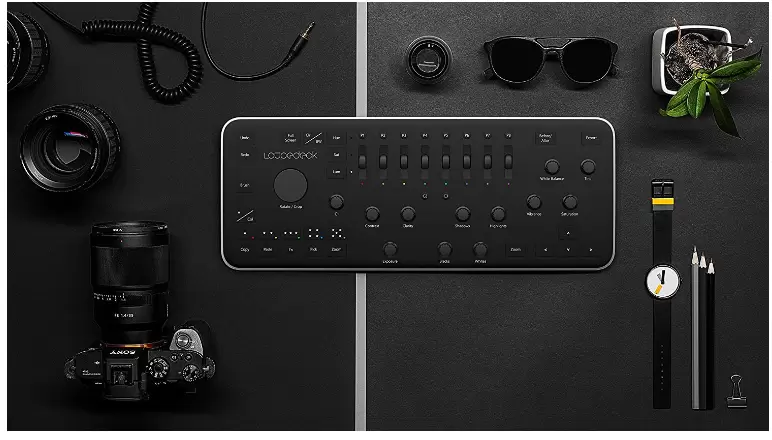7 Best Keyboards for Designers?
7 Best Keyboards for Designers?
Although it does not make the artist’s tool, it affects his work.
Whether you’re a professional designer or just starting, you know how the devices you use can affect the quality of your work. While a keyboard or mouse certainly can’t make you more talented than you already are, it can help you reach your full potential.
And this is probably why keyboard manufacturers are trying to meet the different needs of professional designers, gamers, architects, etc.
So, if you plan to replace your old keyboard with a new one or upgrade it to one that suits your taste and needs, stay with us in the rest of this article.
The best keyboards for designers
For a better understanding, we will review a list of the best keyboards suitable for designers in the market.
1-Logitech Craft.

Logitech is one of the most popular technology brands in the market. This soft and comfortable keyboard model has easy access to all keys. The adaptive technology of this keyboard detects the software you are working with and changes the keyboard according to your need. This means that the function of input keys changes to give you easy access to specific parts of the application you are using.
This keyboard has unique benefits and allows you, as a designer, to access the Input Dial to play around with stroke manipulation in Illustrator CC. Also, when using Photoshop CC, you can adjust lighting functions directly from your keyboard. In InDesign, you can change the layout while quickly navigating the timeline in Premiere CC.
You can also use the Dial screen to access Office-specific features, including accessing PowerPoint templates, creating Excel charts, and playing with font sizes and types in Word. Combine that with responsive keys that work without the slightest noise.
The device has high clarity and precision to work slowly without distraction. The backlight is adjusted according to your surroundings, and you can connect to three devices simultaneously with one touch of a button.
Advantages
The aluminum plate increases the durability of this keyboard.
Functions are set based on the software the user is working on.
Disadvantages
Due to its bulky design, this keyboard weighs more than 900 grams.
The backlight drains the battery very quickly.
2- Azio Retro Classic

The following keyboard on this list is Azio’s Retro Classic. When you first look at this one, you’ll know it’s unlike any other keyboard. Its sleek design and retro style make it an excellent keyboard, at least visually.
The leather top of this keyboard gives it an exciting yet classic look. The body of satin-chrome and zinc-aluminum alloy blends magnificently with the leather. The overall look and click of the keys are reminiscent of working on an old-school typewriter.
This one has both if you’re torn between buying a wireless or wired keyboard. You can use the USB port to connect to your PC or make it wireless with Bluetooth. Inside, a super 6,000 mAh battery is rechargeable and easily lasts a year when the backlight isn’t on.
In addition, you can adjust the tilt of the keyboard to suit the angle you want to work at. There is also a column stand on the back that you can use to adjust the height.
Advantages
- Aluminum zinc alloy makes it durable.
- The leather upper plate has luminous markers embossed with copper foil before printing, adding to its fine detailing.
- Convenience and modernity are combined with its old look.
Disadvantages
- It does not have programmable keys.
- The sound of the keys switches loud.
3- Corsair K66 gaming mechanical keyboard
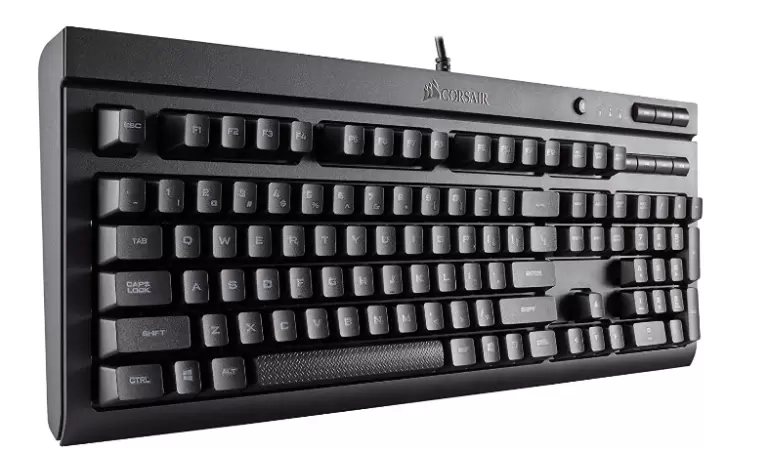
Although the CORSAIR K66 mechanical keyboard was initially marketed as a gaming keyboard, its incredible performance has led it to be used for advanced editing.
This keyboard has CHERRY MX red key switches, multimedia controls, and dedicated sound with 100% anti-ghosting capability.
Key-by-key backlight customization allows users to adjust the colors according to the keys. The look and feel of this keyboard are flawless, making it perfect for your long editing sessions.
The mechanical nature of this keyboard adds to its nostalgia. Its anti-ghosting technology improves signal quality. The rollover function of the keys also increases your accuracy when you are busy designing at the desk for hours.
The primary keys of the game, i.e., WASD, are based on a series of patterns. In addition, its custom backlight technology helps you play comfortably. The lightweight aluminum frame makes it an ideal keyboard.
The design of this keyboard and its performance are unique. New features such as skipping songs and changing the volume or keyboard light intensity make it easier for users to work with it.
Advantages
FPS keys are available and allow you to stay focused on your work.
Standard keys help you in typing.
Disadvantages
It does not have unique keys for the game.
The side keys do nothing else.
4-Kinesis Advantage2 LF

This keyboard is not only comfortable but also increases efficiency. With this keyboard, you can use your hand easily and without damage.
The overall design of this keyboard is beautiful and will not cause the slightest problem for your forearms and hands. The typing process with it is also very comfortable and has little noise.
Attributes
- It is from the famous Kineses brand.
The color of the frame is black. - It has 102 keys.
- It has a USB connection.
- Its dimensions are 20.32 x 41.9 x 7.2 cm.
- It is compatible with Windows, Mac, Linux, and Chrome operating systems.
Advantages
- It is programmable.
- The palm rest is comfortable.
- Its shape is optimized.
Disadvantages
- It is bulky.
- It is hard to learn how to work with it.
5- Microsoft Foldable Keyboard

This keyboard is one of the best keyboards because of its folding. It is easy to work with, but you can easily collect and carry it.
This keyboard is ideal for graphic designers, especially those who do not like carrying bulky keyboards.
Attributes
- Made by Microsoft brand.
- It has black.
- It can connect wirelessly.
- Its dimensions are 0.53 x 12.4 x 29.4 cm.
- It can be used for all kinds of tablet operating systems.
Advantages
- It is ideal for tablets.
- It is light and thin.
- It is excellent for travel.
Disadvantages
- It is possible to separate it into two pieces.
- It is expensive
6-Editors Keys Loupedeck

Perhaps the first thing that catches your eye in Editors Keys Loupedeck is how such a keyboard with limited keys can meet your needs!
All the other keyboards on this list, and most of the keyboards on the market, try hard to make their work easier and smoother by focusing on the designers, but perhaps only the Loupedeck removes any extra buttons and keys. Yet it is still fast, efficient, and accurate. This keyboard is designed to get your attention and ensure that you can deliver your best work.
For example, you can connect to Loupedeck directly and work on Lightroom effortlessly while working with the software’s user interface. You can edit each section, as the number pad, buttons, and screws can all be customized for a specific purpose when using Lightroom.
In addition, you can use rollers and screws to fine-tune your work by adjusting the sensitivity of the dial. You can also use the console to work with shadows, brightness, exposure, contrast, and sharpness without fiddling with software settings.
Advantages
- It eliminates the need to use a keyboard or mouse.
- Each button or screw on the console can be set to perform a Lightroom function.
Disadvantages
- It does not have wireless connectivity.
- There is no indicator for the brush button.
7-Das Keyboard 6: a solid and specific keyboard for designers
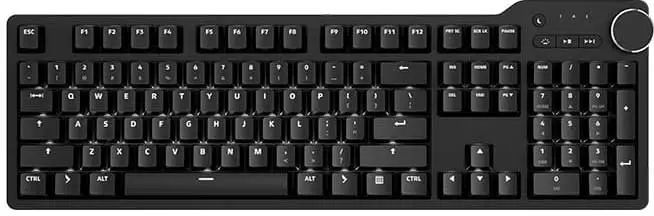
This keyboard is the updated version of Das Keyboard 4. Even though it is still the same as version 4, it has better build quality. It is made of high-quality aluminum housing, two high-speed USB-C hubs, a Cherry MX switch, a white backlight, and other features.
This keyboard is not tiny and has a standard size. The prominent feature and separate media keyboards make it easy to work with.
In this version, a Sleep button is provided for the computer. This is one of the ways that helps to save overall energy consumption.
How to choose the best keyboard for designers?
Choosing among the many keyboards on the market can be difficult when you want to buy a keyboard primarily for design. But what exactly are you looking for?
You want a keyboard to help you design to define your criteria better. What exactly does a designer want from these keyboards that a regular keyboard can’t provide? Convenience is probably one of the priorities so the designer can do his work without problems.
Before purchasing a keyboard designed specifically for design, you should consider the following features:
1- Have an internal shortcut
These keys always come in handy when designing. When you are carefully creating something, they make it easier for you.
It should be durable to withstand the stress you usually put on the keys when designing the project. Make sure it is durable, especially if you like to use it for more extended.
2- Be beautiful
Beauty is one of the main factors of any accessory, but comfort should not be sacrificed for it. On the other hand, you can always look for a mechanical keyboard that has RGB capabilities. So try to maintain balance.
3- It should be ergonomic
The keyboard should be ergonomic to reduce the amount of pressure on the muscles. Ensure your keyboard has this feature to help you through those long stressful hours of drawing.
4- Choose a keyboard that has a backlight
Adjustable brightness settings help you to work during the night when the workload is heavy. This allows you to work in a dark room if you like.
5- Make sure the slider is zoomed
These sliders help you reach the level of zoom that a standard mouse would not allow.
Conclusion
Buying a new keyboard is a serious task, especially when you are a designer. This is why it is essential to research and make the right choice. In any case, be sure to go for a keyboard that hawith all the features,fortable and, r, ands distractions.