5 Best Android Anti-hacking Apps (and 6 Security Tips)
Hackers use various methods to enter Android devices and access data. They have various tools and spyware to hack devices and phones. Over the years, hacking has become more common, and many hacked devices have increased. Users are really worried about such attacks.
We created this guide to help users learn how to protect their Android devices from hacking. Before we talk about the actions and tricks, we need to understand how the hack is done, what tools the hackers use, and how they can access the data of Android phones.
What tool do hackers use to hack Android phones?
Recent studies show that hacking has become easier with the advancement of technology and new tools. People whose devices have been hacked cannot find out about it. They do not even know that their cell phone has been hacked. So, according to the latest reports, below are some options that hackers use to infect devices and access data.
1- Infected programs
There are many programs for hackers to infect a phone or device. We know that the Android operating system is less secure than the iPhone. Most apps are not approved in the Play Store, and developers can upload any app. This is the reason for the early infection of Android devices.
So any developer can create a program to attract users to install it on the phone. Once the program is installed, it helps hackers to access the devices. Another way is that when users install apps from online sources other than the Play Store, they are more likely to install Android spyware eventually.
2- Destructive tools
You may have heard of malware. They are a type of virus or spyware installed on any phone. They have no physical appearance on the device but help hack the phone. You can get spam from emails, websites, programs, and any malware profile. Hackers put such files on the Internet, and as soon as users open the file, malware enters their phones. Malware modifies files and allows hackers to do their work.
3- Direct access to the device
This is one of the low-consumption options. People do not use this method because it requires physical access to the device. When you give your phone to anyone, they can insert files, photos, or anything that contains a file into it to hack the phone. Even hackers do this when they connect the phone to a computer. They have software on the computers that helps them sneak into the phone and easily hack it.
Protect your phone from hacking and malicious activity
We hope you understand how this happens and how hackers use it. So be careful in this regard. Never give your phone to someone you do not trust, and follow the tips below to protect your phone.
1. Update your mobile phone
It would help if you always used the latest software on your phones. The software update aims to allow users to protect their phones and prevent data hacking and data loss. Older versions can be hacked because they are more common and available to hackers.
2. Use official applications (download only from Google Play or App Store)
Whenever you have to install any program, be sure about it. Only install and use the official programs of each company. Use store Play to download and install apps. Read user reviews to learn more about it and see
if any users have reported malicious activity related to that app.
3. Use security features
Today, most devices have passwords, face IDs, fingerprint locks, and other tools to protect phones and data. Use apps to lock and unlock messages, calls, WhatsApp, emails, and important apps on your devices. This protects your data and helps prevent hacking.
4- Ignore spam on mobile phone
Most of the time, spam is sent to users via email. So be careful in this regard. Before opening any file on the device, check it and make sure. If you think the file is spam or malware, delete it and never open such files. They can infect your device in minutes and allow hackers to access the data.
5. Do not use public WiFi
Public WiFi is another reason many people have their phones hacked because such connections are available to many people. They can easily enter your phone and do whatever they want. It would help if you were careful not to connect your phone to public WiFi connections or those used by many people. This will only reduce the security of your phone.
Top five anti-hacking applications for Android phones
We will review some of the most useful and simple apps to protect your Android mobile phone or tablet from unwanted intrusion. As the most widely used mobile platform on earth, Android is also a prime target for attacks. With 1.4 billion users trusting Google technology both personally and commercially, hackers are working hard to break into the system to infiltrate, infect and steal from these users.
According to research, almost half of Android users are vulnerable to malicious hacking. This could be because they did something stupid, such as downloading from an unknown source, or simply because they failed to install proper anti-hacking software for Android. One of the biggest issues is that some devices are no longer updated with the latest security patches, making them immediately vulnerable.
1- LogDog application
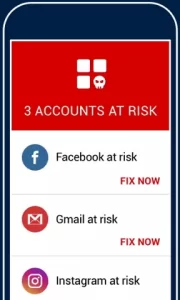
LogDog considers itself an intelligent technology that protects hackers from exploiting your information. Suspicious activity alerts are sent to Gmail, Facebook, or other online accounts to protect private information against hackers and online scams. Currently, more than 750,000 Android users use LogDog for online protection.
2- Hackuna application

Cryptors Cybersecurity created Hakuna to protect users against various threats. This app protects your phone from threats from public WiFi and apps that can access your camera, SMS, and other mobile content. The program blocks hackers, blocks authorized to access that could harm your device, and searches for hidden spyware on your phone.
3- AppLock application
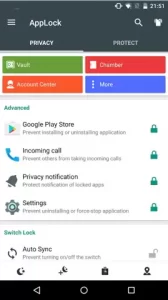
We all love apps on our phones, but those apps can be dangerous. Providing privileged access to hackers through a seemingly harmless program can give them the freedom to go through passwords, contacts, messages, and even access our camera. AppLock shuts down all sensitive apps, prevents others from accessing them, and accesses things we don’t want them to see.
4- Lookout application (suggested)
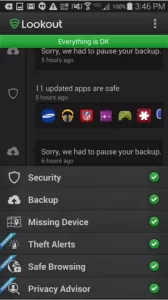
Lookout Antivirus for Android is a small application with a lot of power. This great installation protects against viruses, trojans, and bugs entering your device via Bluetooth, online, or WiFi connection. Data can be easily protected and backed up in the cloud, and it even has the feature of a lost phone to track the location of your device.
5- dfndr security application (high score of users)

This anti-hacking and anti-virus program is a good option to protect your device in the modern world. In addition to scanning the device for viruses and malicious programs, it also provides real-time anti-hacking features and even a memory boost function to keep the phone running smoothly. With an installation of 5.5 million and an average score of 4.5 on the Play Store, it is a good choice for all-around protection.
Several other apps claim to be able to prevent an Android device from being hacked, but in our opinion, these are the top five apps.
Have you been hacked? (4 signs)
Have you noticed a change in the behavior of your Android phone? Are you worried about being hacked? Here are some of the most common ways that Androids show signs of being hacked, which can throw a red flag at you.
1. Your data usage has increased:
If you know how much data you usually use and this amount suddenly increases, you can fall victim to a hack. Hackers can put small programs on your device that return information to them, but they all get the data. Take a closer look if you have seen a jump in your mobile data usage but have not changed how you use your phone.
2. Your battery drains much faster than usual:
If your mobile phone is infected with malware, it can run a malicious program in the background. This often slows down your device and drains the battery much faster than usual. Older batteries may not have been fully charged before, but you probably need to worry if your phone is relatively new and you are also lagging and overheating.
3- Self-installing programs:
This is the strangest of all. When you check your installed apps, you will see that something completely unrecognizable is installed on your phone. If no one else has used your device and installed their random programs, you may be the victim of a hack.
4- Background noise in voice calls:
If you hear echoes, buzzing, or ambiguity in your voice calls, you may be in an area with a weak antenna. However, if you are in a place where you know that usually supports flawless call quality and suddenly there is a lot of interference, hackers may be listening to or recording your call. They create extra capacity in the line and cause noise or interference in clear calls.
Concluding remarks
If you are worried that you have already been hacked, change your banking, email, and other passwords (do not use your Android, of course) and install some of these top anti-hacking apps as soon as possible!











