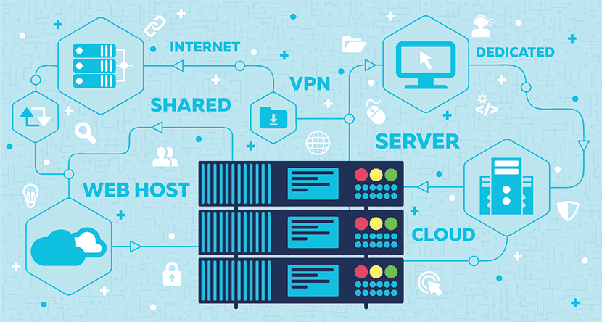4 Important Points Need to Consider After Purchasing A VPS
Important points after buying a new VPS
If you are planning to buy a new VPS, you must take some important steps to prepare and use it properly. In this article, we introduce you to these important points.
1. IP Validity
It is very important to observe this point. Especially if you are an email host, given that IPv4 space is limited, it is inevitable that your server’s IP address has been or has recently been used by someone else. Also, the credibility of this IP may have been damaged by that damage for any reason.
You can use different tools to check the validity of IPs. One of these tools is the dnsbl.info website.
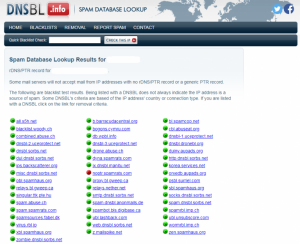
2. Configure the firewall
Most Linux distributions such as CentOS 7+ and Ubuntu have command line managed firewalls. In CentOS 7, this tool is a firewall; in Ubuntu, it is up.
Never disable your firewall under any circumstances. Having your firewall turned on protects you from many hacker attacks. Instead of turning off the firewall, open only the ports you need to do a specific task.
firewall
View the list of open ports: firewall-cmd –list-all
Reconfiguration: firewall-cmd –reload
ugh
View the list of open ports: ufw status numbered
If you want, you can use other alternatives instead of the firewall. For example, we recommend Plesk Control Panel and Imunify360 security layer. You can enable and configure both of these through the graphical interface.
3. rDNS and Name Servers
There’s a lot to consider when it comes to DNS in general, but when it comes to initial VPS setup, don’t forget these two things:
Hostname and DNS
For example, if your VPS hostname is vps0.myserver.ws, you need to go to wherever DNS is managed and set that subdomain (vps0) to point to the VPS IP address.
Name Servers
You need to register your name servers if you host your DNS management service on a VPS (like the DNS configuration options . Name servers tell users the domain where DNS is hosted so that the DNS server can direct those users to the right places.
4. Access restriction / ACL
According to what we said above about the firewall, you can access only those that are open. But the problem is that unlimited access to ports is possible unless we do another special configuration.
The hacker can access your IP.
There is a flaw in the ACL system of the Sha Control Panel (which is why it is so important to keep the Control Panel up to date as well!)
Conclusion
Be sure to buy your new vps by following these tips. We hope this tutorial was useful for you.