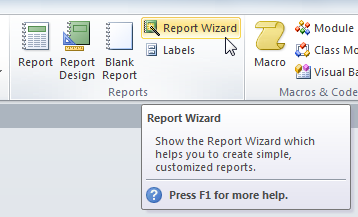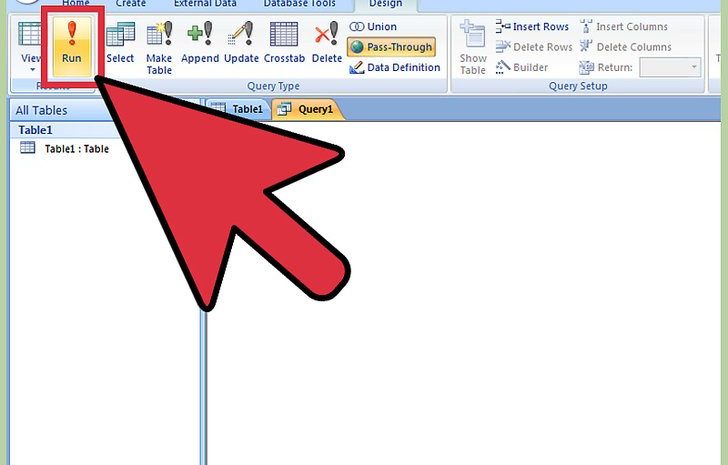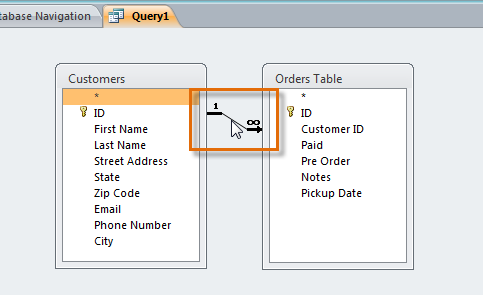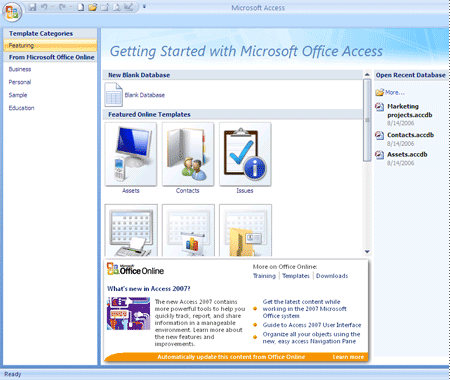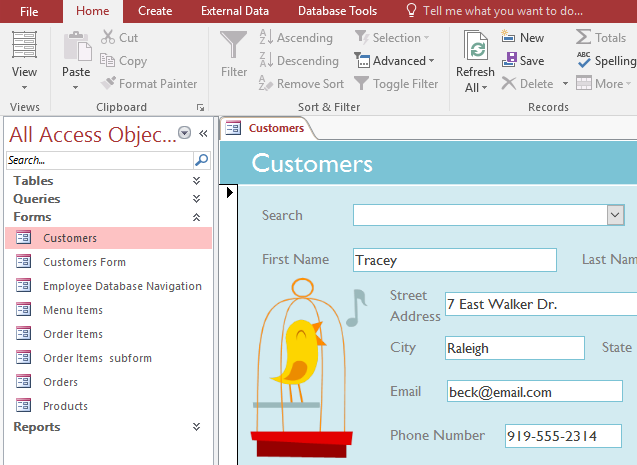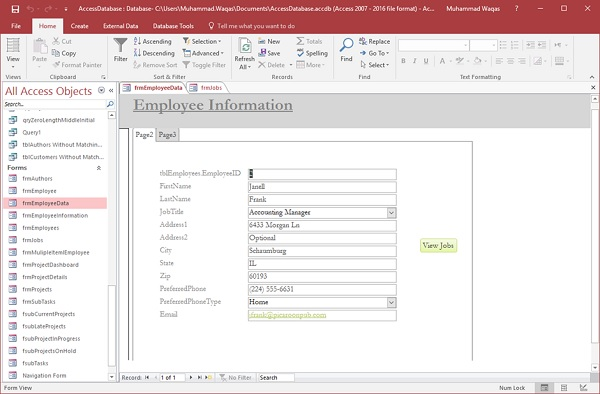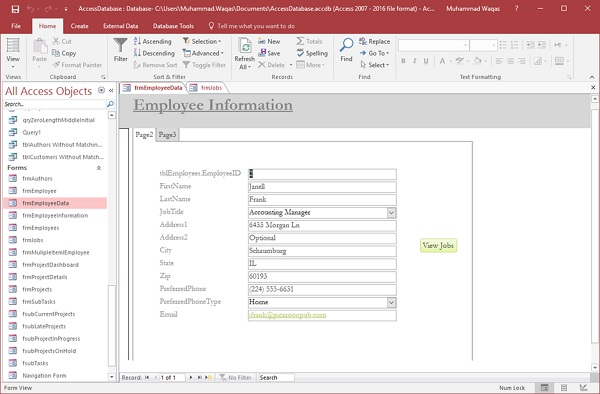14 Websites Where You Can Learn Photoshop for Free
Adobe Photoshop is considered the gold standard in photo editing software. In fact, it can be hard to picture (see what I did there) a world without the amazing images created with this software. In the…